Prequalification
Prequalification helps your customers to shop with confidence. Learn more about how Prequalification works and how to add it to your website.
Prequalification lets your customers discover how much they qualify to spend with Affirm on your site early on in their shopping process. Shoppers who use Prequalification spend an average of up to 30% more per transaction, in addition to the existing Affirm AOV lift.
How Prequalification works
Add the Affirm Prequalification text or button anywhere on your site that mentions Affirm, such as the product page, category page, payment page, or home page. When a customer clicks on it, they will see an educational modal where they can complete a simple application which will tell them how much they qualify to spend with Affirm on your site. After completing the application and finishing their shopping, the pre-qualified amount is automatically applied at checkout when they select Affirm as their payment option.
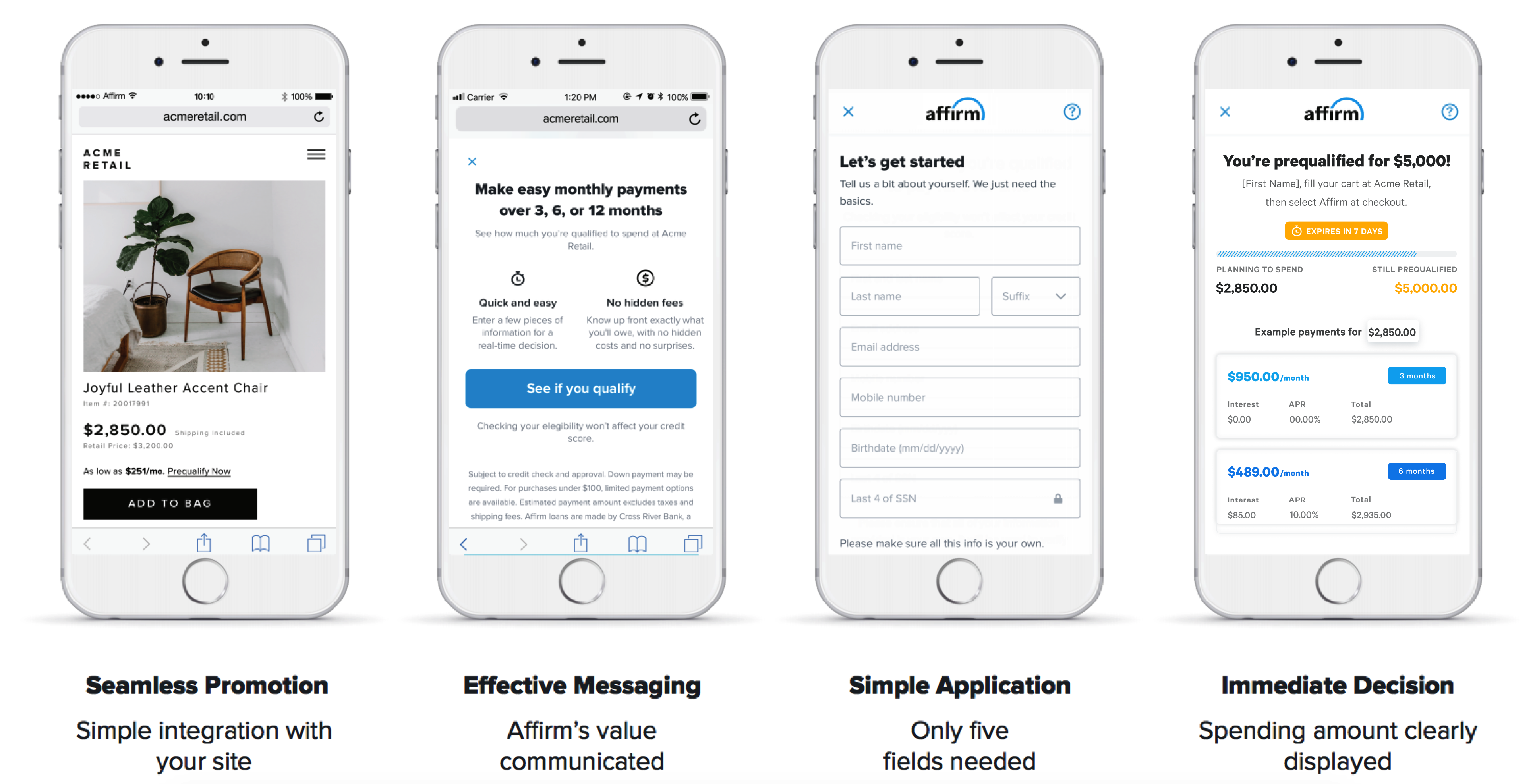
Add Prequalification to your site
When you use the current version of Affirm promotional messaging, all messaging and educational modals on product pages have prequalification enabled by default. You can work with your Client Success Manager to change this or include it on other pages. Click here for more information about adding Affirm promotional messaging. If you want to add Prequalification but cannot upgrade your Affirm promotional messaging yet, please contact your Client Success Manager.
Prequalification customer flow

1. The customer clicks the Prequalification messaging.
2. The customer sees an educational modal with additional information.
3. The customer clicks See if you qualify.
4. The customer signs in or creates a new Affirm account.
5. The customer verifies their income if it is their first time at this merchant.
6. The customer sees the amount they are prequalified for and receives an email and SMS.
Email:
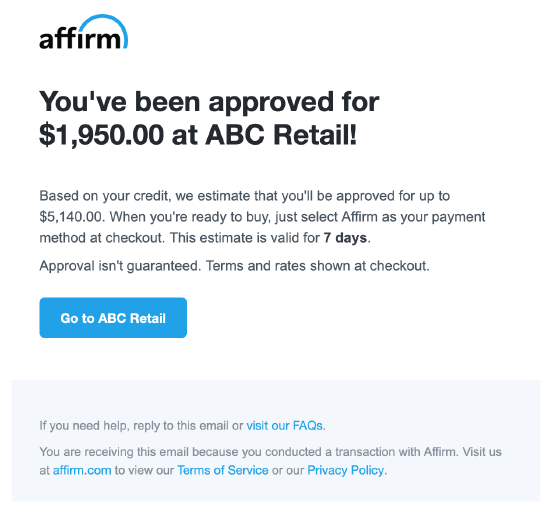
SMS:
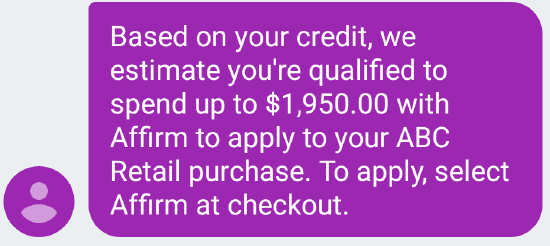
After completing the application and finishing their shopping, the pre-qualified amount is automatically applied at checkout when they select Affirm as their payment option. The prequalification amount only applies to the customer's next checkout attempt at your store. If a customer cancels the transaction, they will need to be prequalified again.
Updated 3 months ago