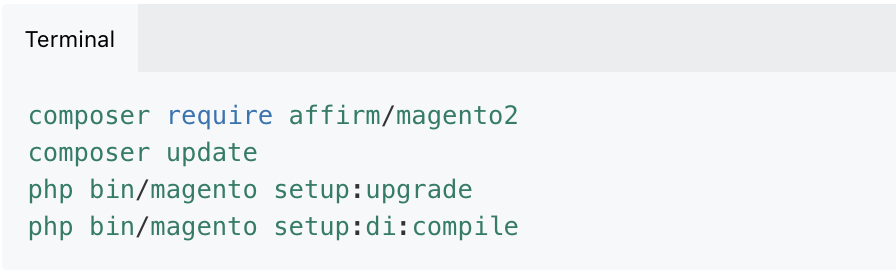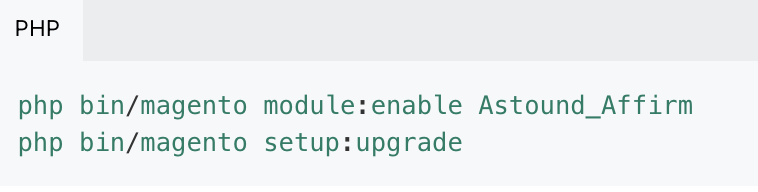Adobe Commerce (Magento)
Our integration with Adobe Commerce (Magento) gives you access to all of Affirm's features, including flexible payment options, order management, and easy-to-implement on-site messaging to amplify awareness and conversion.
Magento 1 sunset
Effective June 30 2020, Adobe sunsetted support for Magento 1. This means Adobe will no longer release security patches for Magento 1. If you have any questions, see Adobe’s End of Software Support FAQ.
We'll continue to support merchants using our integration on Magento 1. You can navigate to our integration guides here.
If you decide to migrate your Affirm integration to Magento 2, please contact your Integration Consultant or reach out to our support team using the widget at the bottom of the page. We’re happy to help you in whatever way possible!
Overview
Elevate your e-commerce game with Adobe Commerce (Magento) – a versatile platform tailored to curate distinct B2B and B2C experiences, no matter how may brands you have. Integrating with Affirm supercharges this experience, granting you access to our comprehensive suite of features and the ability to provide shoppers with flexible pay-over-time solutions. But there's more! Our seamless on-site messaging amplifies your order management and brand visibility. Witness a surge in conversion rates and craft unforgettable shopping journeys. That's the Affirm edge, fine-tuned expressly for Adobe Commerce (Magento).
How Affirm Works
We're here to make financing a breeze for you and your customers! With Affirm, your customers can easily pay-over-time for their purchases. Our integration is simple, so you can offer payment options online or in-store. We'll provide you with all the necessary tools to set up your business to display monthly payment options, offer prequalification, and add Affirm at checkout. Let's make financing easy together!
Three-Step Integration
Jumpstarting your journey with Affirm is quick and easy! With just a few simple steps, you can seamlessly incorporate the magic of Affirm. The best part? You won't need to put in much development effort. The process is straightforward and efficient, making it an ideal solution for your business.
Enable and Configure Affirm in Adobe Commerce (Magento)
Let your users indulge in the convenience of choosing Affirm at the final step. How? Just enable Affirm in your Adobe Commerce (Magento) settings.
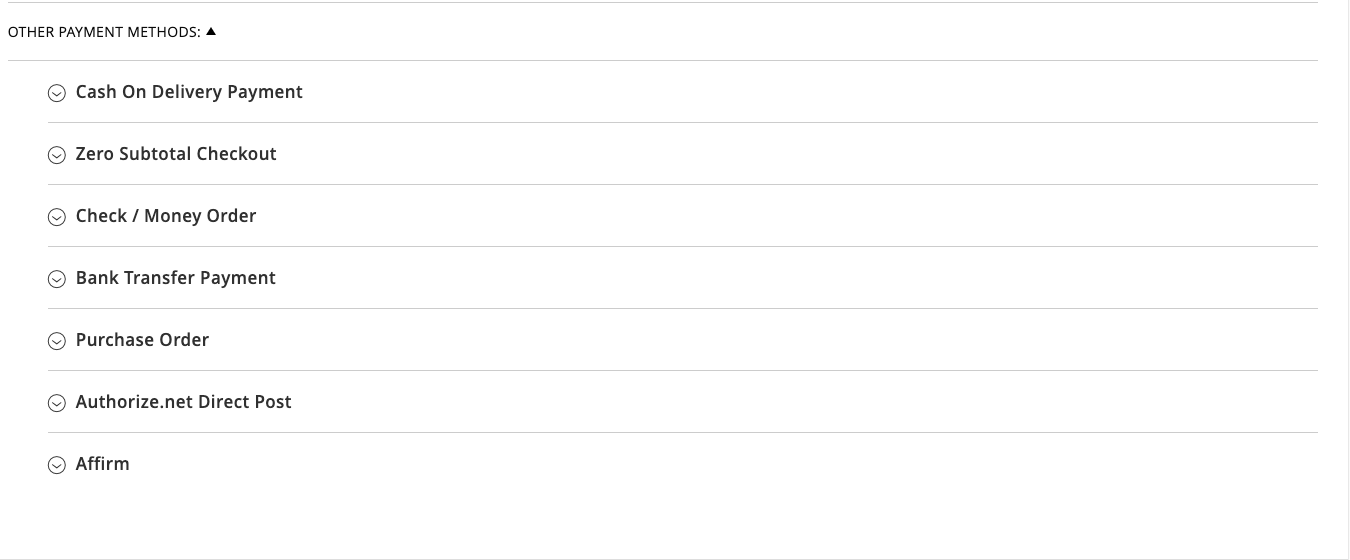
Add Promotional Messaging
Weave in Affirm-centric messaging at the right touch points to melt away those purchase hesitations.
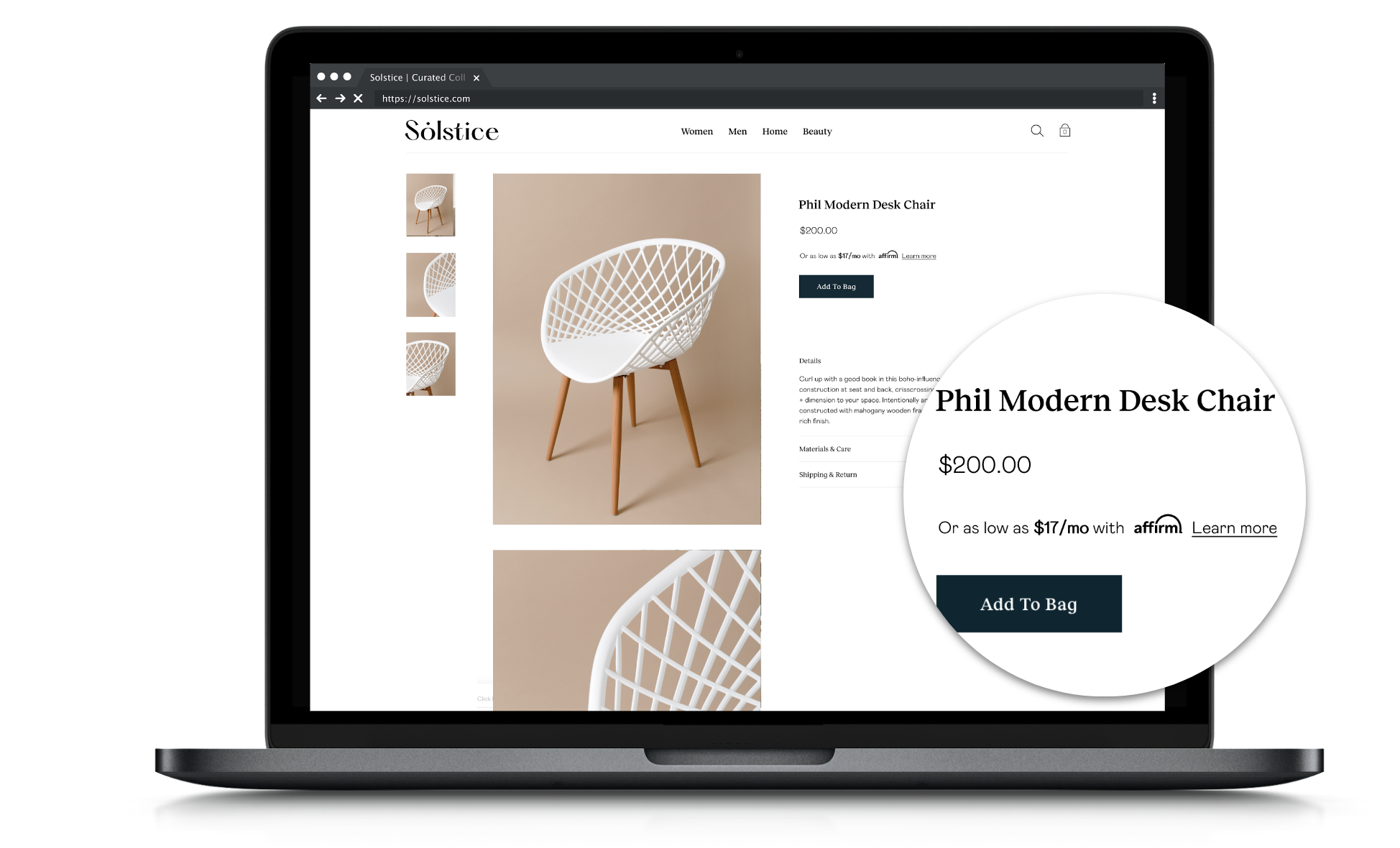
Additional Resources
Once you've activated Affirm at checkout and incorporated promotional messaging, you're good to go. Explore the sections below for insights on handling Affirm within Adobe Commerce (Magento).
Updated 4 months ago
Check out these additional helpful resources for managing your daily operations with Affirm.
 USA
USA
 Canada
Canada