ALA Messaging with Theme App Blocks
Explore the various ways to incorporate Affirm's as-low-as (ALA) promotional messaging into your Shopify store. With several methods to choose from, implementing promotional messaging is now easier than ever.
Overview
Integrating Affirm's as-low-as (ALA) messaging into your store is now easier than ever! We provide three promo blocks and one embeddable app through the Shopify Theme Editor, all designed to improve the shopping experience for your customers.
The ALA methods include the following:
Shopify Theme CompatibilityPlease note, if your Shopify store utilizes a third-party theme, there might be compatibility issues with Affirm's theme app blocks and embedded applications. If your theme is incompatible, advanced customizations may be required.
Affirm ALA Promos
For more information on Affirm's ALA (as-low-as) messaging promos with Shopify and their integration details, please visit the pages below.
Learn how to add the "Affirm Product Promo" block in Shopify.
Learn how to add the "Affirm Collection Promo" block in Shopify.
Learn how to add the "Affirm Cart Promo" block in Shopify.
Learn how to implement the "Affirm Cart Drawer" app within your Shopify "Cart Drawer."
Installation Checkpoint
To utilize any of the ALA (as-low-as) messaging features with Shopify, the Affirm Pay-Over-Time messaging app must be installed on your store. You can access the download page for the Affirm Pay-Over-Time messaging app here.
For a quick overview of the Affirm app installation process, please review the "Install the Affirm App" section.
Install the Affirm App
To successfully install and set up the Affirm Messaging App, please follow the steps outlined below:
- Navigate to the Affirm page in Shopify's app store.
- Click the Add app button to install the Affirm pay‑over‑time messaging app.
- On the app overview page, click Install app. You can also view additional details about how the app impacts settings for your site.
- Log in to your Affirm Dashboard, which will then redirect you to the Affirm App within Shopify.
- If your theme supports Shopify's Online Store 2.0 Themes, a banner will appear, which will then guide you to your store's theme editor. If you were previously using the Affirm Messaging App, make sure to disable your current messaging before enabling messaging from the Theme Editor.
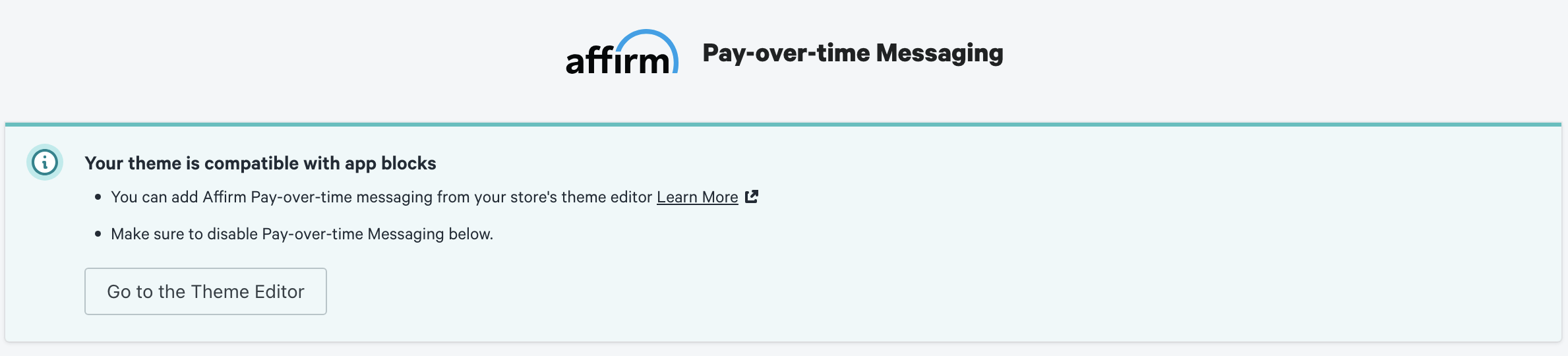
Updated 3 months ago
 USA
USA
 Canada
Canada