Test and go live with Katapult
Overview
After completing your integration, do a thorough testing of both your front-end and order management functions in our sandbox to ensure that everything works as expected.
Test the Katapult checkout Flow
1. Initiate checkout to access the Affirm account creation screen
2. If you have an existing account, click Sign In
3. If you don't have an existing account, create one with the following:
- Any first and last name
- An email address with a valid format
- A valid US cell phone number (you do not need access to this number) that you will use in all subsequent checkout attempts
- A birth date:
a. Use the date: 12/01/1981 to trigger an Affirm decline and handoff to Katapult pre-approval.
b. Another other birthdate above the age of 18 will trigger an Affirm approval - Social security : Any four digits
4. Enter 1234 for the verification code and click VERIFY CODE
5. Select Check out with Katapult
6. Click next to confirm Loan Schedule
7. Katapult Payment information:
- Card Number: 4111 1111 1111 1111
- Expiration: future date
- CVV: 3 digit number
Important
- To successfully test the Katapult flow in Affirm's sandbox environment, enter a new identity (name, phone number, address, etc.) every time you go through the checkout flow.
- If you get declined once, you may continue to get Katapult declined due to browser cookie caching. We recommend clearing your browser cookies / cache (or use Incognito browser window) before each test.
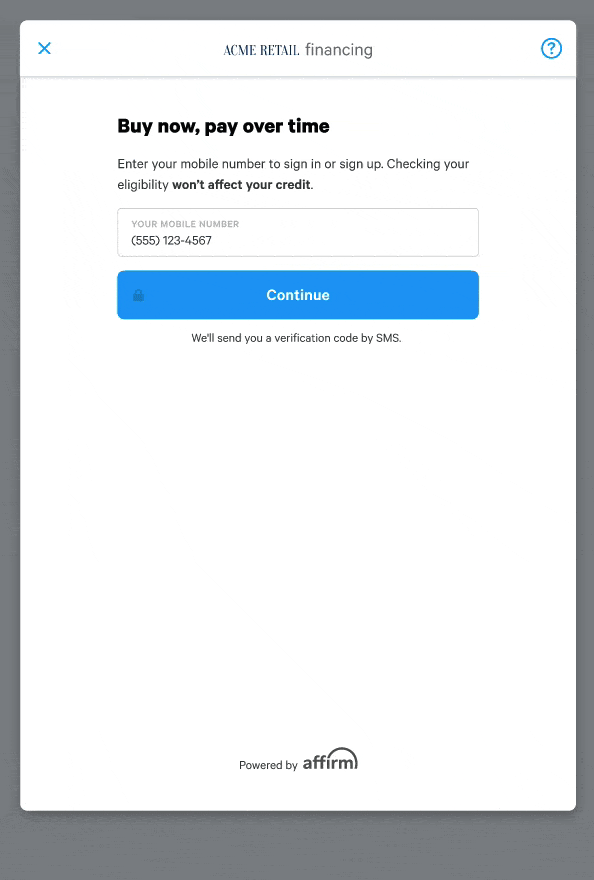
Katapult flow
Go live
### Connect to the live Affirm environment
- Retrieve your live API keys at https://affirm.com/dashboard/#/apikeys
- Enter the Public API Key and Private API Key you just retrieved from the Affirm merchant dashboard
- Uncheck the Affirm Sandbox box
### Launch to production
After you've connected to our live environment and we've tested your integration, you're ready to deploy to your production environment and offer Affirm as a payment option to your customers.
Updated 4 days ago