Configure Affirm for CoreSense
This guide walks you through configuring Affirm at checkout in CORESense.
Configure Affirm
1. Sign into your CORESense admin.
2. Click on Setup.
3. In the dropdown on the left side of the screen:
- (1) Select System Settings Manager
- (2) Click Integrations
- (3) Click Affirm
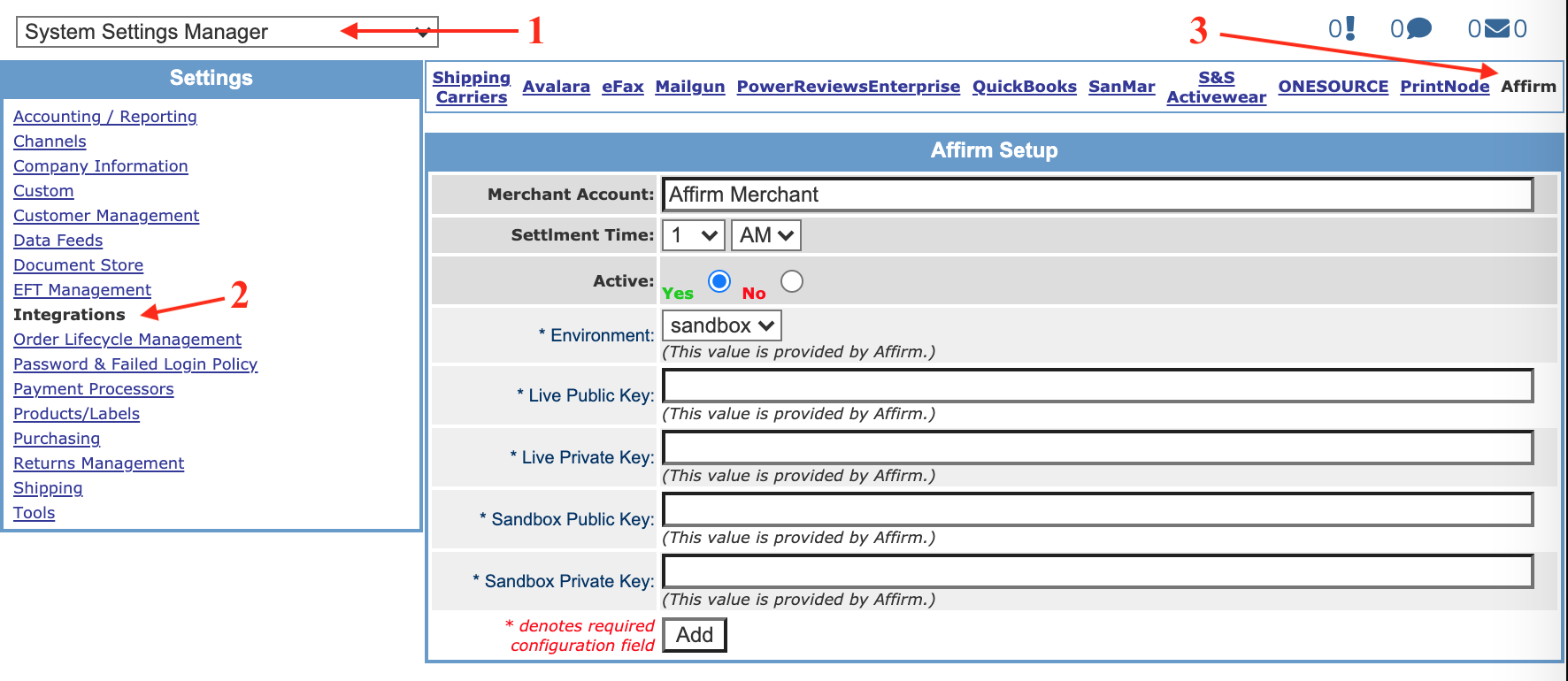
4. For Live Public Key and Live Private Key, enter the public_api_key and private_api_key you retrieved from your Affirm merchant dashboard.
5. For Sandbox Public Key and Sandbox Private Key, enter the public_api_key and private_api_key you retrieved from your Affirm merchant sandbox dashboard.
6. Set Environment to Sandbox if testing in our sandbox.
7. (Optional) Enter the dollar amount value for Minimum Order Total that displays Affirm as a payment option to your customers when checking out.
8. If your checkout process automatically captures the charge, set Initial Transaction Type to Authorize and Capture.
Updated 3 months ago