BigCommerce
Use Affirm's plugin for BigCommerce to offer Affirm's flexible payment options. Explore the benefits of enabling Affirm for your customers.
Overview
Our integration with BigCommerce not only gives you access to Affirm's full suite of features, but you can also offer your shoppers flexible pay-over-time options. And that's not all! With our plug-and-play on-site messaging, you can improve your order management and increase brand awareness. This will help you to improve your conversion rates and create a memorable shopping experience. This is the Affirm advantage, customized specifically for your BigCommerce platform.
How Affirm Works
We're here to make financing a breeze for you and your customers! With Affirm, your customers can easily pay-over-time for their purchases. Our integration is simple, so you can offer payment options online or in-store. We'll provide you with all the necessary tools to set up your business to display monthly payment options, offer prequalification, and add Affirm at checkout. Let's make financing easy together!
Two-Step Integration
Jumpstarting your journey with Affirm is quick and easy! With just a few simple steps, you can seamlessly incorporate the magic of Affirm. The best part? You won't need to put in much development effort. The process is straightforward and efficient, making it an ideal solution for your business.
Enable and configure Affirm in BigCommerce
Elevate your checkout experience! Let your users indulge in the convenience of choosing Affirm at the final step.How? Just by integrating the Affirm Marketing App.
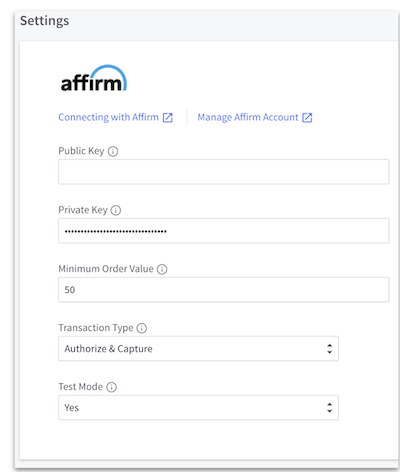
Add Promotional Messaging
Weave in Affirm-centric messaging at the right touch points to melt away those purchase hesitations.
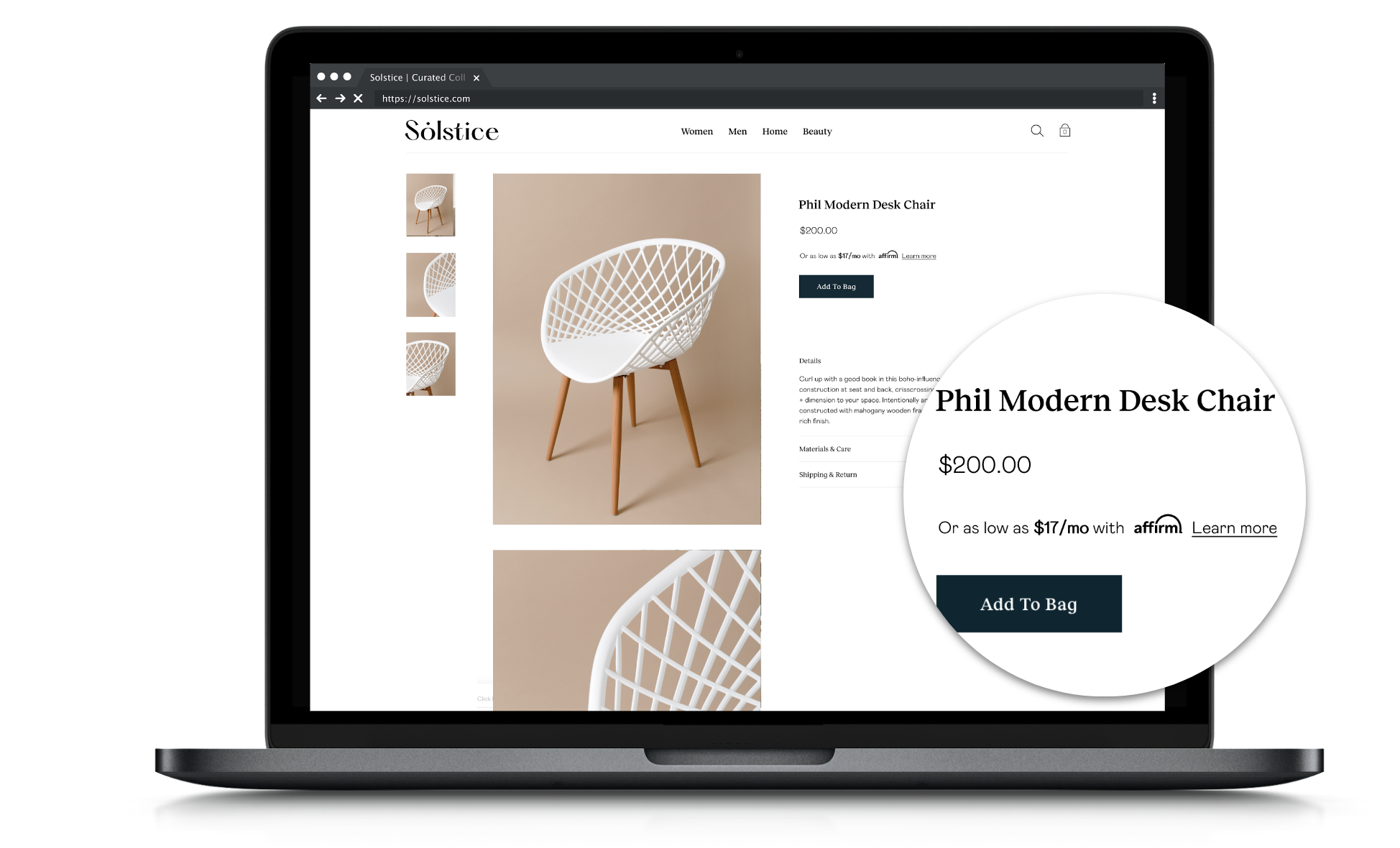
Updated 4 months ago
Check out out these additional helpful resources for managing your daily operations with Affirm.
 USA
USA