Configure Affirm
Learn how to add Affirm as a payment option to your existing Adyen integration.
Adding Affirm as a Payment Method
- Contact Adyen support to request to add Affirm to your list of payment methods.
- Next, log in to the Adyen Customer Area.
- Go to Account > Payment methods and confirm that Affirm is listed and enabled.
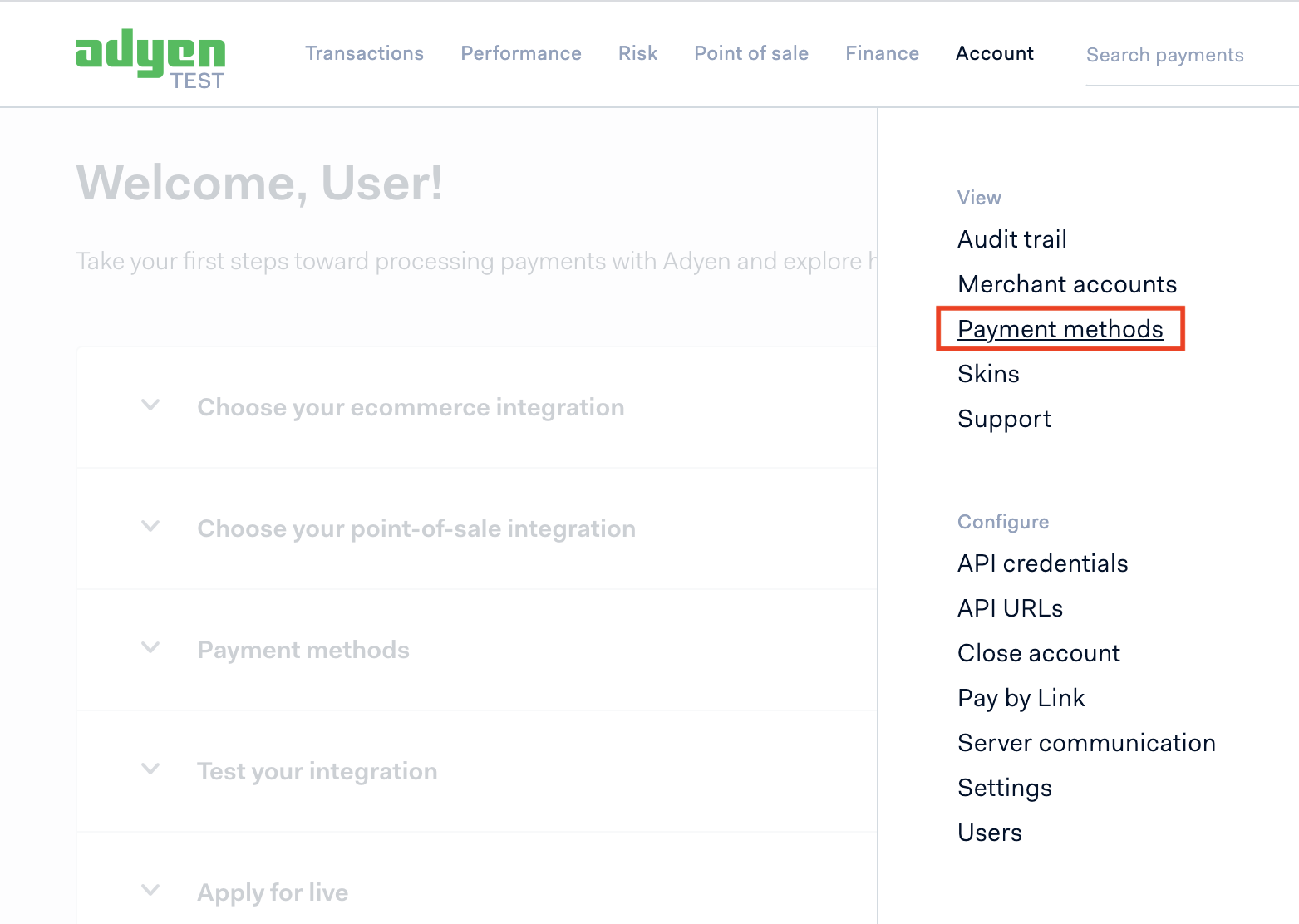
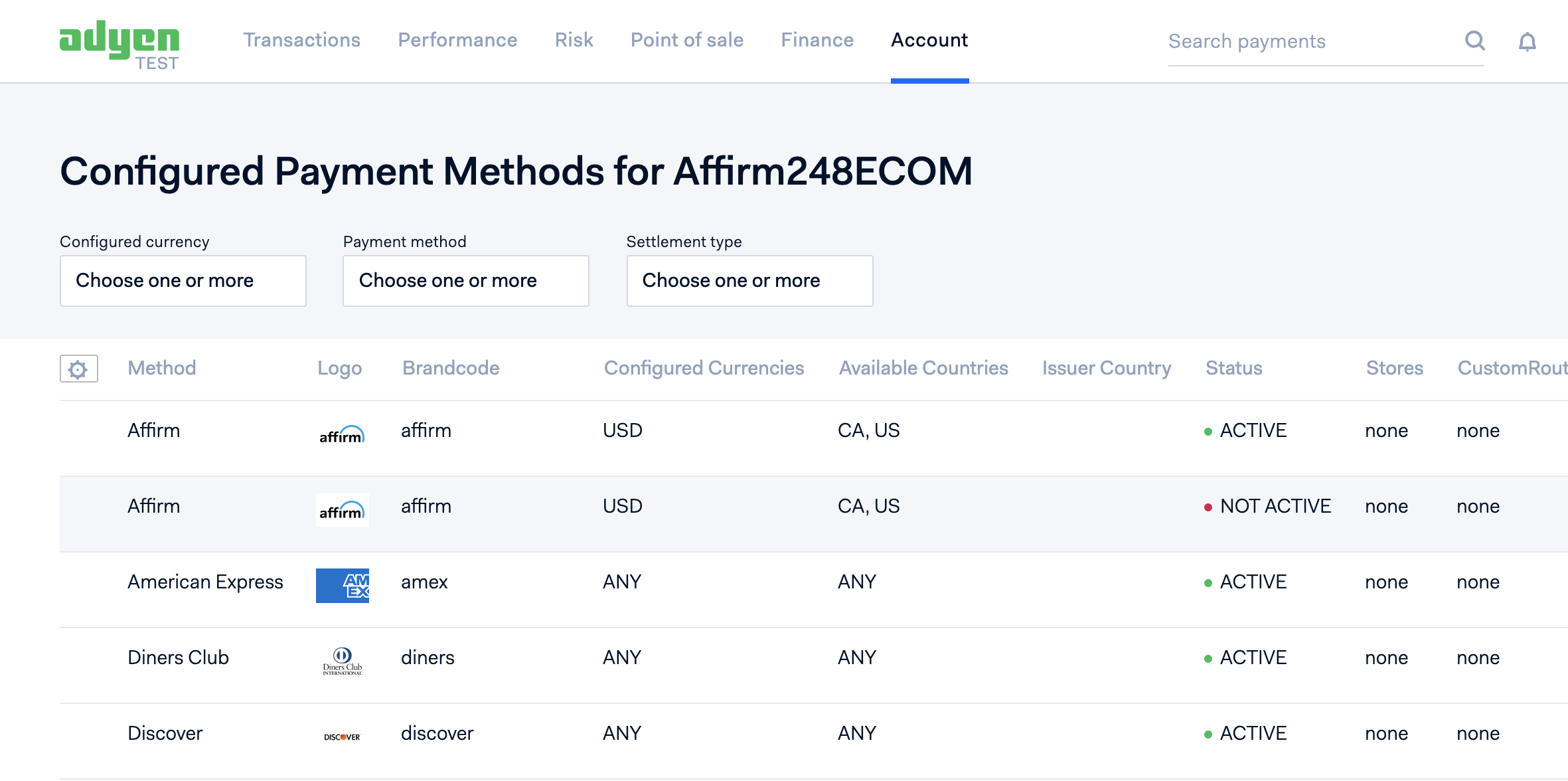
Adyen Integration Types
Adyen supports a range of integration options to suit different payment methods. When adding Affirm to your account, you can reach out to Adyen support and they'll let you know of any additional requirements.
🌐 Web Drop-in or Component
Elevate your checkout experience with Adyen's Web Drop-in or Component, seamlessly intertwined with Affirm's hosted checkout magic. With Adyen at the helm, not only do you get a smooth display of diverse payment methods, but yes, Affirm shines bright among them. Tweak and tailor payment method availability directly from your Adyen Customer Area. And the best part? Adyen's got your back, auto-populating Affirm options based on the markets you've enabled in your merchant settings.
🔧 API Only
Our Direct API integration puts you in control, allowing you to choose exactly how Affirm elevates your payment options. Whether you prefer an inline integration or an Affirm-hosted experience, we've got you covered. Already using an Adyen API-only setup? No problem—integrating Affirm is a breeze. And for those who want full creative control, you can create your own payment form to make your checkout process not only efficient, but also distinctly yours.:fa-api:
Updated 3 months ago
 USA
USA
 Canada
Canada