Shopify pending orders
Overview
Some orders are marked as Pending with Payment Authorization settings set to Manual capture
This issue occurs due to a bug in Shopify admin UI where after successful Affirm authorization, order status does not get updated to display the correct status. In this rare condition, when you have Payment Authorization set to "Manually capture payment for orders" in Settings > Payment Providers > Payment authorization, orders may be marked as Pending instead of Authorized. You can still process these orders (Cancel, Capture or Refund) from the Shopify admin as you normally do.
Processing pending orders
To ensure that there was a successful Affirm authorization made and to then process these orders:
- In Shopify admin, go to Orders > Click on the Order #
- Orders details will display a Payment pending status and the following message: Payment is pending", Affirm is still processing this order's payment. TO make sure you get paid, wait for the payment to be successful before fulfilling this order. (1)
- Scroll down to verify two Affirm related messages:
- "A $XX.XX USD payment is pending on Affirm." Click on the arrow to view the Status as "pending" (2)
- "A $XX.XX USD was Authorized on Affirm" Click on the arrow to view the Status as "success" (3)
- You can now click on Capture Payment. This will change the status to Paid and send a capture request to Affirm.
Note:If you want to cancel the order, go to More actions and cancel the order to send a Void request to Affirm.
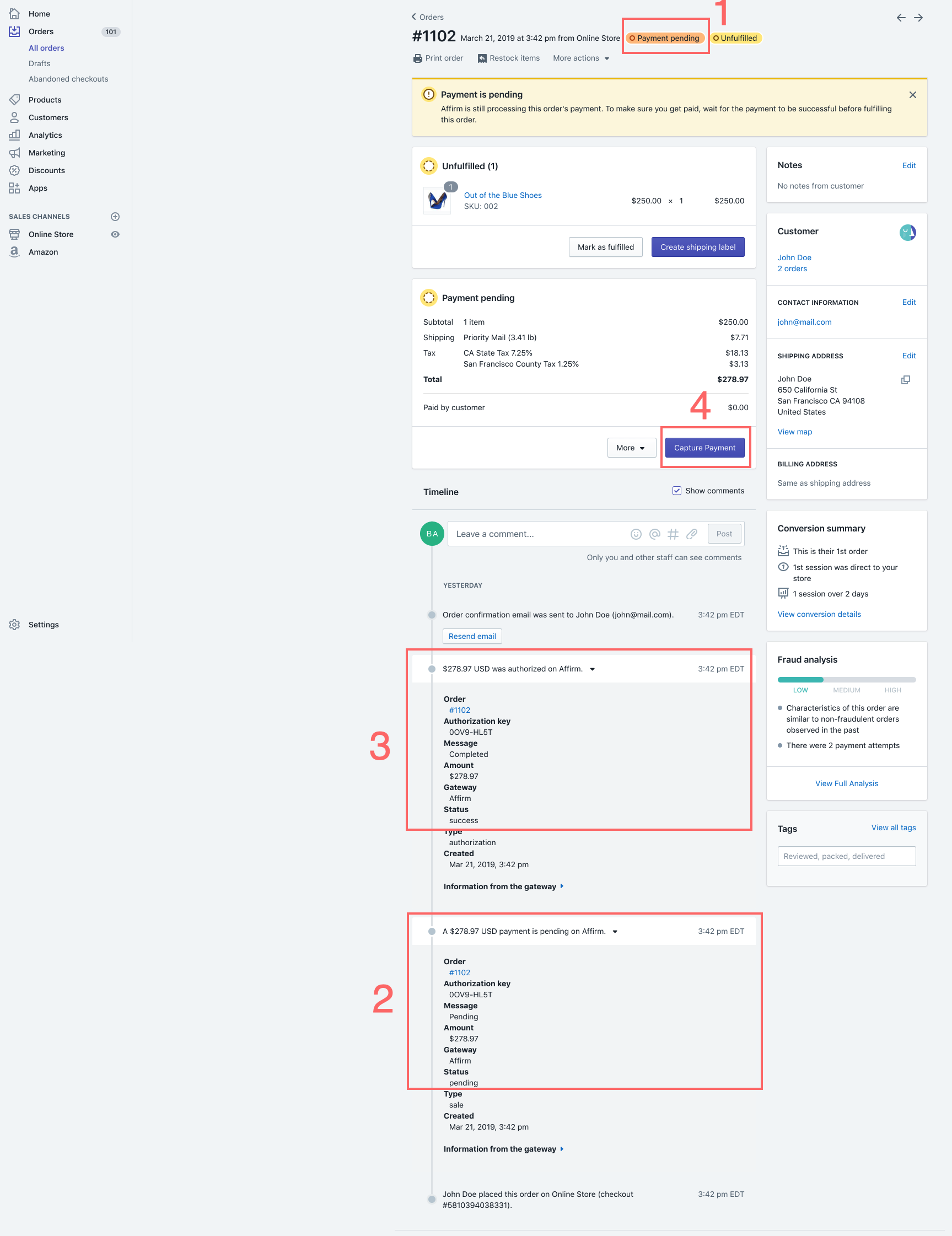
Updated 3 months ago