Updating WooCommerce to Affirm Connect
1. Create a backup of the Affirm extension
Create a backup of existing Affirm extension located at ~/wp-content/plugins/woocommerce-gateway-affirm. Backup allows you to revert back to the previous version if any changes causes issues.
2. Update the extension
Updating plugin will require ftp/sftp access.
1. Download the latest package release zip file.
Please contact your Affirm representative for access
2. Unzip the extension.
3. Connect to the site and navigate to Affirm extension in plugins folder ~/wp-content/plugins/woocommerce-gateway-affirm.
4. Copy Unzipped Affirm Exchange extension into /woocommerce-gateway-affirm replacing all files and folders.
3. Verify that all products are tagged as leasable
Each product will have an additional attribute to identify if the product is leasable, by default if leasable is not checked product will be non leasable.
To mark a product as leasable navigate to WordPress Admin -> Product -> All Products -> select product -> General and select the Leasable checkbox.
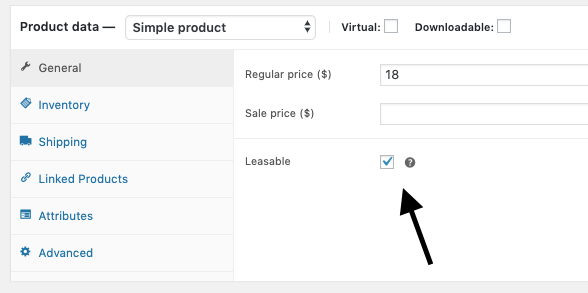
4. Review your order management functions
Processing orders (authorize, void, refund, and partial refund) in WooCommerce updates the order status in the Affirm dashboard. While you can process orders in the dashboard, we strongly recommend using WooCommerce to keep order status synced with Affirm. For more information on processing orders in WooCommerce, refer to their documentation.
Under WooCommerce > Orders, every order paid with Affirm Connect will show payment via Affirm if loan was issued by Affirm or a lease to own partner if loan was not issued by Affirm. Payments made with Affirm will have a transaction number with link to the Affirm merchant portal at the top. Payments made with lease to own partners will have a transaction number for reference ONLY. You can also prompt Affirm to issue refunds from the order view.


5. Test your integration
After completing your integration, do a thorough testing of both your front-end and order management functions in our sandbox to ensure that everything works as expected.
Updated almost 2 years ago

