Shift4Shop Install and configure Affirm
This guide walks you through configuring Affirm at checkout in Shift4Shop.
Install Affirm on Shift4Shop
1. Open the Shift4Shop Online Store Manager.
2. Go to Settings > Payment.
3. Click Select Payment Methods.
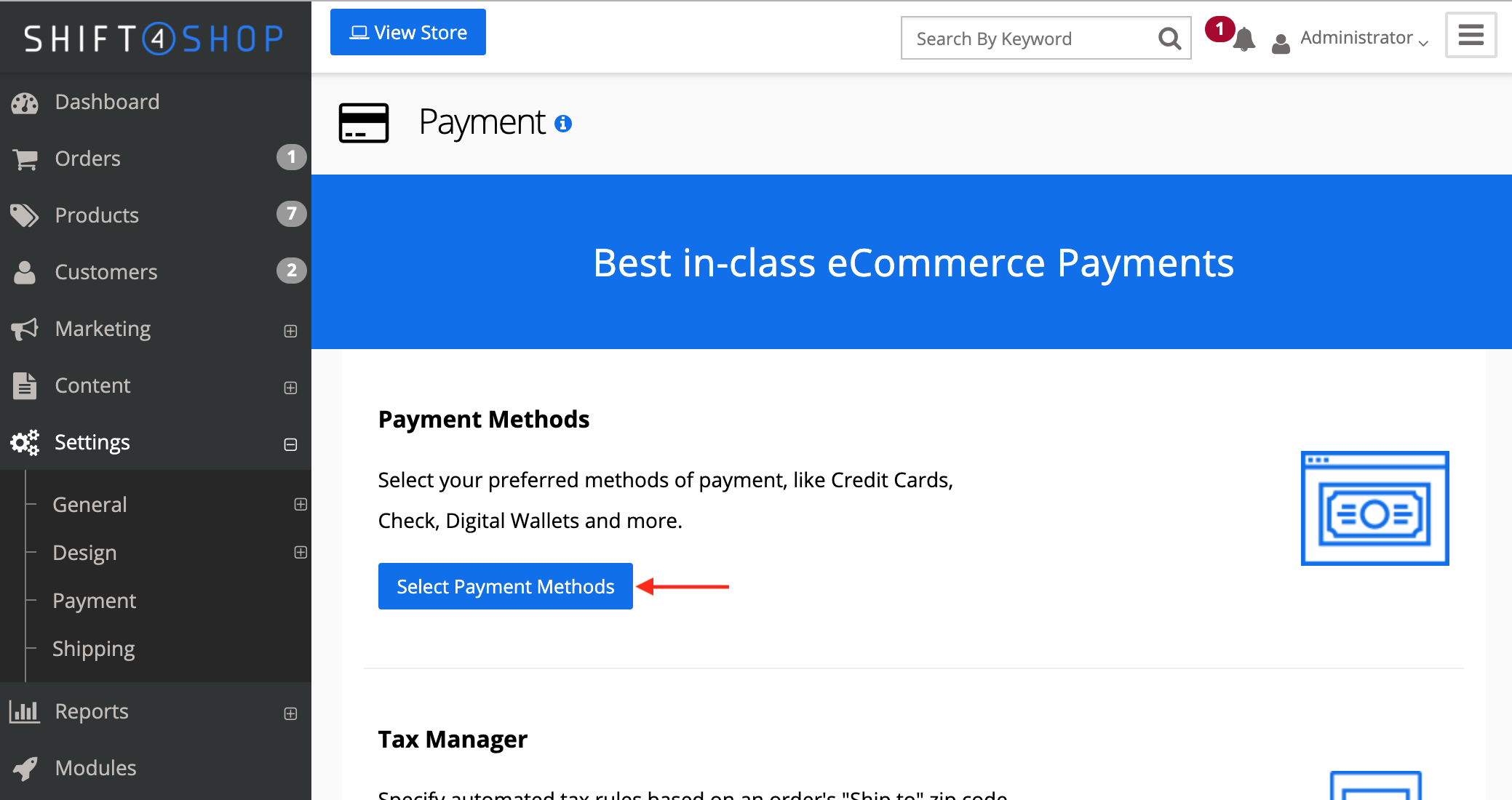
4. In Payment Methods, click Add New.
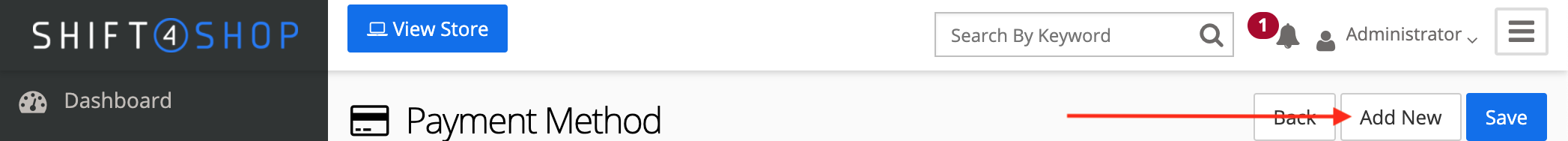
5. Enter the following information:
- Payment Method: Affirm
- Country: United States
- State: All
- Min. Order Amount and Max. Order Amount: The minimum and maximum dollar amount values that display Affirm as a payment option to your customers when checking out (optional)
- Customer Group: None (unless you choose to provide Affirm to a select customer group)
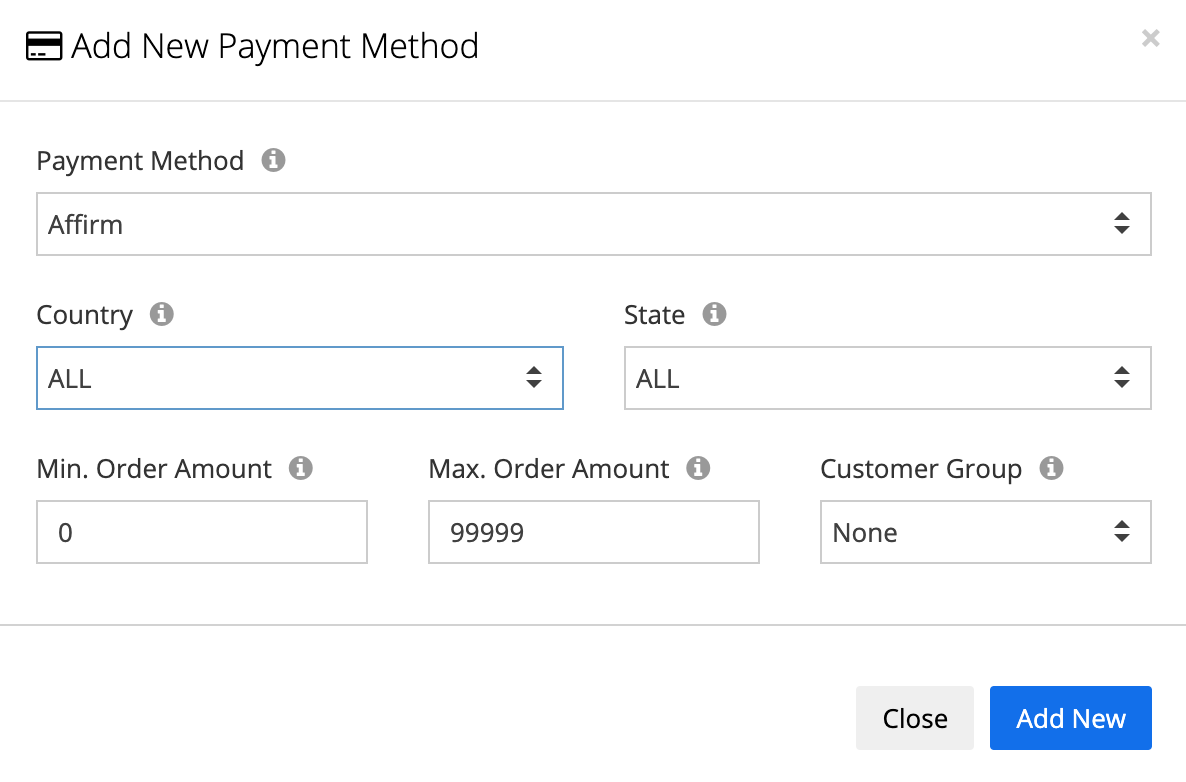
6. Click Add New
Configure Affirm
1. In the upper right corner of the configuration box, toggle the switch to On for Affirm.
2. Edit Caption to say Affirm Monthly Payments.
3. If you would like to test, check the Test Mode box to test the Shift4Shop Affirm integration to point to Affirm sandbox environment.
4. Enter the Public Key and Private Key from your Affirm dashboard. (If testing, use your Affirm sandbox keys(leave the Financial Product Key blank).
5. If you do not want to automatically capture the charge right after authorization, then check the Authorize Only box.
6. Set Show Monthly Payment Messaging to All to display Affirm promotional messaging on both the product and cart pages (See FAQ below if you are not seeing Affirm Monthly Payment Messaging on the product page).
7. Leave Promo ID value in Data Promo ID (If your Affirm Client Success contact has provided you a Promo ID, enter it here; if not, leave this field blank).
8. Enable checkbox for Enable Affirm Modal JS if you want the Affirm checkout to be displayed in a modal instead of redirect.
9. r Enable Affirm's Enhanced Analytics (Confirmation Page) to allow Affirm to receive order information after the order is placed (optional)
10. Click Save
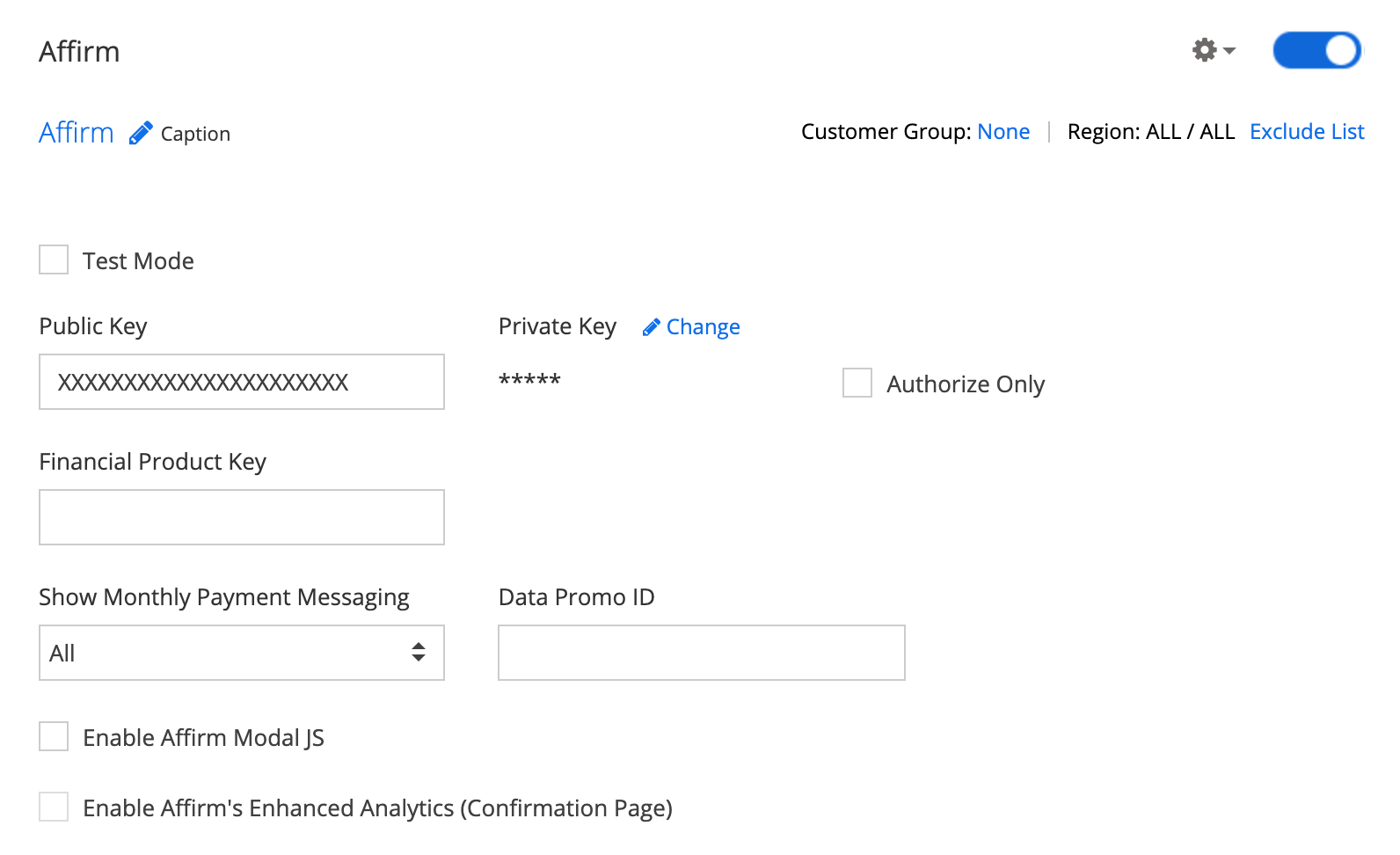
Captures, refunds, voids can be completed in Shift4Shop and these actions will automatically be reflected in Affirm. It isn't necessary to manage these functions separately in your Affirm dashboard.
While you can process orders in the dashboard, we strongly recommend using Shift4Shop to keep order status synced with Affirm. For more information on processing orders in Shift4Shop, refer to their documentation.
Updated 11 days ago