Test and go live with Snap
Overview
This page includes details on ensuring that Snap is correctly configured as a payment option within your Shopify settings and ready for your customers to use as alternative payment option.
Coordinate testing with Affirm
Before deploying the Affirm integration to your production site, Affirm will need to test it in your development or staging environment connected to our live environment. Contact your Integration Consultant or [email protected] to coordinate this test.
Test the Snap checkout flow
1. Enter any valid US Number.
2. Use 1234 for the PIN.
3. Enter a name and email address.
4. Use 07-07-1977 as the birth date.
5. Enter any 4 digits for the SSN.
6. Enter an income less than $100,000.
7. Enter any payment dates.
8. Enter any 9 digits for the routing number, except do not use 0 as the final number.
9. Enter any 6-10 digits for the bank account number.
10. Review the lease and proceed to the order confirmation page.
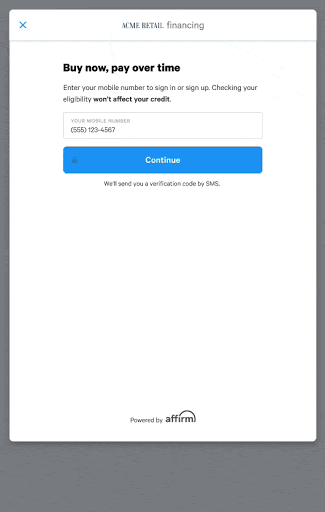
Snap flow
Go live
Connect to the live Affirm environment
1. Retrieve your live API keys at https://affirm.com/dashboard/#/apikeys
2. In the Magento admin panel, go to System > Configuration > Sales > Payment Methods > Affirm
3. Set Mode to Production
4. Enter the Public API Key and Secret Key (private key) you just retrieved from the Affirm merchant dashboard
Launch to production
After you've connected to our live environment and we've tested your integration, you're ready to deploy to your production environment and offer Affirm as a payment option to your customers.
Updated about 1 hour ago