SFRA Cartridge Installation
Overview
This page describes changes that should be made to the site for SFRA storefronts. All of the modifications are stored in the mirrored cartridge structure in int_affirm_sfra/_cartridge for default Storefront Reference Architecture so you can find the exact code there.
Custom modifications to your core cartridge outlined in this guide can be separated into three parts:
- Templates
- Controllers
- Client-side JavaScript.
Templates (SFRA)
Step 1: cartridge/templates/default/common/htmlHead.isml
Include the Affirm header script tag after Google Verification tag (or after any other relevant tags and before the htmlHead hook). This tag will populate the configuration object and methods to be placed in the html head.
<isinclude template="affirm/affirmHeaderMF" />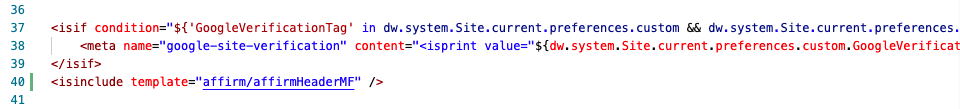
Step 2: cartridge/templates/default/common/scripts.isml
Include vcn.js as static file at the bottom of the file.
<isif condition="${dw.system.Site.getCurrent().getCustomPreferenceValue('AffirmOnline')}">
<script defer type="text/javascript" src="${URLUtils.staticURL('/js/vcn.js')}"></script>
</isif>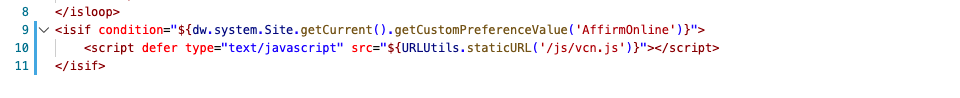
Step 3: cartridge/templates/default/components/modules.isml
Include the affirmModule template after the last line.
<isinclude template="util/affirmModule" />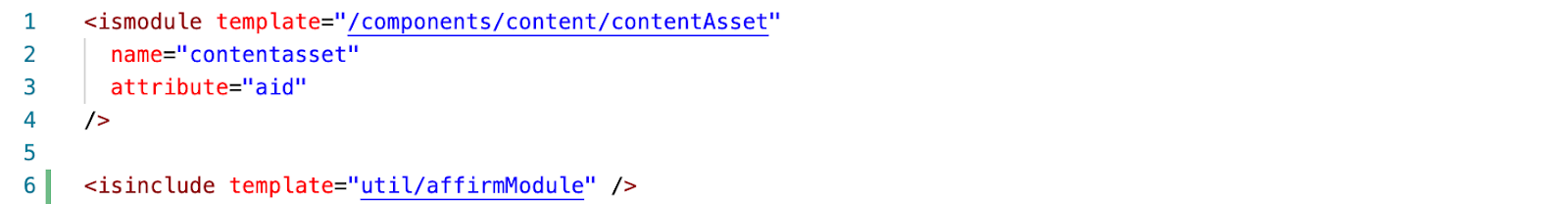
Step 4: cartridge/templates/default/cart/cart.isml
Place promo message below where the cart total is being displayed.
<isset name="Basket" value="${require('dw/order/BasketMgr').getCurrentBasket()}" scope="page" />
<isinclude template="util/affirmModule"/>
<isaffirmpromo context="cart" fpname="${require('int_affirm/cartridge/scripts/utils/affirmUtils').getFPNameByBasket(Basket)}" />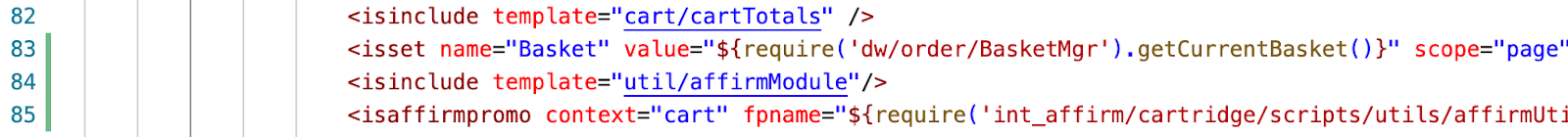
Step 5: cartridge/templates/default/product/
There is a set of recurring snippets that need to be placed in order for the Affirm promo message to be shown on the various product related pages. The list of templates that correspond to the pages include:
setDetailsproductDetailsbundleDetailsquickViewsetQuickViewin the product folder.
Place promo messages in relevant locations where price is displayed.
setDetails.isml
<isinclude template="util/affirmModule" />
<isaffirmpromo context="pdp" fpname="${require('*/cartridge/scripts/utils/affirmUtils').getFPNameForPDP(product)}" >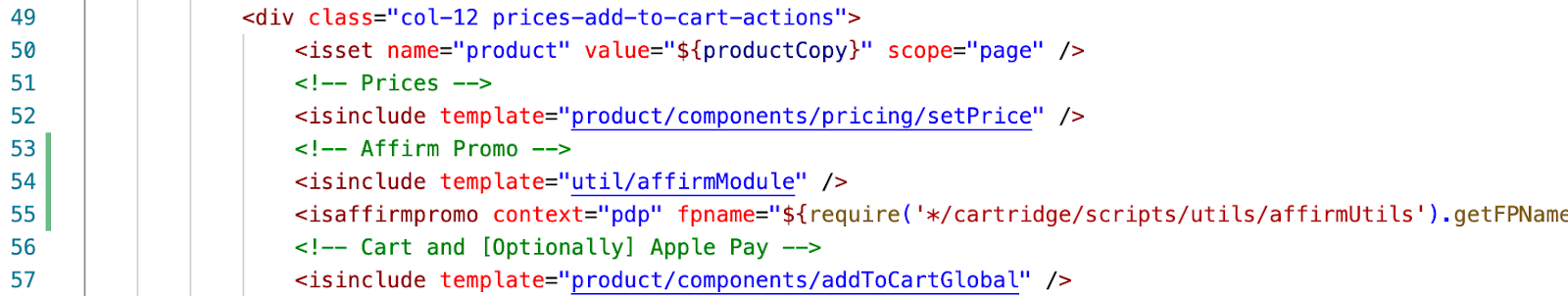
bundleDetails.isml
<isinclude template="util/affirmModule" />
<isaffirmpromo context="pdp" fpname="${require('*/cartridge/scripts/utils/affirmUtils').getFPNameForPDP(product)}" >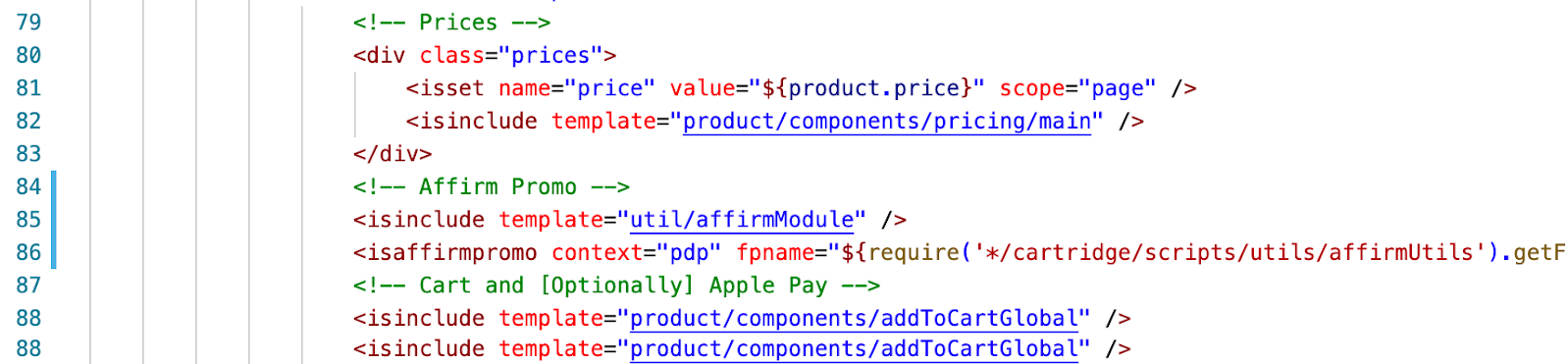
productDetails.isml
<isinclude template="util/affirmModule" />
<isaffirmpromo context="pdp" fpname="${require('*/cartridge/scripts/utils/affirmUtils').getFPNameForPDP(product)}" >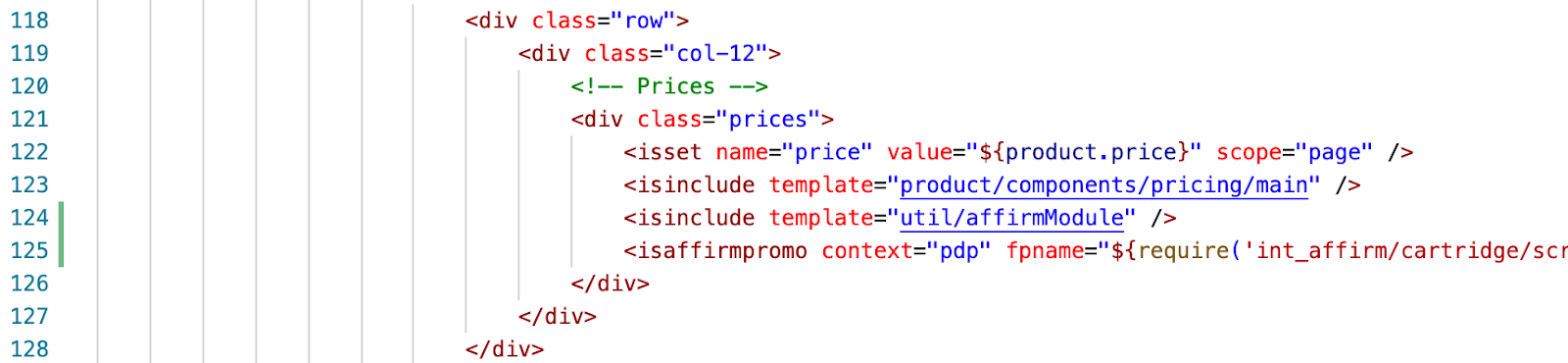
quickView.isml & setQuickView.isml
<isinclude template="util/affirmModule" />
<isaffirmpromo context="pdp" fpname="${require('*/cartridge/scripts/utils/affirmUtils').getFPNameForPDP(product)}" >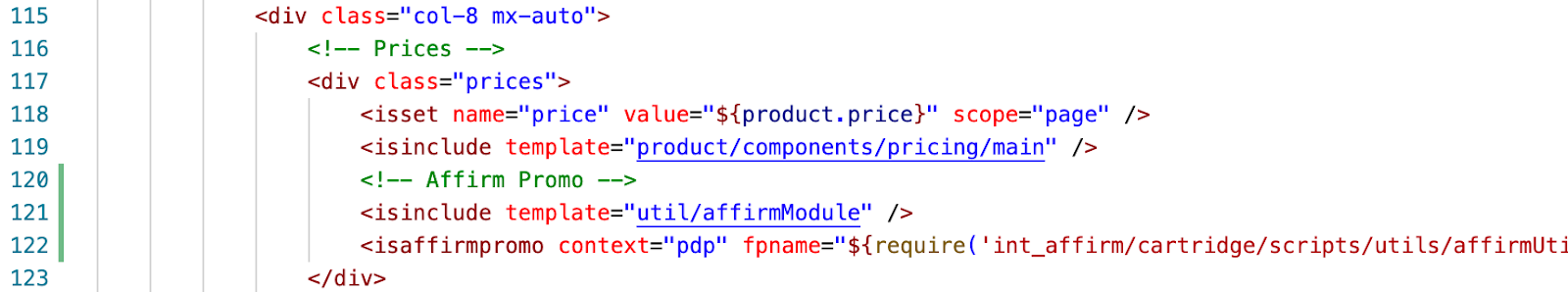
Step 6: product/productTile.isml
Paste the following code where the Affirm promo message should be shown on the product listing page.
<isinclude template="util/affirmModule"/>
<isaffirmpromo context="plp" fpname="${require('int_affirm/cartridge/scripts/utils/affirmUtils').getFPNameForPLP(product)}" price="${price}"/>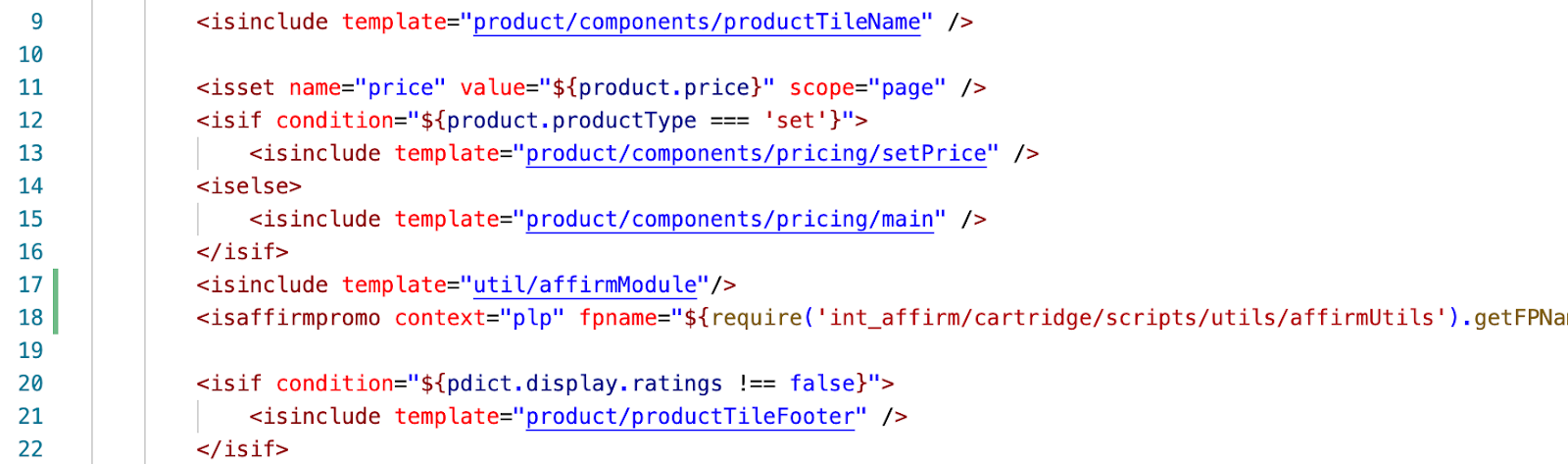
Step 7: cartridge/forms/default/billing.xml
In Storefront Reference Architecture where the credit card form is hardcoded into the templates, you need to manually modify these templates to enable the Affirm payment. Make sure email field is included in the billing form.
<field formid="email" label="profile.email" type="string" mandatory="true" binding="email" max-length="254" missing-error="error.card.info.missing.email" />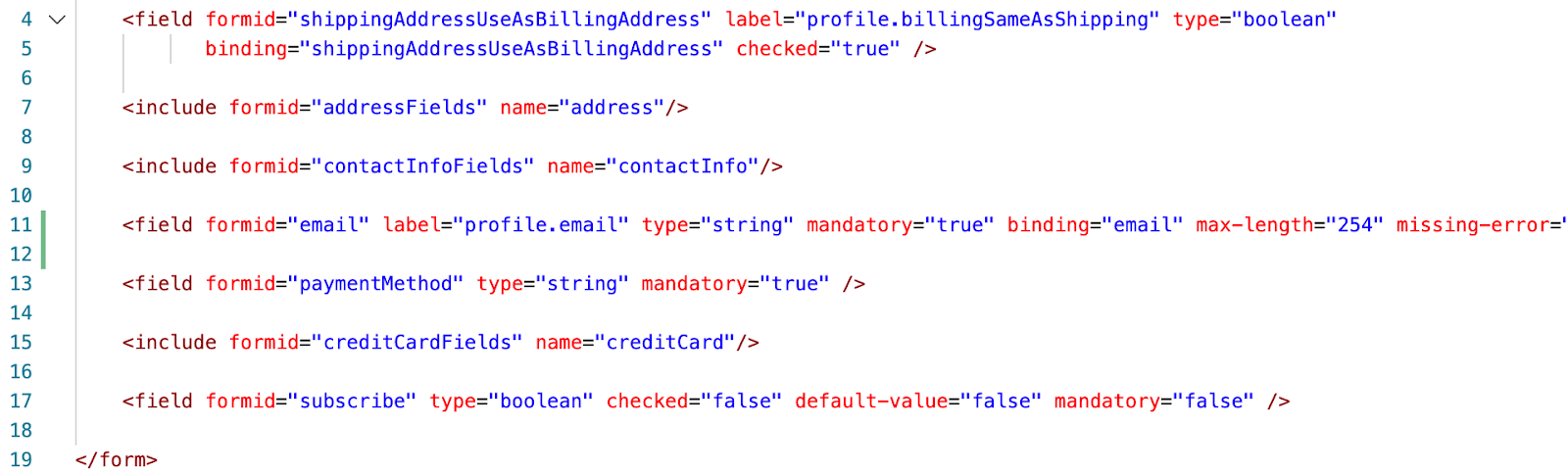
Important
- Make sure the corresponding email field is included in
default/checkout/billing/billing.isml- Older versions of SFRA may include an email field in
forms/default/creditCard.xmlas well as in the templatecheckout/billing/creditCardForm.ismlin which case the redundant email field increditCard.xmlas well ascreditCardForm.ismlshould be removed.
Step 8: cartridge/templates/default/checkout
Edit the following templates to integrate Affirm payment into the checkout flow.
cartridge/templates/default/checkout/billing/billingSummary.isml
Include a div tag with vcn data.
<isset name="CurrentBasket" value="${require('dw/order/BasketMgr').getCurrentBasket()}" scope="page" />
<isif condition="${CurrentBasket}">
<isset name="basketCheck" value="${CurrentBasket.getAllProductLineItems().isEmpty()}" scope="page" />
<isif condition="${!basketCheck}">
<div
data-vcndata='<isprint value="${affirm.basket.getCheckout(CurrentBasket, 1)}" encoding="htmlsinglequote" />'
data-enabled='<isprint value="${affirm.data.getAffirmVCNStatus() == 'on'}" encoding="htmlsinglequote" />'
data-affirmselected='<isprint value="${true}" encoding="on" />'
data-errormessages='<isprint value="${affirm.data.getErrorMessages()}" encoding="htmlsinglequote" />'
data-updateurl='<isprint value="${dw.web.URLUtils.https("Affirm-Update")}" encoding="htmlsinglequote" />'
data-errorurl='<isprint value="${dw.web.URLUtils.https("Checkout-Begin")}" encoding="htmlsinglequote" />'
data-csrfname='<isprint value="${dw.web.CSRFProtection.getTokenName()}" encoding="htmlsinglequote" />'
data-csrftoken='<isprint value="${dw.web.CSRFProtection.generateToken()}" encoding="htmlsinglequote" />'
id="vcn-data"></div>
</isif>
</isif>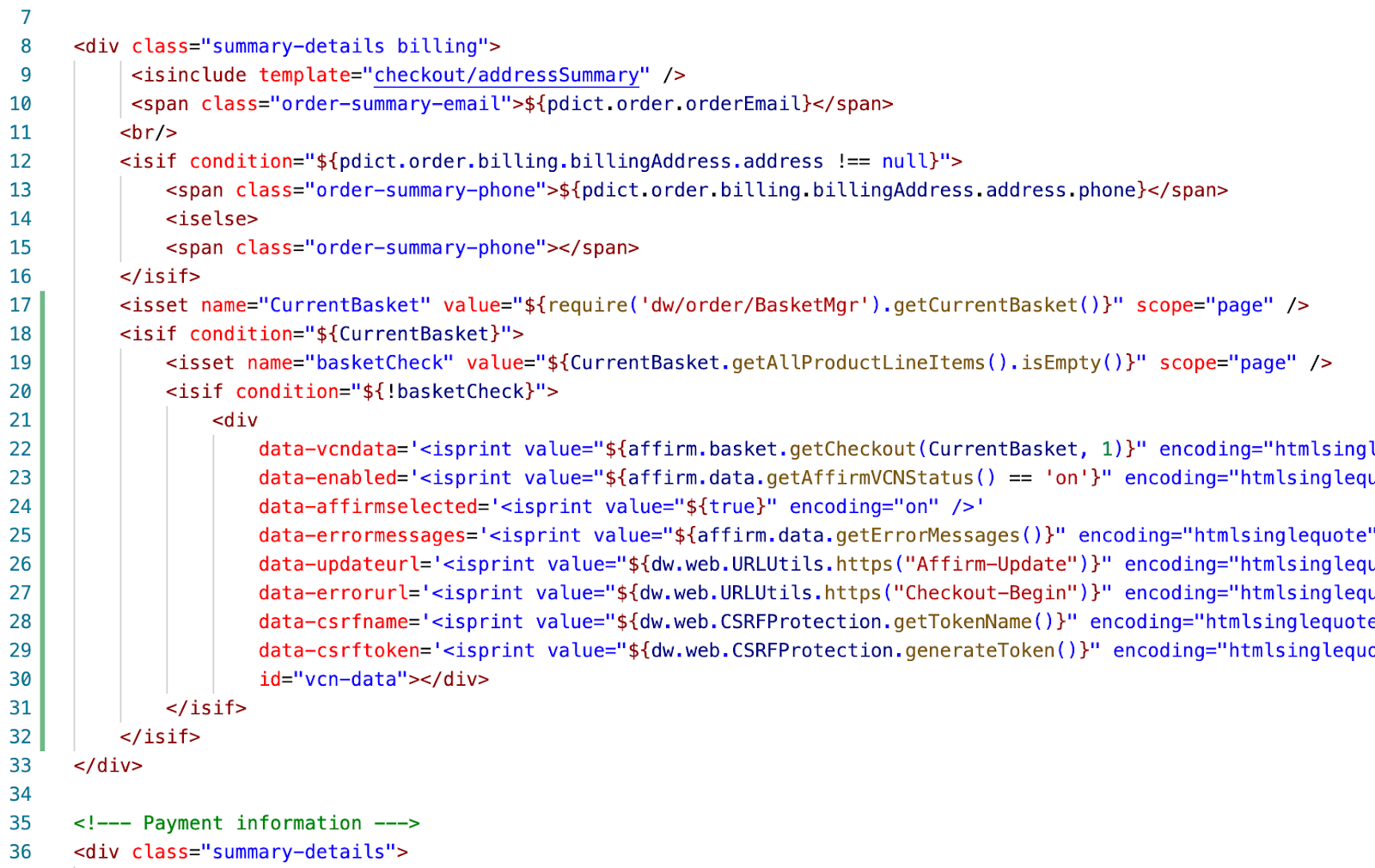
cartridge/templates/default/checkout/billing/paymentOptions.isml
Add a condition attribute within the payment-information div for switching payment methods whether Affirm is applicable.
data-payment-method-id="<isif condition="${require('int_affirm/cartridge/scripts/utils/affirmHelper').IsAffirmApplicable()}">Affirm<iselse>CREDIT_CARD</isif>"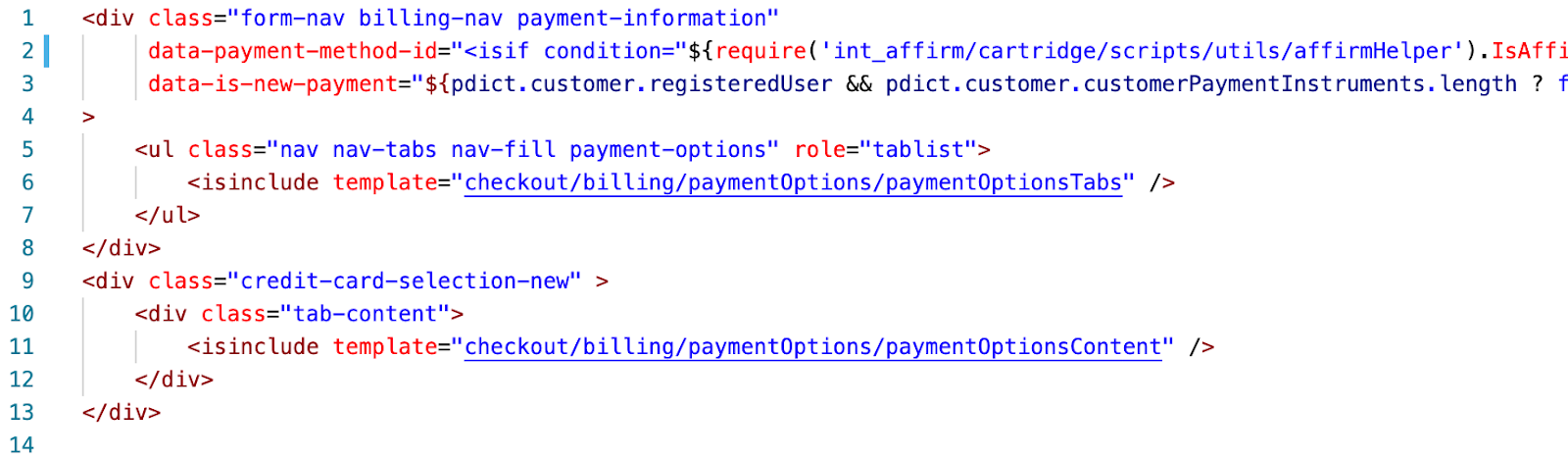
cartridge/templates/default/checkout/billing/paymentOptionsTabs.isml
Include the affirmpaymethodli template.
<isif condition="${paymentOption.ID === 'Affirm' && require('*/cartridge/scripts/utils/affirmHelper').IsAffirmApplicable()}">
<isinclude template="affirm/affirmpaymethodli" />
</isif>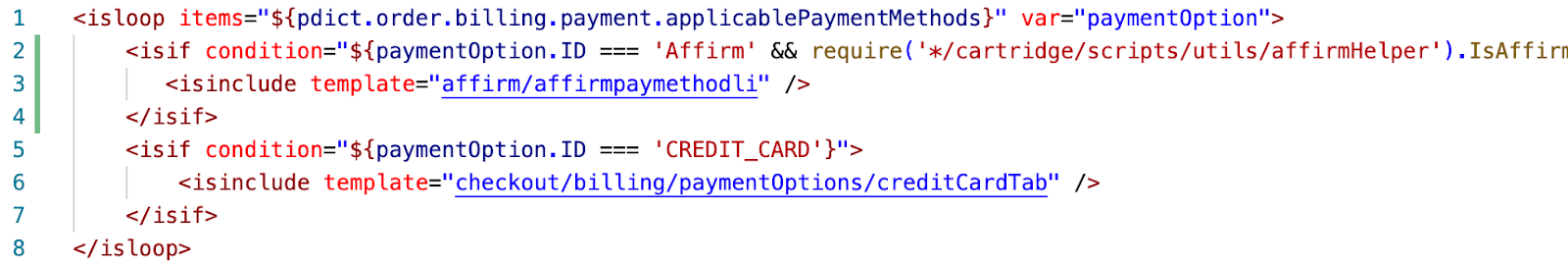
cartridge/templates/default/checkout/billing/paymentOptionsContent.isml
Include the payment method input template within the payment options isloop.
<isif condition="${paymentOption.ID === 'Affirm' && require('*/cartridge/scripts/utils/affirmHelper').IsAffirmApplicable()}">
<isinclude template="affirm/paymentMethodInputMF" />
</isif>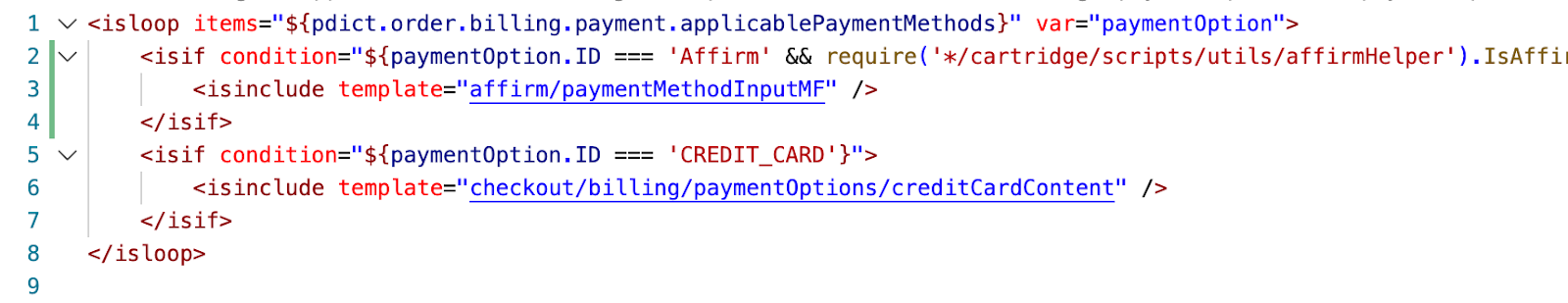
cartridge/templates/default/checkout/billing/paymentOptionsSummary.isml
Include Affirm payment option in the summary.
<isif condition="${payment.paymentMethod === 'Affirm'}">
${Resource.msg('payment.name', 'affirm', null)}
</isif>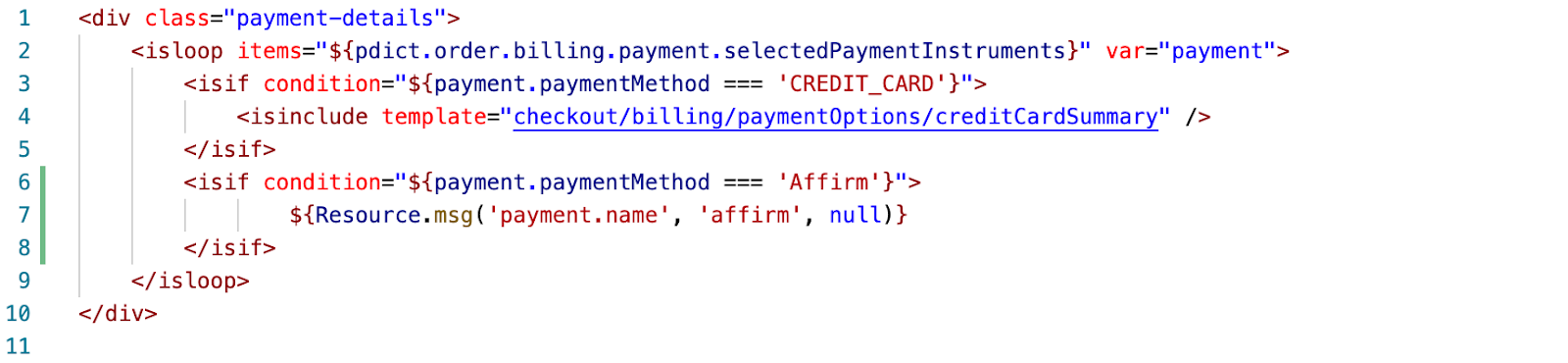
cartridge/templates/default/checkout/confirmation/confirmation.isml
Place affirm tracking script at the bottom of the order confirmation page before the closing </isdecorate> tag.
<isinclude url="${URLUtils.http('Affirm-Tracking', 'orderId', pdict.order.orderNumber)}" />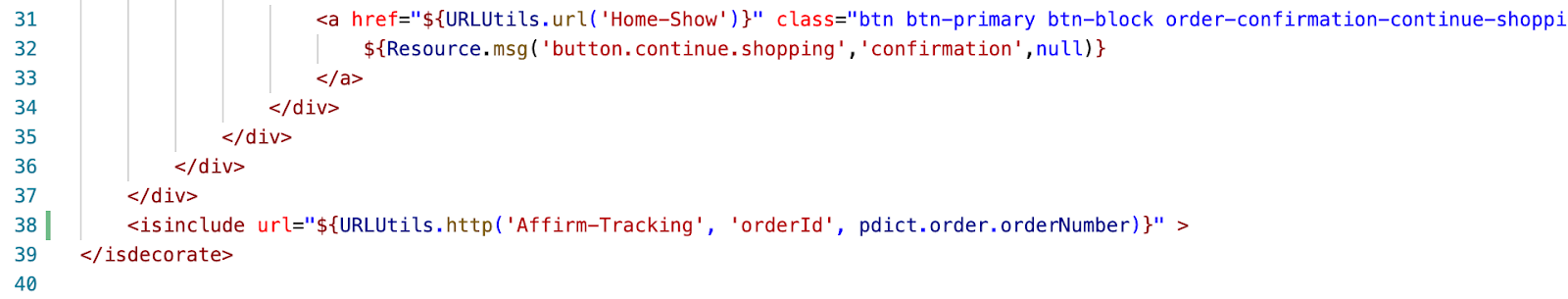
Controllers (SFRA)
CheckoutServices ControllersCheckout endpoints in
CheckoutServices.jswere replaced to handle Affirm and credit card payments, which can be found inint_affirm_sfra/cartridge/controllers/.
No custom code is required in controllers apart from the CheckoutServices.js which is included in int_affirm_sfra.
Client-side JavaScript (SFRA)
Running build scriptsClient-side JavaScript and CSS will need to be compiled before deployment. Update
package.jsonat the root to make sure the value of paths property is referencing the base cartridge. In addition, please make sure the SGMF Scripts package is installed and run the following command after making changes:
sgmf-scripts --compile jsMore information on the build commands can be found here.
Step 1: cartridge/client/default/js/checkout/billing.js
Replace the if statement inside the updatePaymentInformation function with the following:
if (order.billing.payment && order.billing.payment.selectedPaymentInstruments
&& order.billing.payment.selectedPaymentInstruments.length > 0 && ($('.payment-information').data('payment-method-id') === 'CREDIT_CARD')) {
htmlToAppend += '<span>' + order.resources.cardType + ' '
+ order.billing.payment.selectedPaymentInstruments[0].type
+ '</span><div>'
+ order.billing.payment.selectedPaymentInstruments[0].maskedCreditCardNumber
+ '</div><div><span>'
+ order.resources.cardEnding + ' '
+ order.billing.payment.selectedPaymentInstruments[0].expirationMonth
+ '/' + order.billing.payment.selectedPaymentInstruments[0].expirationYear
+ '</span></div>';
} else {
htmlToAppend += '<span><div>Affirm</div></span>';
}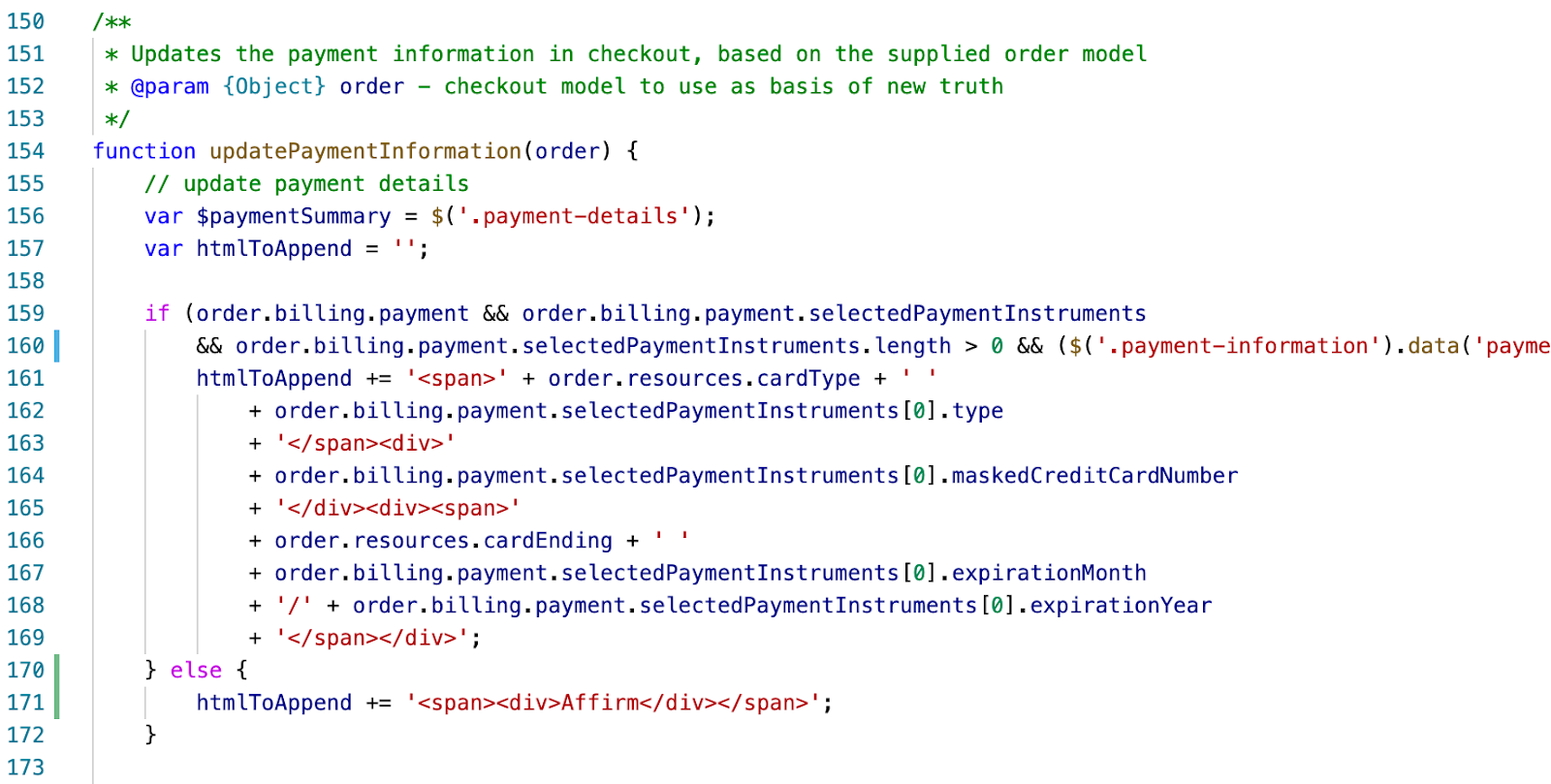
ImportantMake sure the
billing.jsincludes force clearing security code and credit card number inside theupdateBillingAddressFormValuesfunction, which SFRA should include by default.
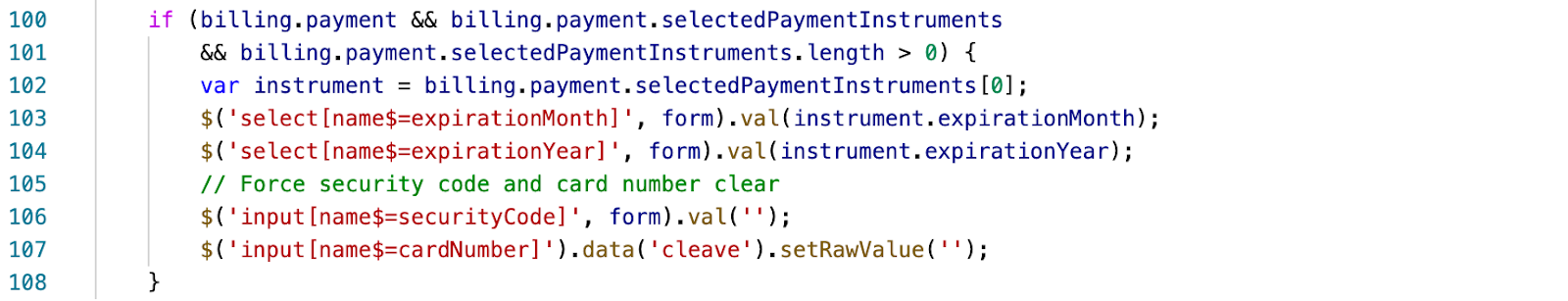
Step 2: cartridge/client/default/js/checkout/checkout.js
Add an if statement based on checkout stage inside the updateUrl function.
if (checkoutStages[currentStage] === 'payment') {
if ($('#affirm-config').data('affirmenabled')) {
$('.affirm-payment-tab').trigger('click');
}
} else if (checkoutStages[currentStage] === 'placeOrder') {
var url = $('#affirm-config').data('affirupdateurl');
$.spinner().start();
$.ajax({
url: url,
method: 'GET',
success: function (data) {
$('#vcn-data').data('vcndata', JSON.parse(data.vcndata));
$.spinner().stop();
}
});
}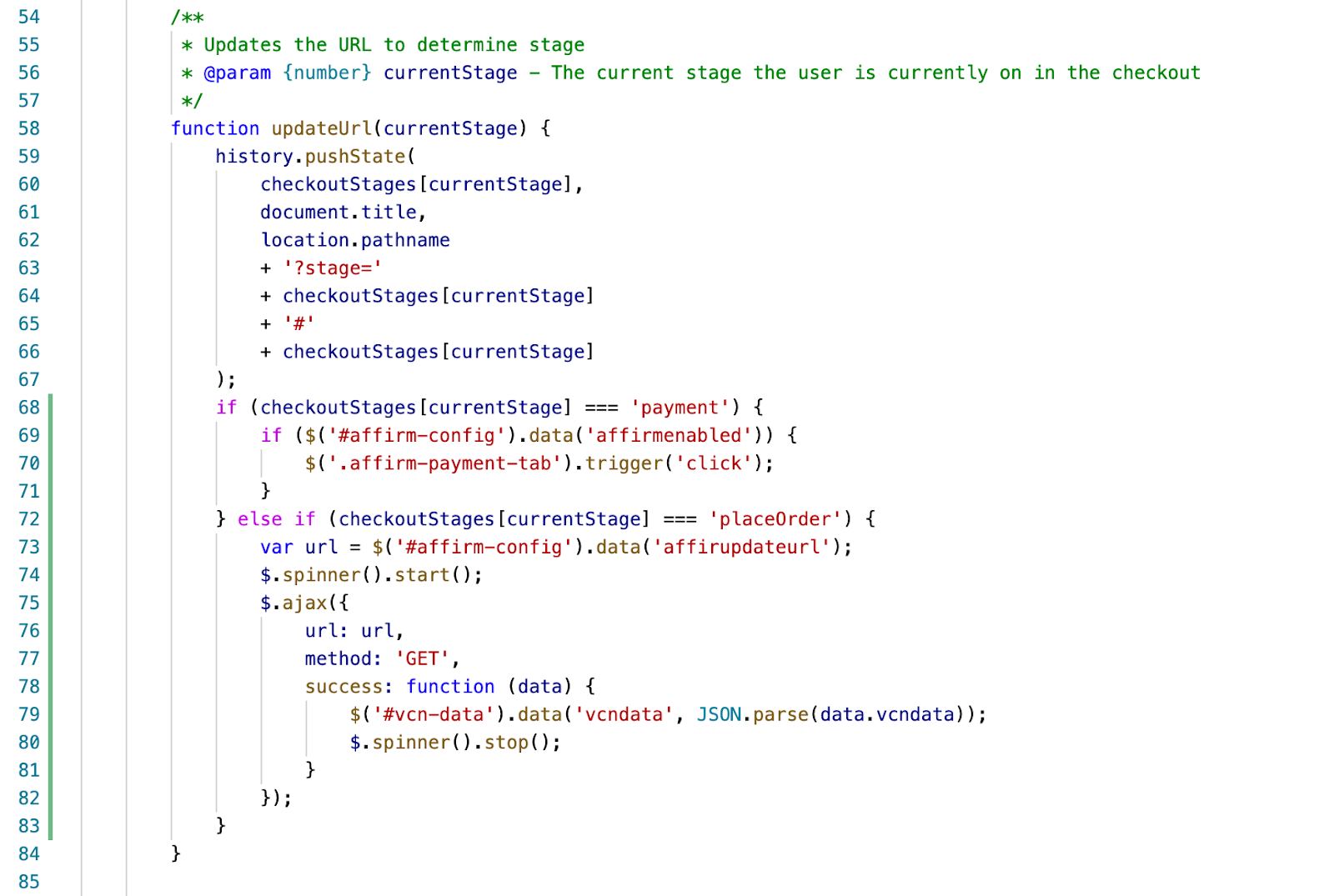
Modify the block executed when stage is ‘placeOrder’ as shown below:
else if (stage === 'placeOrder') {
if (($('.payment-summary .js-affirm-payment-description').length <= 0) // when affirm is not used
|| ($('#affirm-config').data('vcnenabled') && $('#vcn-data').data('vcncomplete'))) { // or vcn is enabled but complete
$.ajax({
url: $('.place-order').data('action'),
method: 'POST',
success: function (data) {
// enable the placeOrder button here
$('body').trigger('checkout:enableButton', '.next-step-button button');
if (data.error) {
if (data.cartError) {
window.location.href = data.redirectUrl;
defer.reject();
} else {
// go to appropriate stage and display error message
defer.reject(data);
}
} else {
var continueUrl = data.continueUrl;
var urlParams = {
ID: data.orderID,
token: data.orderToken
};
continueUrl += (continueUrl.indexOf('?') !== -1 ? '&' : '?') +
Object.keys(urlParams).map(function (key) {
return key + '=' + encodeURIComponent(urlParams[key]);
}).join('&');
window.location.href = continueUrl;
defer.resolve(data);
}
},
error: function () {
// enable the placeOrder button here
$('body').trigger('checkout:enableButton', $('.next-step-button button));
}
});
}
return defer;
}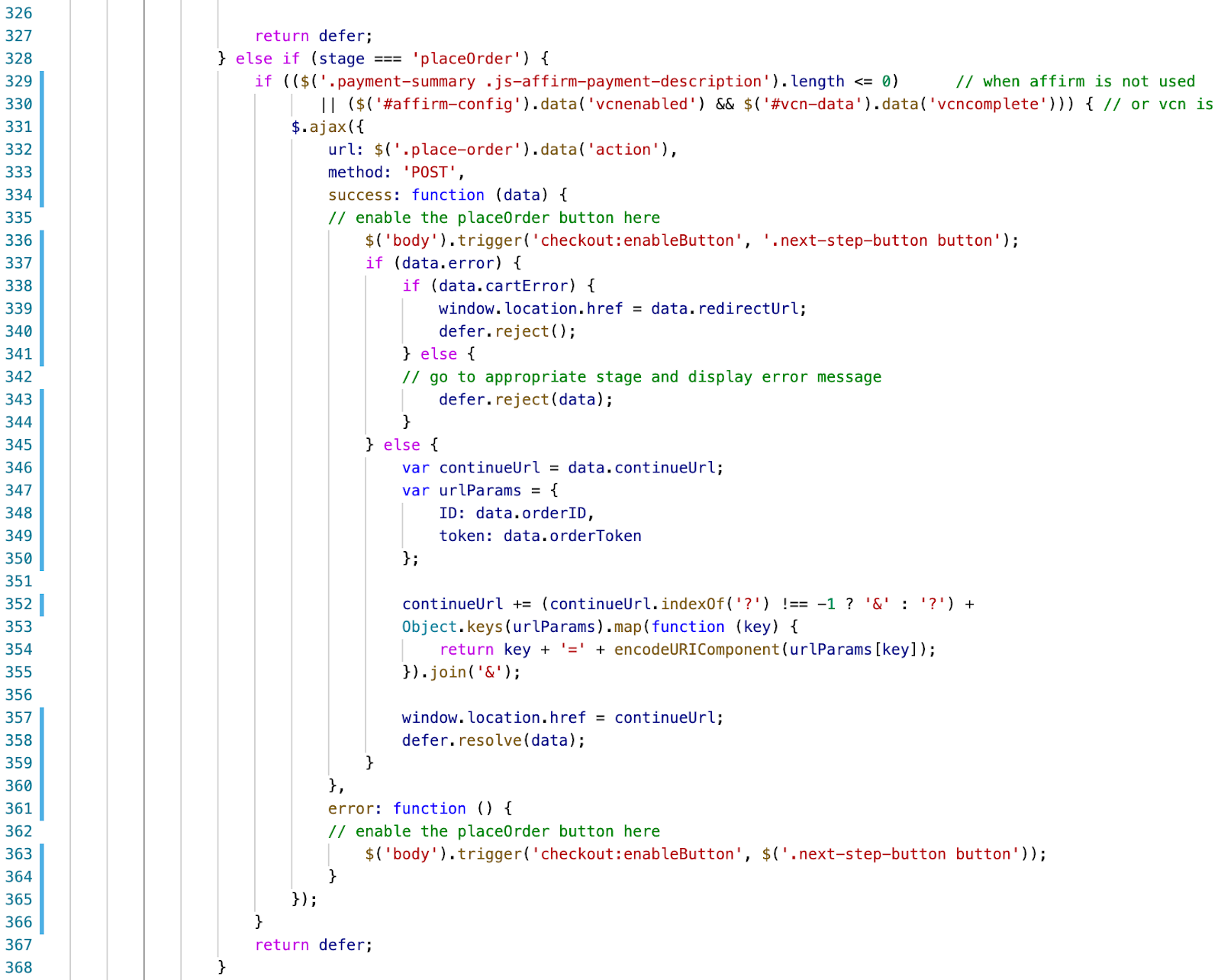
Step 3: js/cart/cart.js
Add recalculation for the Affirm Modal Promo price on re-rendering of order totals.
var totalCalculated = data.totals.grandTotal.substr(1).replace(/,/g, '');
$('.affirm-as-low-as').attr('data-amount', (totalCalculated * 100).toFixed());
var isWithinAffirmLimit = (parseFloat(totalCalculated) >= parseFloat(affirmLimits.min) && parseFloat(totalCalculated) <= parseFloat(affirmLimits.max))
if (isWithinAffirmLimit) {
$('#js-affirm-checkout-now').show();
} else {
$('#js-affirm-checkout-now').hide();
$('.affirm-as-low-as').attr('data-amount', NaN);
}
affirm.ui.refresh();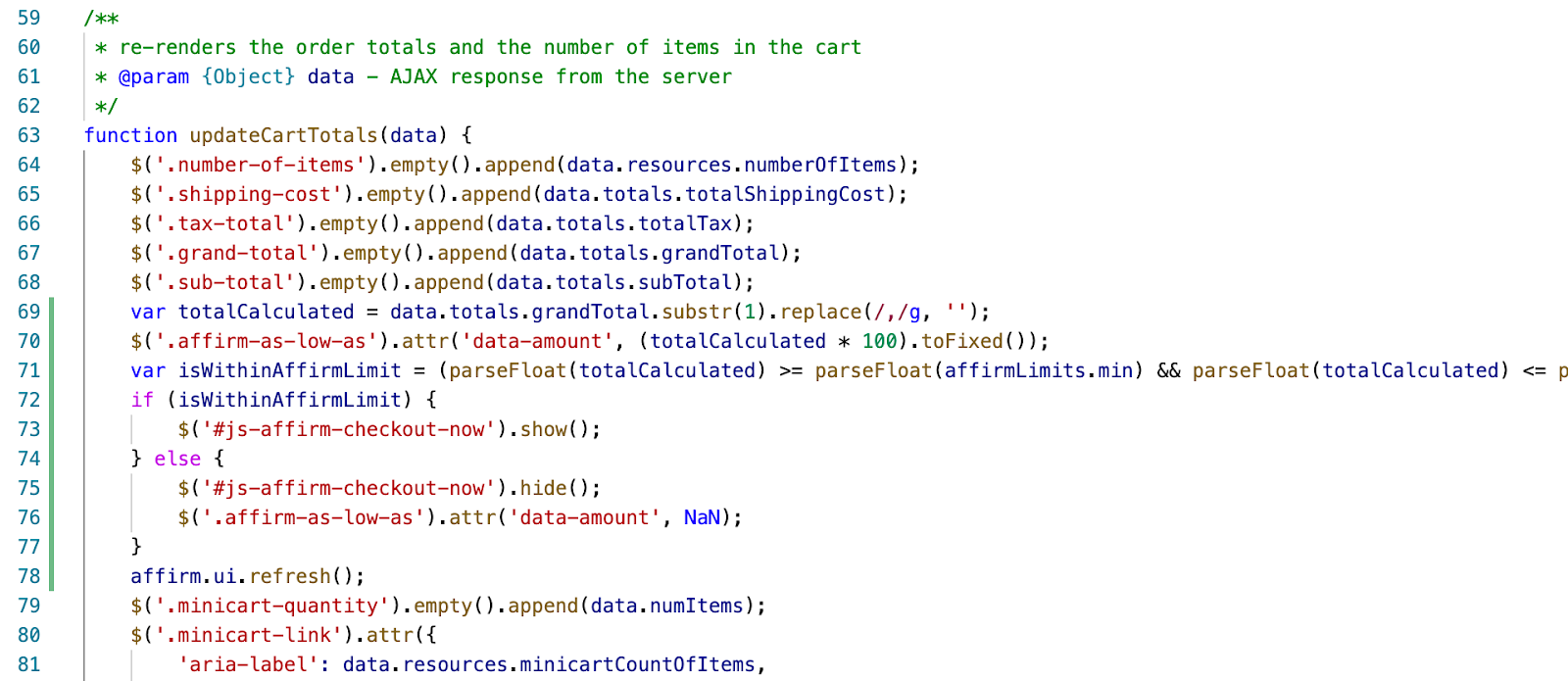
Step 4: js/search/search.js
Update showMore method to include affirm.ui.refresh as a success callback, shown below.
showMore: function () {
// Show more products
$('.container').on('click', '.show-more button', function (e) {
e.stopPropagation();
var showMoreUrl = $(this).data('url');
e.preventDefault();
$.spinner().start();
$(this).trigger('search:showMore', e);
$.ajax({
url: showMoreUrl,
data: { selectedUrl: showMoreUrl },
method: 'GET',
success: function (response) {
$('.grid-footer').replaceWith(response);
updateSortOptions(response);
affirm.ui.refresh()
$.spinner().stop();
},
error: function () {
$.spinner().stop();
}
});
});
},Make sure to rebuild client JS after making modifications.
Updated 3 months ago