ThinkSpace Install and configure Affirm
This guide walks you through configuring Affirm at checkout in Thinkspace.
Overview
This guide walks you through configuring Affirm at checkout in Thinkspace.
Install and configure Affirm on Thinkspace
1. Sign into your Thinkspace admin
2. Navigate to Settings > Commerce.
3. Scroll down the section titled Payment Processors
4. Select Affirm under the dropdown labeled Financing.
5. Select your Transaction Type. Authorize and Capture and Authorize Only transactions are supported.
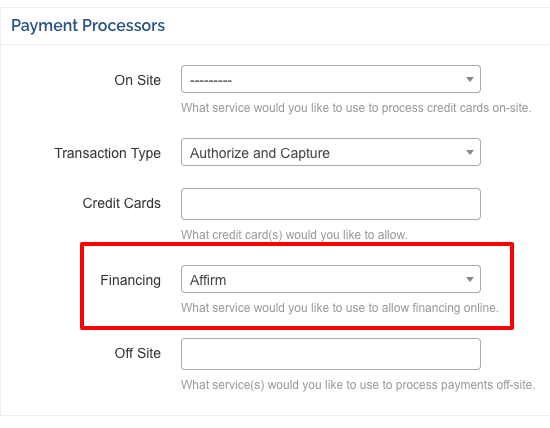
6. Once you've selected your payment settings, scroll down to the section titled Affirm.
7. Check Test Mode
8. If you would like Affirm to be available only on orders above a certain cart total, enter that in Minimum Purchase (optional)
9. Enter your Public and Private API Keys
10. Enter your Sandbox Public and Private API Keys
11. Click Save
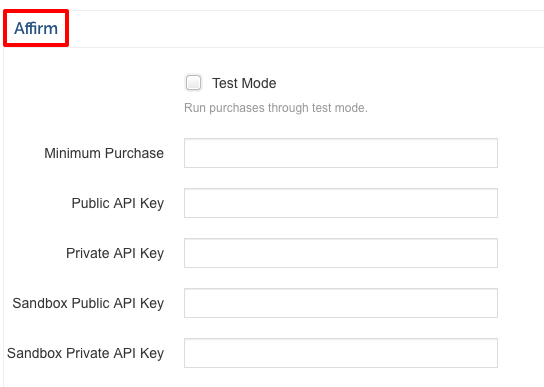
Updated over 1 year ago