FAQ
Find answers to common questions about your Adobe Commerce (Magento) integration with Affirm.
Comment la politique de témoins de Chrome SameSite affecte-t-elle mon intégration Adobe Commerce (Magento) ?
Avec la récente version de la politique relative aux témoins SameSite de Google Chrome, la dernière version de Chrome a mis à jour la façon dont elle gère les fichiers témoins. Par conséquent, nous avons constaté une augmentation des échecs d'autorisation de prêt pour les marchands Adobe Commerce (Magento) intégrés à Affirm.Consultez notre guidepour plus d'informations sur ce problème et sa résolution.
Comment modifier le placement mensuel des messages de paiement sur les détails du produit ou la page du panier?
Pour placer un message de paiement mensuel sur les détails du produit :
1. From the Adobe Commerce (Magento) admin page, go to Stores > Configuration > General > Affirm Promos.
2. In the As Low As Additional Developer Settings section, set PDP Placement options for As low as to one of these options:
- Après le prix (sélectionné par défaut)
- Avant le prix
- Renseignements sur la fin du produit
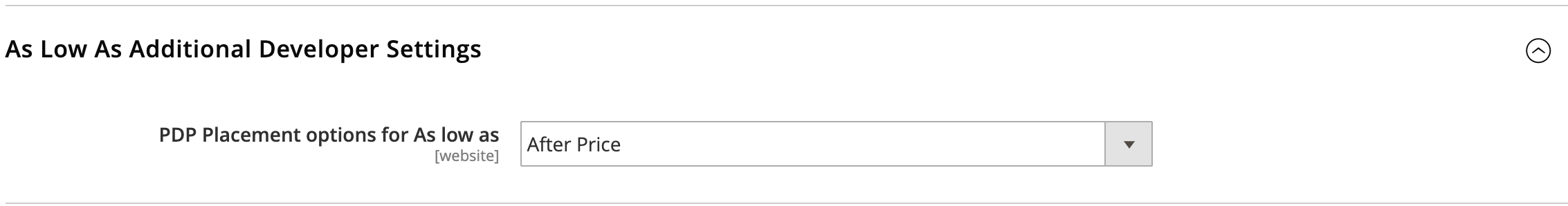
Cette intégration utilise le bloc Affirm/Block/Promotion/ProductPage/Aslowas et le modèle Affirm/view/frontend/templates/promotion/aslowasPDP.phtml.
To include this block in a specific location on the product or cart page, you'll need to select the appropriate handle (the default product page in Adobe Commerce (Magento) is catalog_product_view.xml) and parent block or container, which will render the as low as block (using <referenceBlock name="parent_block_name"> structure or <referenceContainer name="test_content">), where parent_block_name - name parent block in the layout.
Que faire si je vois un message d'erreur « Ligne d'en-tête non valide détectée » lorsque je passe une commande avec Affirm?
This error is caused by an upgrade to our load balancers from AWS Classic ELB to AWS Application Load Balancer and the new ALB supports both HTTP/1.1 and HTTP/2. As a result, clients that support HTTP/2 will auto upgrade. It is likely that cURL also auto upgrades to HTTP/2 transparently, i.e. it sends HTTP/2 request with a HTTP/2 response, on the wire.
We use Adobe Commerce (Magento)'s core Zend Framework library for cURL request and it does not support HTTP/2. We have plans to switch to another library or Adobe Commerce (Magento)'s cURL in the future. In the mean time, you can follow the instructions below to apply a patch to add HTTP/2 support to ZF1 library.
// Modify the following file path around line 185:
File path : <magento root>/vendor/magento/zendframework1/library/Zend/Http/Response.php
// From:
if (! preg_match('|^\d\.\d$|', $version)) {
// To:
if (! preg_match('|^\d\.\d$|', $version) && ($version != 2)) { // Hot fix by Affirm
// Modify the following file path around line 517:
File path : <magento root>/vendor/magento/zendframework1/library/Zend/Http/Response.php
// From:
if ($index === 0 && preg_match('#^HTTP/\d+(?:\.\d+) [1-5]\d+#', $line)) {
// Status line; ignore
continue;
}
// To:
if ($index === 0 && preg_match('#^HTTP/\d+(?:\.\d+) [1-5]\d+#', $line)) {
// Status line; ignore
continue;
}
// Hot fix by Affirm
if ($index === 0 && preg_match('#^HTTP/2 200#', $line)) {
// Status line; ignore
continue;
} How do I get Affirm checkout to work with Adobe Commerce (Magento) 2.2 or lower?
You can use release 2.1.5 for Adobe Commerce (Magento) 2.2 and lower.
Utilisez la commande ci-dessous pour l'installation de Composer :
composer require affirm/magento2:2.1.5
composer update
php bin/magento setup:upgrade
php bin/magento setup:di:compile Affirm prend-il en charge le paiement multiexpédition?
Non, Affirm ne prend pas en charge le paiement multiexpédition car nous utilisons les adresses d'expédition et de facturation du client dans notre processus de souscription pour valider la fraude.
Mis à jour 3 months ago