Controllers & Pipelines Cartridge Installation
Aperçu
This page describes changes that should be made to the site for SiteGenesis storefronts. Custom modifications to your core cartridge outlined in this guide can be separated into four parts:
- Modèles
- JavaScript côté client
- Contrôleurs (version SiteGenesis Controllers)
- Pipelines (version SiteGenesis Pipelines)
Modèles
1. cartridge/templates/default/components/header/htmlhead.isml
Paste the following code after the “Google verification feature” as it is shown on the screenshot below.
<isinclude template="affirm/affirmheader" />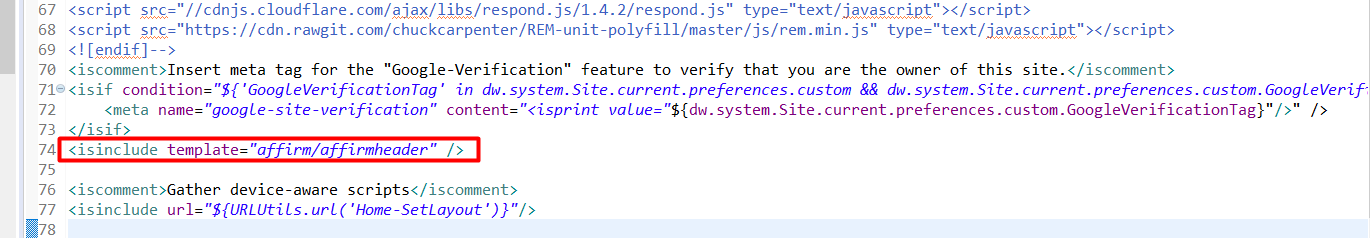
2. cartouche/templates/default/components/footer/footer_UI.isml
Coller le code après la dernière ligne :
<isinclude template="affirm/affirmfooter" />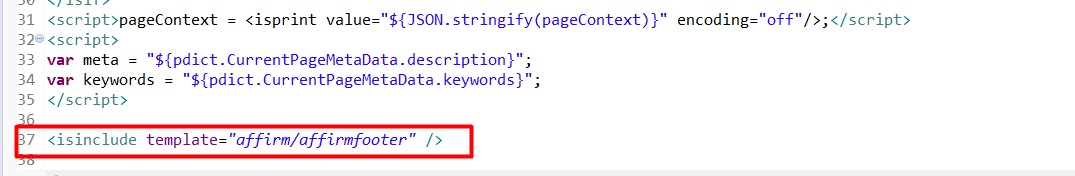
3. cartridge/templates/default/checkout/cart/cart.isml
Trouvez la balise de fermeture de la div avec la classe cart-footer (ligne 850). Collez le code après ce qui est ci-dessous :
<isaffirmpromo context="cart" fpname="${require('int_affirm/cartridge/scripts/utils/affirmUtils').getFPNameByBasket(pdict.Basket)}">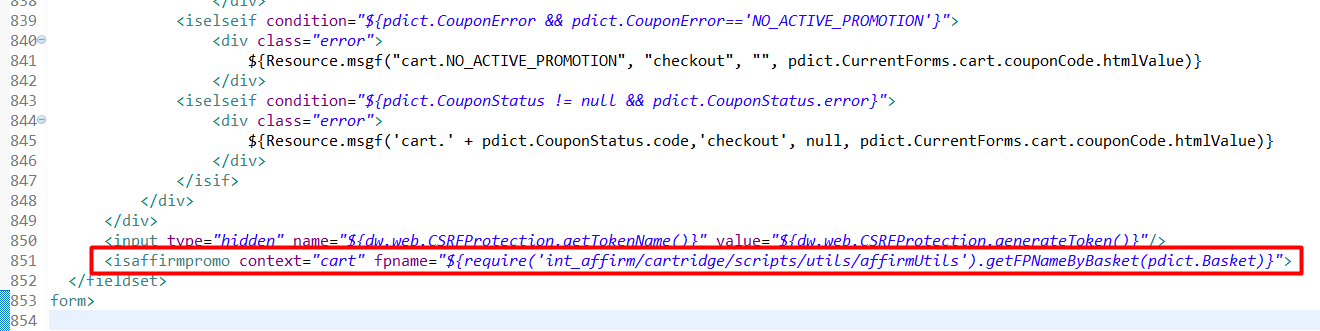
4. cartouche/modèles/par défaut/produit/composants/options.isml
Add data-affirm-name property to the select component.
<select id="${Option.htmlName}" name="${Option.htmlName}" data-affirm-name="${Option.ID}" class="product-option input-select">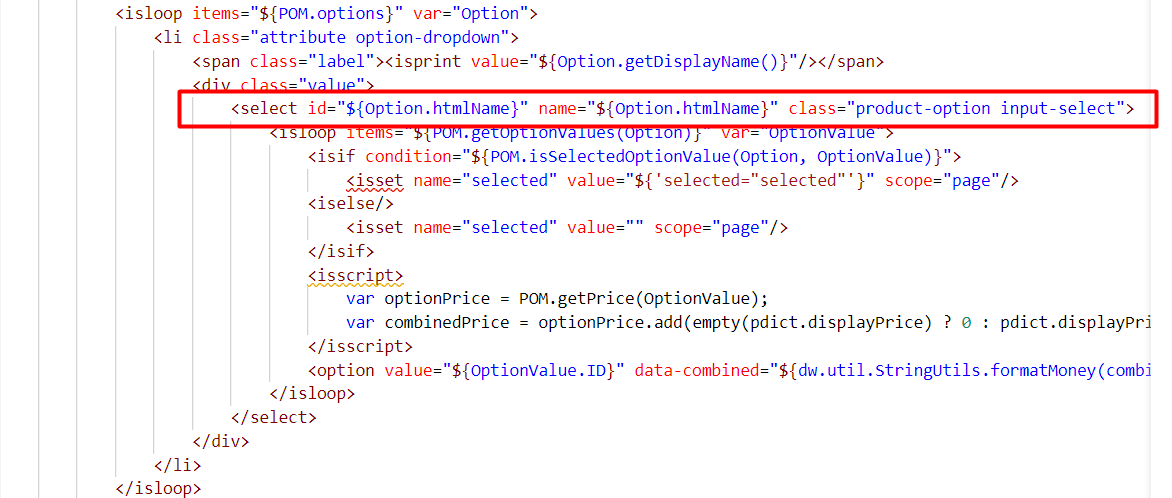
5. cartridge/templates/default/product/productcontent.isml
Coller après « composant de tarification » :
<isinclude template="util/affirmmodule"/>
<isaffirmpromo context="pdp" fpname="${require('int_affirm/cartridge/scripts/utils/affirmUtils').getFinancingProgramByProduct(pdict.Product, true)}" />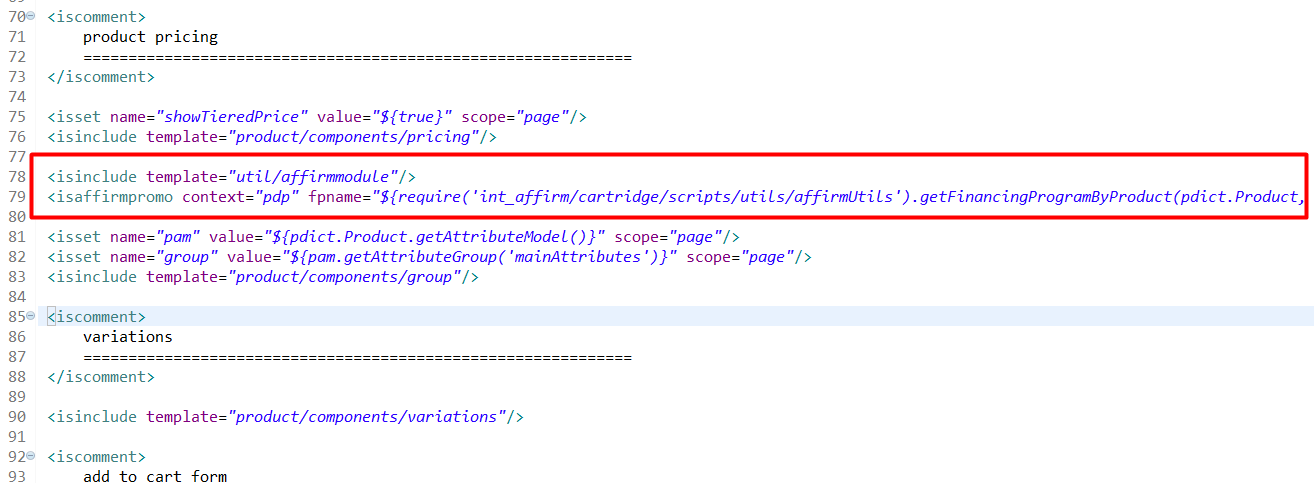
6. cartouche/templates/default/checkout/billing/paymentmethods.isml
Trouvez le code suivant :
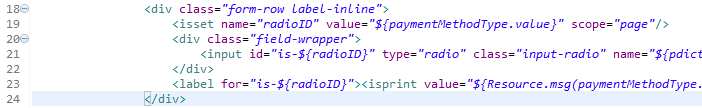
Remplacez-le par le code ci-dessous :
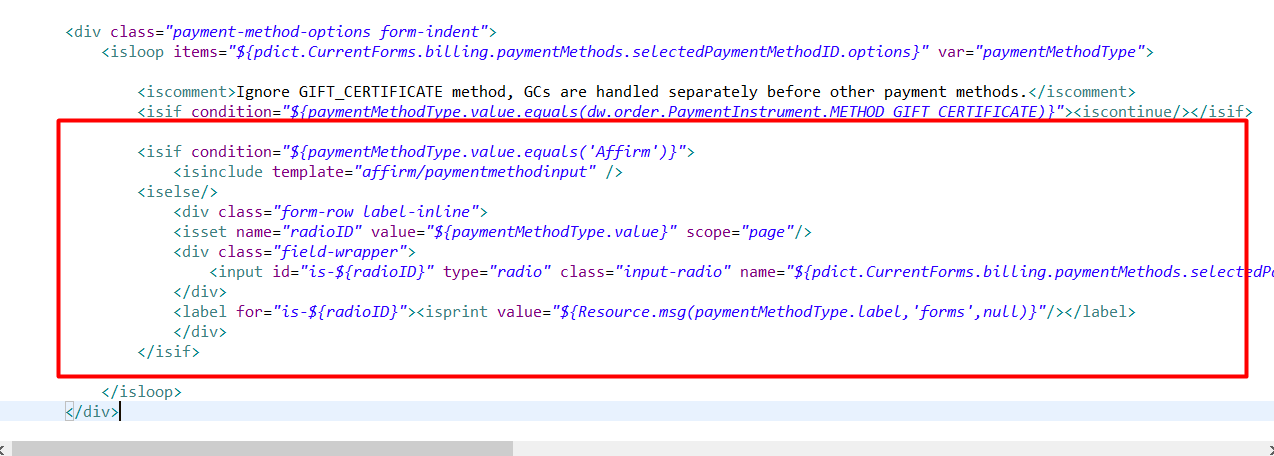
Insérez la balise suivante après la balise de commentaire Processeur" personnalisé" :
<isinclude template="affirm/affirmpaymentmethod" />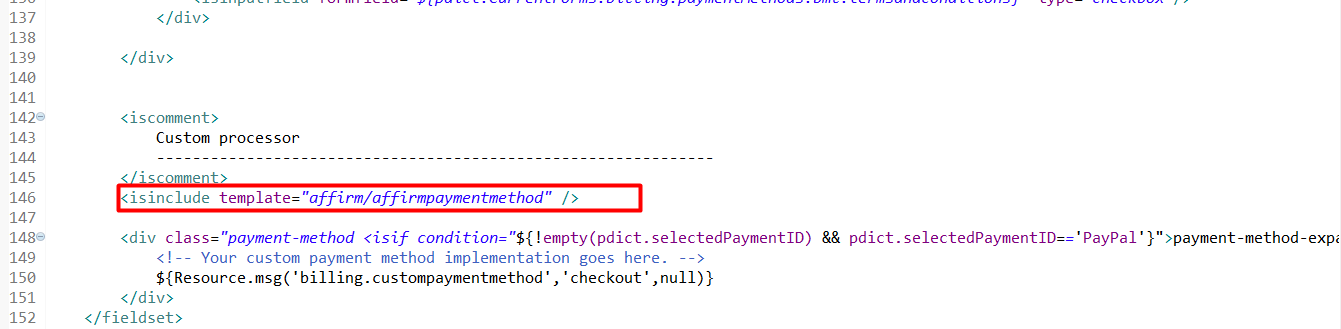
7. cartridge/templates/default/checkout/summary/summary.isml
Collez le code suivant après le formulaire COSummary-Submit :
<isinclude template="affirm/vcndata" />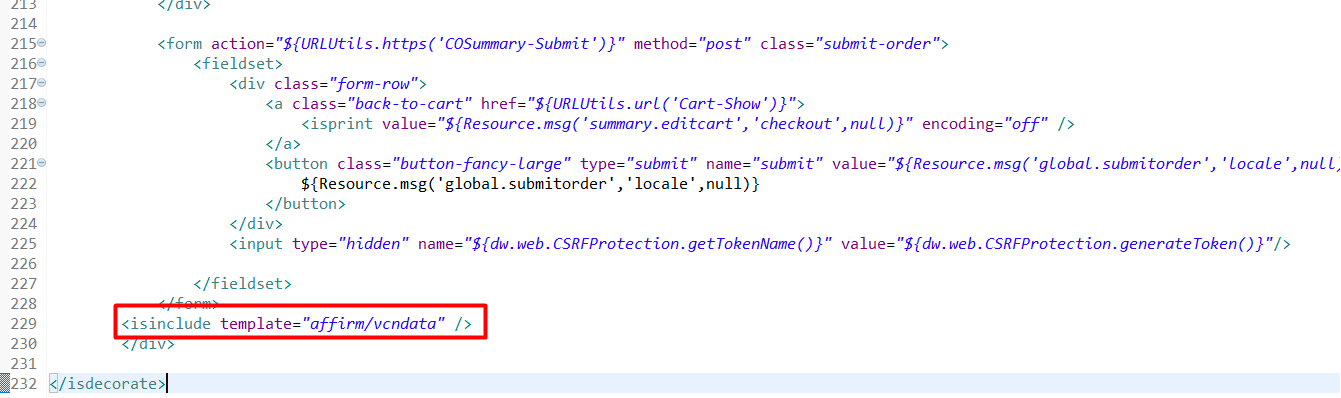
8. cartouche/templates/default/product/producttile.isml
Collez le code ci-dessous après le bloc product swatches :
<isinclude template="util/affirmmodule"/>
<isaffirmpromo context="plp" fpname="${require('int_affirm/cartridge/scripts/utils/affirmUtils').getFPNameForPLP(pdict.CurrentHttpParameterMap.cgid.value, Product)}" price="${prices}"/>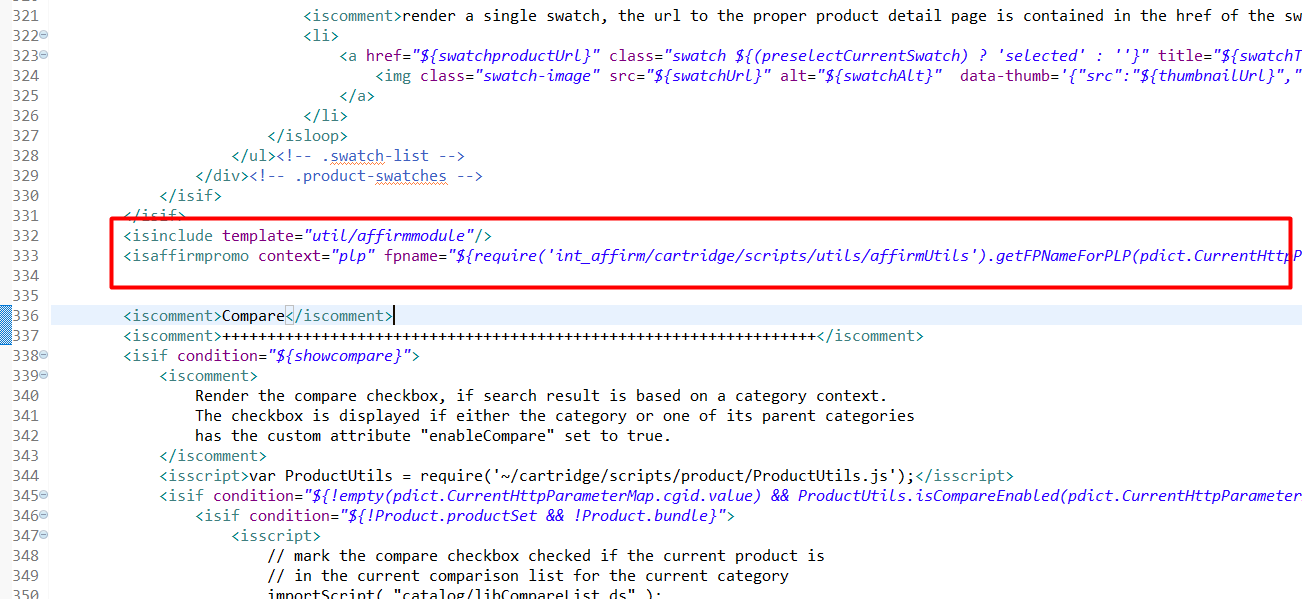
9. cartouche/modèles/par défaut/produit/producttopcontentPS.isml
Collez le code suivant après div avec la classe product-number :
<isinclude template="util/affirmmodule"/>
<isaffirmpromo context="pdp" fpname="${require('int_affirm/cartridge/scripts/utils/affirmUtils').getFinancingProgramByProduct(pdict.Product, true)}" />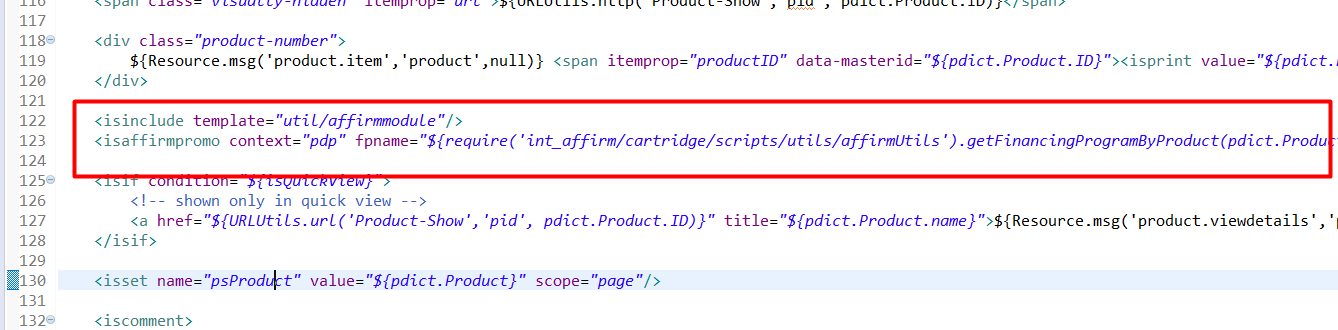
10. cartridge/templates/default/util/modules.isml
Collez les éléments suivants après l'importation du module de ressources de contenu :
<isinclude template="util/affirmmodule"/>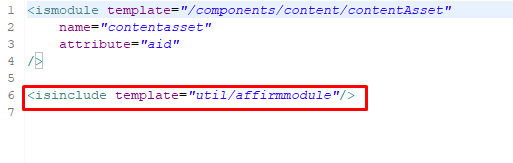
11. cartridge/templates/default/components/order/orderdetails.isml
Remplacez la div par la classe payment-type et la balise isminicreditcard par le code ci-dessous :
<isif condition="${!paymentInstr.custom.affirmed}">
<div class="payment-type"><isprint value="${dw.order.PaymentMgr.getPaymentMethod(paymentInstr.paymentMethod).name}" /> </div>
<isminicreditcard card="${paymentInstr}" show_expiration="${false}"/>
<iselse/>
<isaffirmpaymenttype email="${false}"/>
</isif>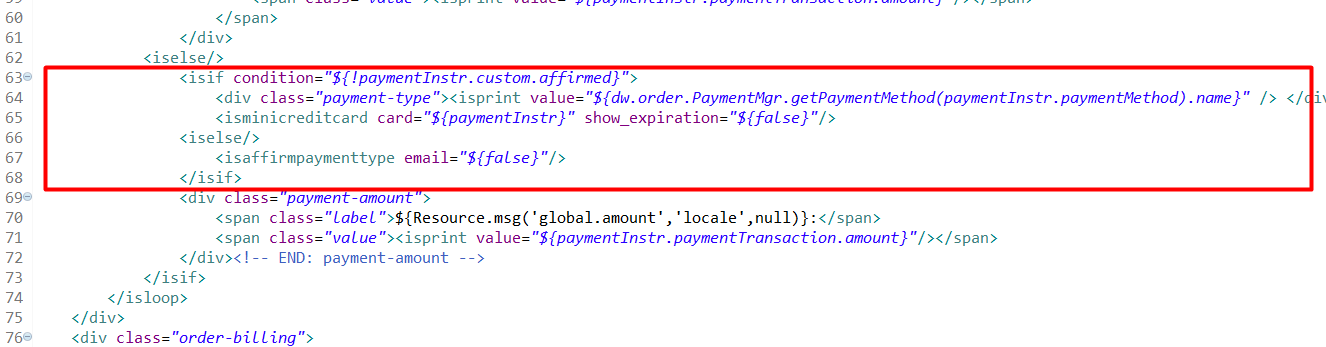
12. cartridge/templates/default/components/order/orderdetailsemail.isml
Remplacez les lignes au-dessus de la balise isminicreditcard (lignes 46 à 50) par le code ci-dessous :
<isif condition="${!paymentInstr.custom.affirmed}">
<div><isprint value="${dw.order.PaymentMgr.getPaymentMethod(paymentInstr.paymentMethod).name}" /></div>
<isif condition="${dw.order.PaymentInstrument.METHOD_GIFT_CERTIFICATE.equals(paymentInstr.paymentMethod)}">
<isprint value="${paymentInstr.maskedGiftCertificateCode}"/><br />
</isif>
<isminicreditcard card="${paymentInstr}" show_expiration="${false}"/>
<iselse/>
<isaffirmpaymenttype email="${true}"/>
</isif>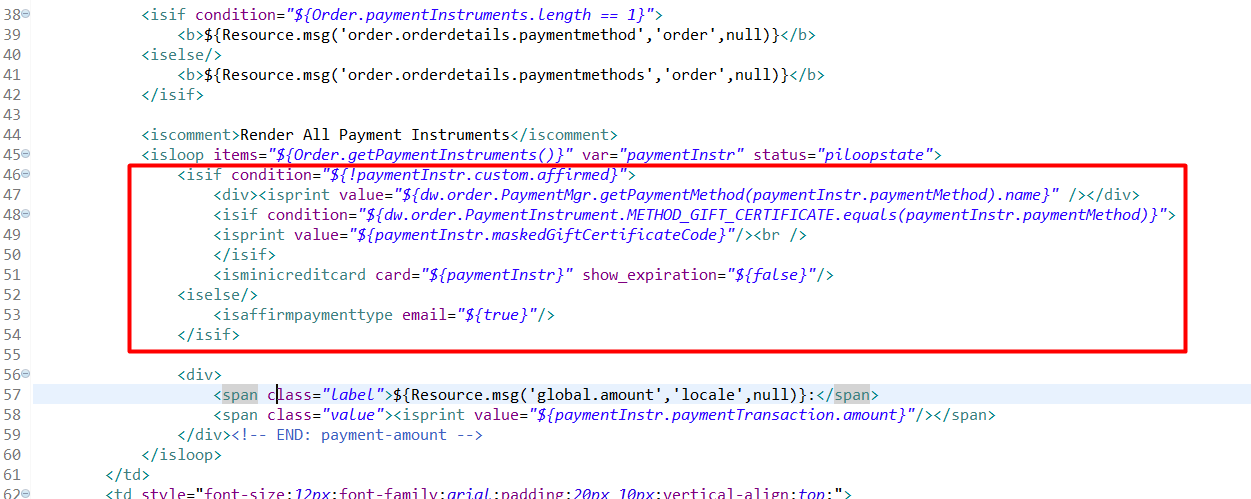
13. cartridge/templates/default/checkout/confirmation/confirmation.isml
Paste the following code after the close tag of the div with confirmation message class to include tracking script template:
<isinclude url="${URLUtils.http('Affirm-Tracking', 'orderId', pdict.Order.orderNo)}" >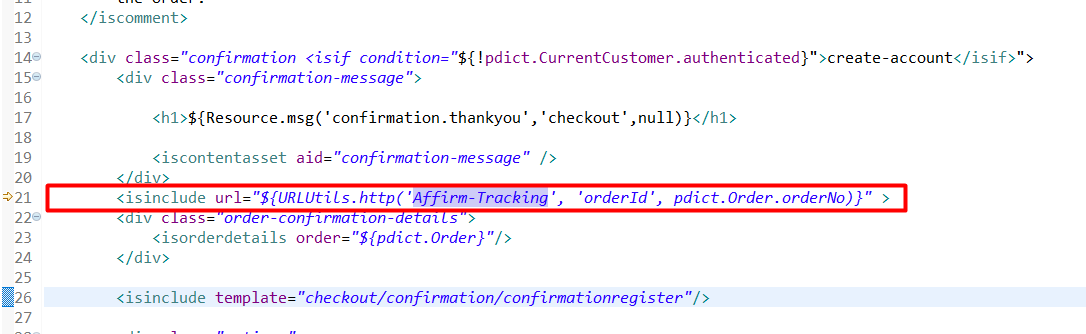
14. int_affirm_controllers/cartridge/templates/resources/affirm.properties
Find the property affirm.controllers.cartridge. Set it as the name of your controllers cartridge (with script files app.js, guard.js), for example:
affirm.controllers.cartridge=app_storefront_controllersJavaScript côté client
1. cartridge/js/pages/product/variant.js
Update the ajax.load within updateContent method with the following snippet:
if (typeof affirm !== "undefined"){
affirm.ui.refresh();
}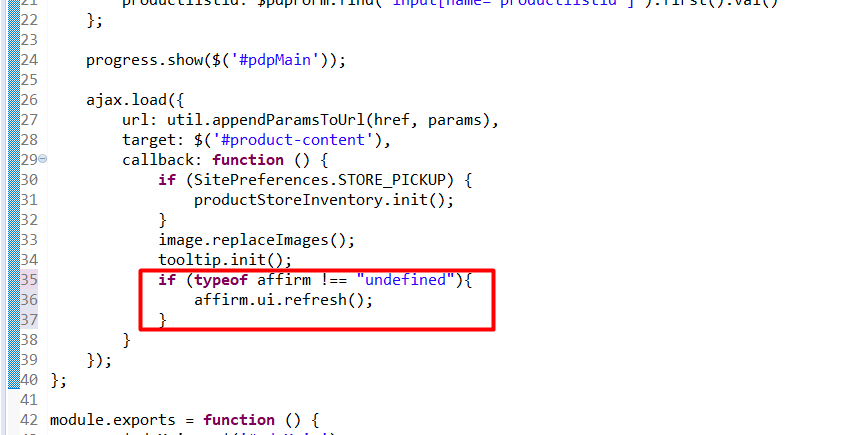
2. cartridge/js/pages/search.js
Dans le rappel jQuery de $('#man').load, incluez l'extrait ci-dessous :
if (typeof affirm !== "undefined"){
affirm.ui.refresh();
}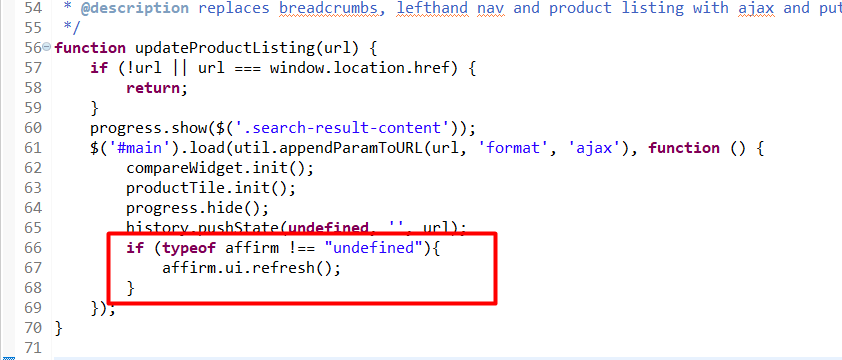
3. cartridge/js/pages/product/productSet.js
Mettez à jour on('click') de l'action d'événement avec $productSetList avec le code étendu :
var updateAffirmItems = function($container, oldSKU) {
var affirmItem = affirmItems.find(function (item) {
return item.sku === oldSKU;
});
affirmItem.sku = $container.find('input[name=pid]').first().val();
}
var updateBuyWithAffirmButton = function () {
if ($productSetList.find('.add-to-cart[disabled]').length > 0) {
$('#js-affirm-checkout-now').hide();
} else {
$('#js-affirm-checkout-now').show();
document.dispatchEvent(new CustomEvent('affirm-checkout-button-rendered'));
}
};
// click on swatch for product set
$productSetList.on('click', '.product-set-item .swatchanchor', function (e) {
e.preventDefault();
if ($(this).parents('li').hasClass('unselectable')) { return; }
var url = Urls.getSetItem + this.search;
var $container = $(this).closest('.product-set-item');
var qty = $container.find('form input[name="Quantity"]').first().val();
var oldSKU = $container.find('input[name=pid]').first().val();
ajax.load({
url: util.appendParamToURL(url, 'Quantity', isNaN(qty) ? '1' : qty),
target: $container,
callback: function () {
updateAddToCartButtons();
updateAffirmItems($container, oldSKU);
updateBuyWithAffirmButton();
tooltip.init();
}
});
});
ImportantTo properly render “affirm-as-low” on PDP, PLP and Cart, at the end of handle functions that influence price on basket (ajax product price change, quantity based price change, pagination, search, add-on price change etc.) must call the
affirm.ui.refreshfunction.
Assurez-vous de reconstruire le JS client après avoir apporté des modifications.
Contrôleurs (Contrôleurs SiteGenesis)
1. cartridge/controllers/COBilling.js
Réassignez applicablePaymentMethods dans la fonction initCreditCardList avec le code suivant :
applicablePaymentMethods = require('*/cartridge/controllers/Affirm').Init(cart, applicablePaymentMethods);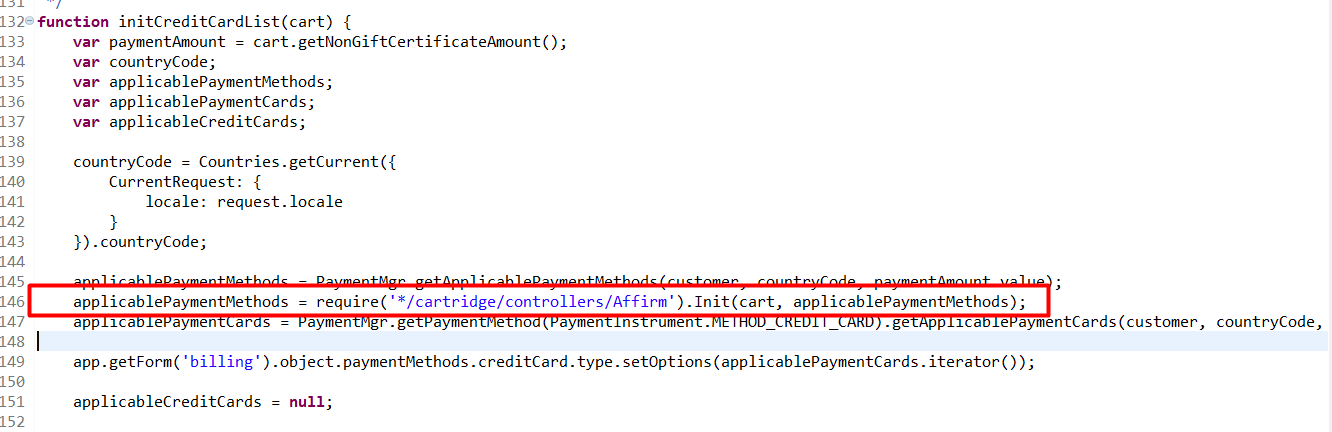
Dans le même fichier, recherchez la fonction publicStart et remplacez l'affectation applicablePaymentMethods par la suivante :
var applicablePaymentMethods = require('*/cartridge/controllers/Affirm').Init(cart, creditCardList.ApplicablePaymentMethods);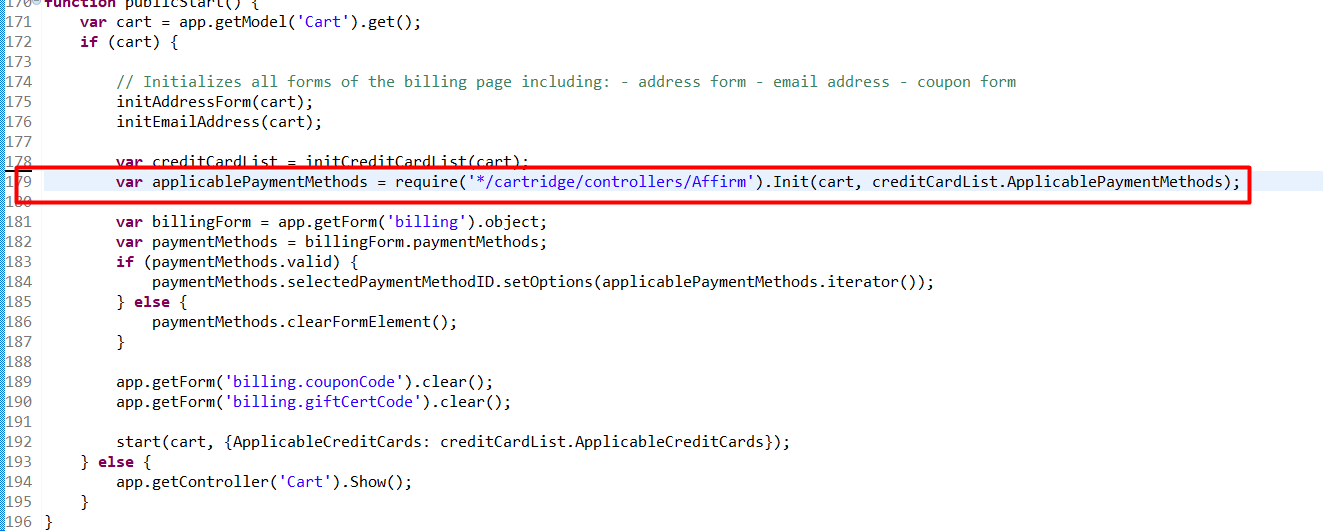
Remplacez l'affectation status dans la fonction resetPaymentForms par le bloc de code suivant :
var status = Transaction.wrap(function () {
if (app.getForm('billing').object.paymentMethods.selectedPaymentMethodID.value.equals('PayPal')) {
app.getForm('billing').object.paymentMethods.creditCard.clearFormElement();
app.getForm('billing').object.paymentMethods.bml.clearFormElement();
cart.removePaymentInstruments(cart.getPaymentInstruments(PaymentInstrument.METHOD_CREDIT_CARD));
cart.removePaymentInstruments(cart.getPaymentInstruments(PaymentInstrument.METHOD_BML));
cart.removePaymentInstruments(cart.getPaymentInstruments('Affirm'));
} else if (app.getForm('billing').object.paymentMethods.selectedPaymentMethodID.value.equals(PaymentInstrument.METHOD_CREDIT_CARD)) {
app.getForm('billing').object.paymentMethods.bml.clearFormElement();
cart.removePaymentInstruments(cart.getPaymentInstruments(PaymentInstrument.METHOD_BML));
cart.removePaymentInstruments(cart.getPaymentInstruments('PayPal'));
cart.removePaymentInstruments(cart.getPaymentInstruments('Affirm'));
} else if (app.getForm('billing').object.paymentMethods.selectedPaymentMethodID.value.equals(PaymentInstrument.METHOD_BML)) {
app.getForm('billing').object.paymentMethods.creditCard.clearFormElement();
if (!app.getForm('billing').object.paymentMethods.bml.ssn.valid) {
return false;
}
cart.removePaymentInstruments(cart.getPaymentInstruments(PaymentInstrument.METHOD_CREDIT_CARD));
cart.removePaymentInstruments(cart.getPaymentInstruments('PayPal'));
cart.removePaymentInstruments(cart.getPaymentInstruments('Affirm'));
} else if (app.getForm('billing').object.paymentMethods.selectedPaymentMethodID.value.equals('Affirm')) {
cart.removePaymentInstruments(cart.getPaymentInstruments(PaymentInstrument.METHOD_CREDIT_CARD));
cart.removePaymentInstruments(cart.getPaymentInstruments(PaymentInstrument.METHOD_BML));
cart.removePaymentInstruments(cart.getPaymentInstruments('PayPal'));
}
return true;
});
return status;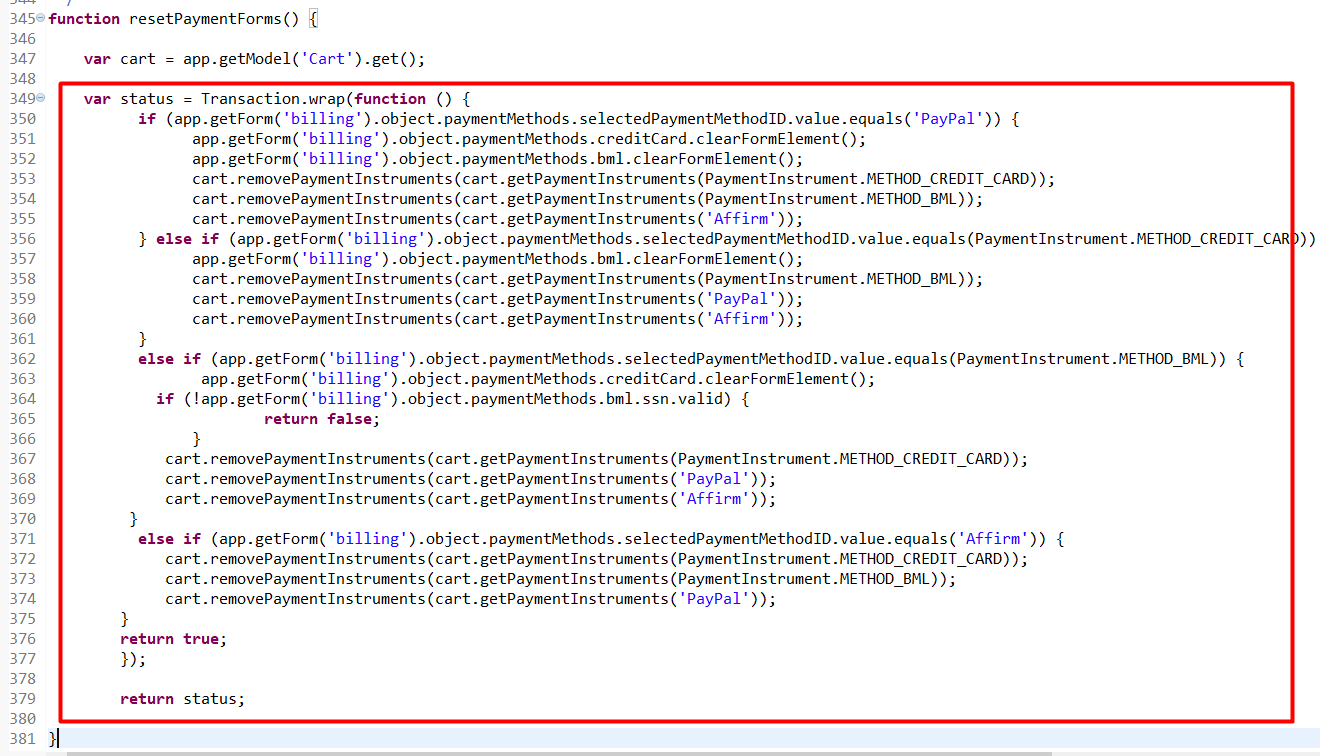
2. cartridge/controllers/COPlaceOrder.js
Below the saveCCResult variable and its conditional check, include affirmController to get Affirm status with the snippet below:
var affirmController = require('int_affirm_controllers/cartridge/controllers/Affirm');
var affirmCheck = affirmController.CheckCart(cart);
if (affirmCheck.status.error) {
return {
error: true,
PlaceOrderError: affirmCheck.status
};
}3. cartridge/controllers/COSummary.js
Go to submit function. Add the following at the beginning of the function:
var redirected = require('int_affirm_controllers/cartridge/controllers/Affirm').Redirect();
if (redirected) {
return;
}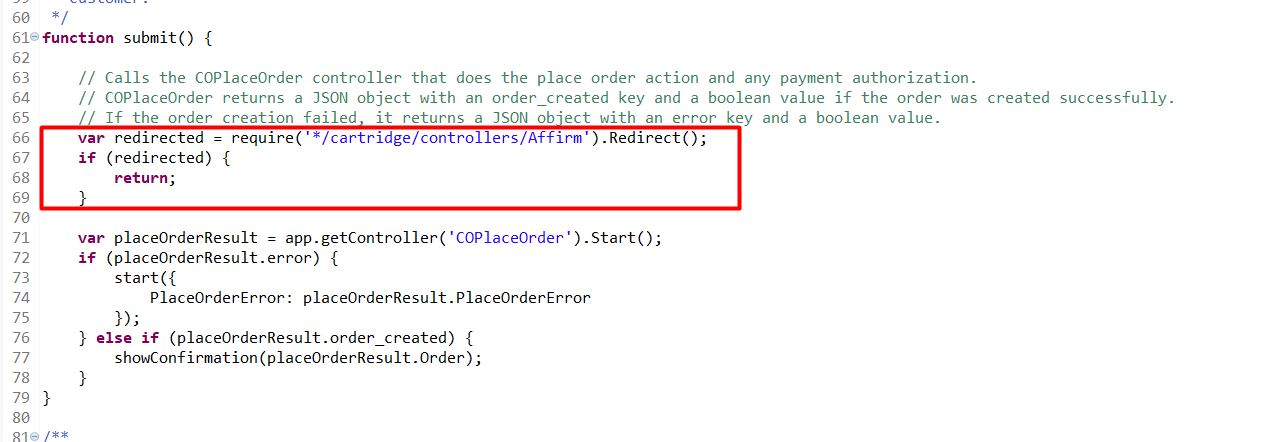
Pipelines (Pipelines SiteGenesis)
1. cartouche/pipelines/COBilling.xml
Trouvez le noeud de départ InitCreditCardList et ajoutez le noeud d'appel (Affirm-Init, int_affirm_pipelines) après le deuxième noeud Assign :
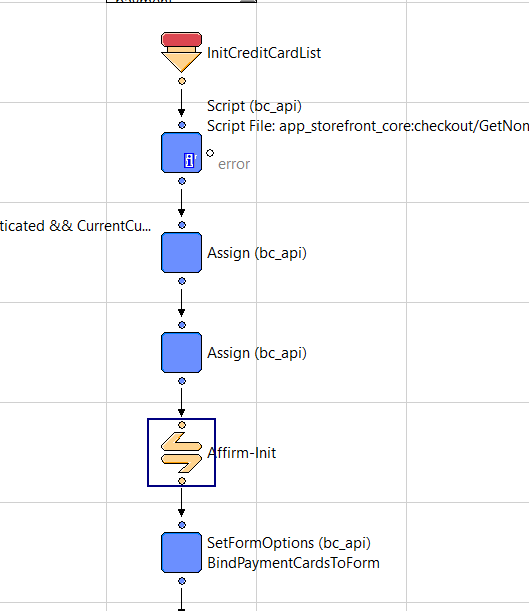
pipelines_1_COBilling_1_Affirm-Init
Recherchez le nœud de démarrage ResetPaymentForms et ajoutez des nœuds Pipelet comme indiqué ci-dessous :
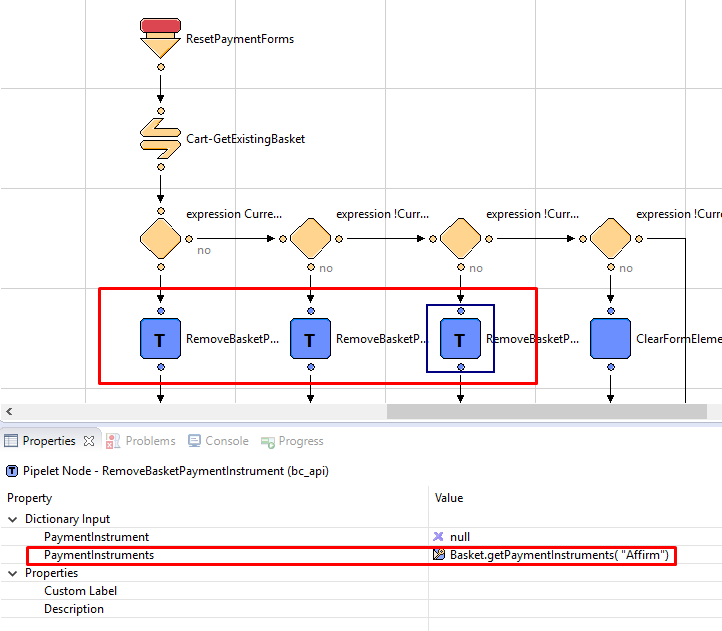
pipelines_1_COBilling_2_ResetPaymentForms
Dans le même pipeline, créez une branche supplémentaire :
a. Decision node – Decision Key: !CurrentForms.billing.paymentMethods.selectedPaymentMethodID.value.equals('Affirm')
b. ClearFormElement Pipelet – FormElement: CurrentForms.billing.paymentMethods.creditCard
c. ClearFormElement Pipelet – FormElement: CurrentForms.billing.paymentMethods.bml
d. RemoveBasketPaymentInstrument Pipelet – PaymentInstruments: Basket.getPaymentInstruments(dw.order.PaymentInstrument.METHOD_CREDIT_CARD)
e. RemoveBasketPaymentInstrument Pipelet – PaymentInstruments: Basket.getPaymentInstruments( dw.order.PaymentInstrument.METHOD_BML)
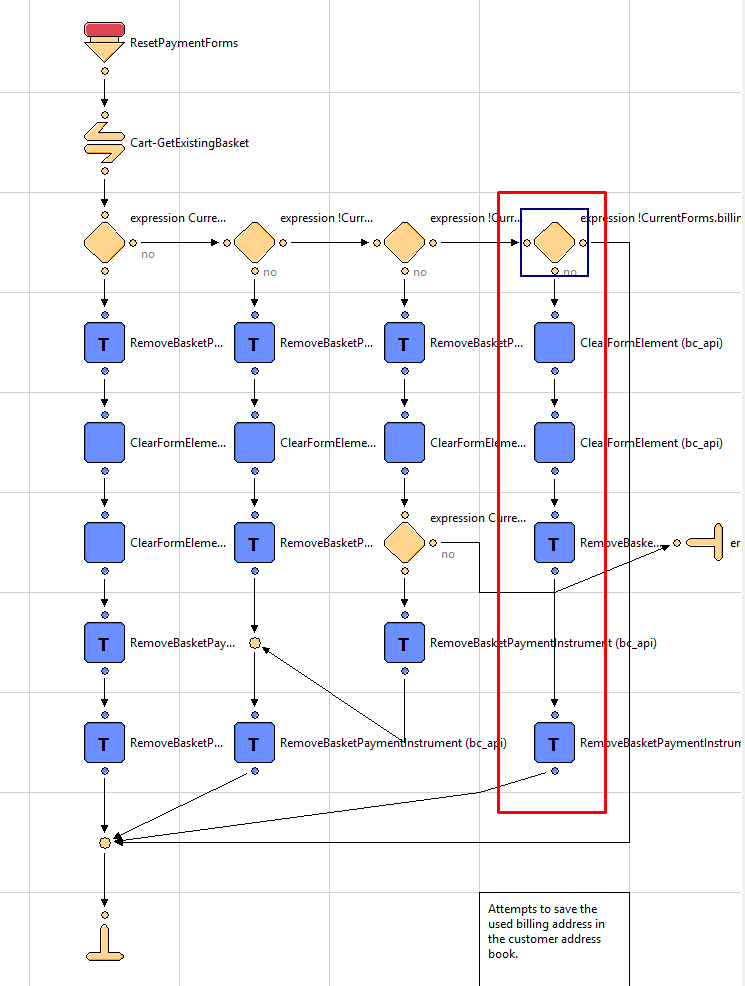
pipelines_1_COBilling_4_ResetPaymentForms_additional_branch
Mis à jour 3 months ago