Transaction States
When you use the Transactions API, transactions move through a series of different states, such as authorized or captured. Learn more about Affirm's transaction states.
Overview
Transactions can move through a series of states from capturing to refunding a transaction. Some e-commerce platforms or order management systems may not support all transaction actions so be sure to check their documentation.
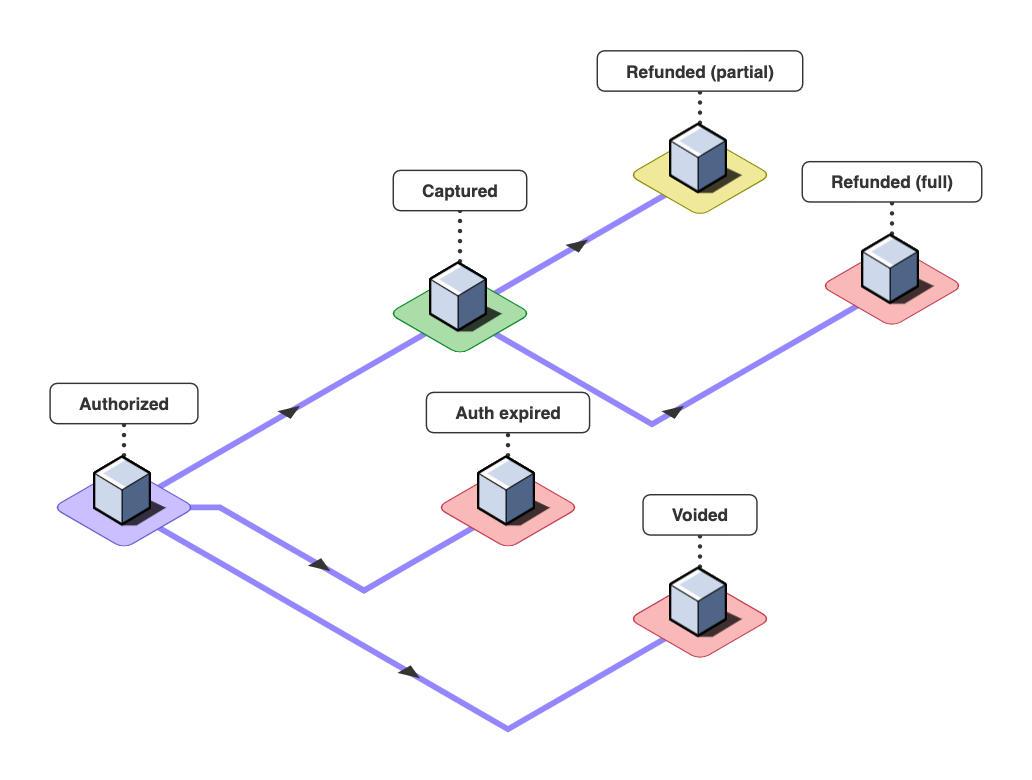
States
Transactions can go through the following states:
Transaction status | Description | What Affirm does | Available actions |
|---|---|---|---|
authorized | The transaction is authorized. By default, the authorization expires after 30 days. |
|
|
voided | The transaction is voided, or the authorization has expired. No further actions can be taken on this transaction. | Messages the customer that transaction has been voided |
|
captured | The transaction is captured, and the merchant will receive their funds. The user will begin payments 30 days after the capture. |
|
|
partially_refunded | The transaction has been partially refunded and there is still a positive balance on the loan. |
|
|
refunded | The transaction has fully refunded and there is a zero balance on the loan. |
|
|
disputed | A dispute has been opened and is active. | none | |
dispute_refunded | A dispute has been resolved in the customer's favor and the transaction has been refunded. | none |
Updated 3 months ago
 USA
USA
 Canada
Canada