Magento Multiple Financing Programs
Overview
Multiple Financing Programs (MFPs) in Magento enables you to selectively offer a specific custom financing program to consumers based on product or category attributes in your catalog, and site-wide, time-based programs. MFP in Magento is supported with Affirm extension version 3.3.0 and above.
Financing program are defined by the following inputs:
Interest rate (APR) range
APR, or Annual Percentage Rate, is the cost of credit (i.e., interest) as a yearly rate.
Range of loan term lengths
The loan term length is the number of months that a customer has to repay the loan.
Merchant fee (MDR)
The merchant fee is a percentage of the purchase price that gets deducted from the settlements made to the merchant.
How do I start using Multiple Financing Programs?
Financing programs are built by the Affirm Client Success team, and are specific to each merchant. If you'd like to start offering custom financing programs, please reach out to the Client Success team at [email protected]. Not all merchants qualify for custom financing programs.
Once your financing program has been created, you will be provided with a financing program ID and Promo ID by the Affirm Client Success team for your financing program(s). These IDs are utilized later in the sections below regarding the implementation of MFP. Affirm Promo ID displays correct terms in the Affirm marketing messages, monthly payment pricing and modal, while financing program value provides these terms during the checkout process.
Get started with MFP
Once you have received your financing program name from our Client Success team, you can setup the Affirm Magento extension to apply that program when certain conditions are met. There are some common examples illustrated below show for a given promotion which fields need to be populated, and the possible outcomes.
How are different rules ranked?
This chart illustrates the relative ranking of the financing programs that are defined in Magento:
Ranking | Type of financing program | Options |
|---|---|---|
1 | Product-level | Inclusive |
2 | Product-level | Exclusive |
3 | Category-level | Inclusive |
4 | Category-level | Exclusive |
5 | Cart-size | |
6 | Date | |
7 | Default |
Site-level programs | Items in cart | Financing programs (ranked) |
|---|---|---|
|
|
|
Financing programs
Offer a financing program only for specific products**
a1. Go to the Affirm MFP settings: System -> Configuration -> General -> Affirm Promos -> Multiple Financing Program
2. All Financing Program fields here should be blank. All other fields on that page that are not related to Financing Programs should be untouched.
3. Navigate to the product where you want to offer this financing program and edit the product.
4. Go to the bottom of the page and fill in these fields:
- Financing Program Value
- Inclusive or Exclusive
- Priority
- Time based
- Affirm Promo ID
5. Save your configuration
Scenarios
Scenario | Cart item 1 | Cart item 2 | Program selected |
|---|---|---|---|
Consumer picks out two products, one with an inclusive product-level program and one without a financing program | Product 1
| Product 3 | zero_percent |
Consumer picks out one product, one with an exclusive product-level program. This is the only scenario where this exclusive program is applied. | Product 2
| No product | zero_percent |
Consumer picks out two products, one with an exclusive product-level program, and one without a financing program. | Product 2
| Product 8 | none |
Offer a financing program for a weekend
- Go to the Affirm MFP settings: System -> Configuration -> General -> Affirm Promos -> Multiple Financing Program
- Fill in these fields for offering a financing program for all the products for a weekend:
- Financing Program Name
- Start date for Financing Program Value
- End date for Financing Program Value
- All other fields on that page that are not related to Financing Programs should be untouched.
- Affirm Promo ID
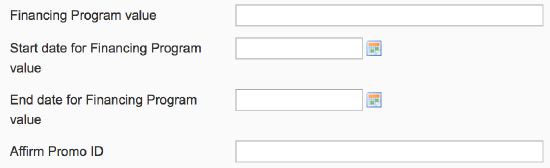
3. Save your configuration
Scenarios
Scenario | Cart item 1 | Cart item 2 | Program selected |
|---|---|---|---|
| Product 1 | Product 3 | zero_percent |
| Product 2 | Product 2 | none |
Offer a financing program for an entire category of products**
1. Go to the Affirm MFP settings: System -> Configuration -> General -> Affirm Promos -> Multiple Financing Program
2. All Financing Program fields here should be blank. All other fields on that page that are not related to Financing Programs should be untouched.
3. Navigate to the category where you want to offer this financing program and edit the category. Catalog -> Manage Categories -> General Information
4. Go to the bottom of the page and fill in these fields:
- Financing Program Value
- Inclusive or Exclusive
- Priority
- Time based
5. Affirm Promo ID
6. Save your configuration> Offer financing program on a weekend in addition to product-specific financing programs
Scenarios
Scenario | Cart item 1 | Cart item 2 | Program selected |
|---|---|---|---|
Consumer picks out two products, one with an inclusive product-level program and one without a financing program | Product 1 No financing program Category 1
| Product 3
Category 1 no financing program | zero_percent |
Consumer picks out one product, one with an exclusive product-level program. This is the only scenario where this exclusive program is applied. | Product 2 No financing program Category 1
| No product | zero_percent |
Consumer picks out two products, one with an exclusive product-level program, and one without a financing program. | Product 2 no financing program Category 1
| Product 8 Category 2
| none |
Consumer picks out two category, one with an exclusive category-level program, and one without a financing program. | Product 2 no financing program Category 1
| Product 8 no financing program Category 2
| zero_percent |
Offer financing program on a weekend in addition to product-specific financing programs
1. Go to the Affirm MFP settings: System -> Configuration -> General -> Affirm Promos -> Multiple Financing Program
2. Fill in these fields:
- Financing Program Name
- Start date for Financing Program Value
- End date for Financing Program Value
- All other fields on that page that are not related to Financing Programs should be untouched
3. Save your configuration
4. Navigate to the product where you want to offer this financing program and edit the product
5. Go to the bottom of the page and fill in these fields:
- Financing Program Value
- Inclusive or Exclusive
- Priority
- Affirm Promo ID
6. Save your configuration
Scenarios
These are some common scenarios that illustrate which financing program would be chosen based on the products that are in cart.
Scenario | Cart item 1 | Cart item 2 | Program selected |
|---|---|---|---|
Consumer picks out two category, one with an inclusive product-level program, and one no financing programs. Current date is inside the financing program's date range. (financing program = "zero_percent") | Product 2
| Product 8
| zero_percent_plus |
Customer selects two products, with an inclusive product-level program, and one no financing programs. Current date is inside the financing program's date range. (financing program = "zero_percent") | Product 2
| Product 8
| zero_percent |
Customer selects one product with an exclusive product-level program. Current date is inside the financing program's date range. (financing program = "zero_percent") | Product 2
| No product | zero_percent_plus |
Offer a financing program only for large carts, or for specific products
1. Go to the Affirm MFP settings: System -> Configuration -> General -> Affirm Promos -> Multiple Financing Program
2. Scroll to the 'Cart-size Financing program value' field
3. Enter the financing program here that will be offered for all purchases over a given amount
4. Now enter the minimum and maximum cart amounts that will receive this program
5. Save your configuration Navigate to the product where you want to offer this financing program and edit the product
6. Go to the bottom of the page and fill in these fields:
- Financing Program Value
- Select Inclusiveor Exclusive
- Priority
- Affirm Promo ID
7. Save the configuration
Scenarios
Scenario | Cart item 1 | Cart item 2 | Program selected |
|---|---|---|---|
Consumer picks out products from two categories, one with an inclusive category-level program and one without a financing program. | Product 1 No financing program Category 1
| Product 3
Category 1 no financing program | zero_percent |
Consumer picks out one category, one with an exclusive category-level program. This is the only scenario where this exclusive program is applied. | Product 2 No financing program Category 1
| No product | zero_percent |
Consumer picks out two category, one with an exclusive category-level program, and one without a financing program. | Product 2 no financing program Category 1
| Product 8 has no financing program Category 2
| none |
Consumer picks out two category, one with an exclusive category-level program, and one without a financing program. | Product 2 no financing program Category 1
| Product 8 no financing program Category 2
| zero_percent |
Tutorial
Get the latest extension
1. Download
2. Install Magento
Create rules
There are fields for 'Financing program values' in three areas of the Magento admin tools, where priority based rules (Product-level > Category-level > Cart-size > Time-based > Default) are defined:
- Affirm MFP Configuration
- System -> Configuration -> General -> Affirm Promos -> Multiple Financing Program
- Default Financing Program Value
- Date range rule
- Cart-size rule
- Product Editor: Catalog -> Manage Products -> Action -> Edit
- Catalog Editor: Catalog -> Manage Categories -> General Information
Depending on what the conditions are for a particular financing program, you will need to make edits to these areas of your Affirm configuration and product catalog.
Note: this assumes you already have been provided with a financing program ID and Promo ID. If you haven't received one, please contact [email protected]. Financing programs cannot be based on any other term or condition at this time.
Site-wide financing programs:
1. Visit System > Configuration > General -> Affirm Promos -> Multiple Financing Program
2. Enter the Default Financing Program value
3. Visit System > Configuration > General -> Affirm Promos -> As Low As Functionality
4. Enter the Default Affirm Promo ID
Date-range financing programs:
1. Visit System > Configuration > General -> Affirm Promos -> Multiple Financing Program
2. Enter the:
- Financing Program value
- Start date for Financing Program value
- End date for Financing Program value
- Affirm Promo ID
Cart-size financing programs:
1. Visit System > Configuration > Payment Methods (under Sales) > Affirm
2. Enter the:
- Cart-size Financing Program value
- Financing Program Minimum Order Total
- Financing Program Maximum Order Total (maximum Affirm loan is $17,500, so anything above that will require a downpayment)
- Cart-size Affirm Promo ID
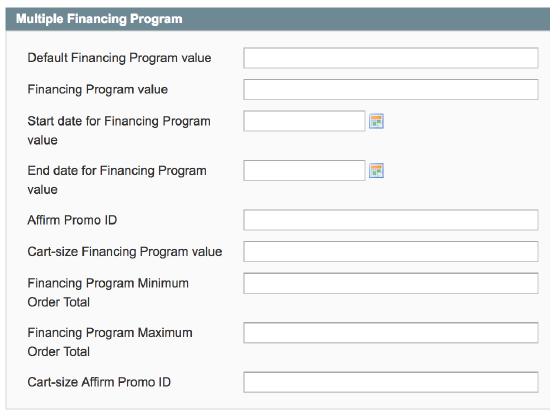
Category-level financing programs
Category-level financing programs will apply a financing program to a customer's cart when one or more items are from that category. The financing program will apply to the customer's entire cart, even items in the cart which may not qualify for a financing program on their own.
1. Visit Catalog > Manage Categories > General Information
2. Enter the Multiple Financing Program ID you were provided by Affirm Client Success into the 'Multiple Financing Program value' field.
3. Enter the Affirm Promo ID you were provided by Affirm Client Success into the Affirm Promo ID field
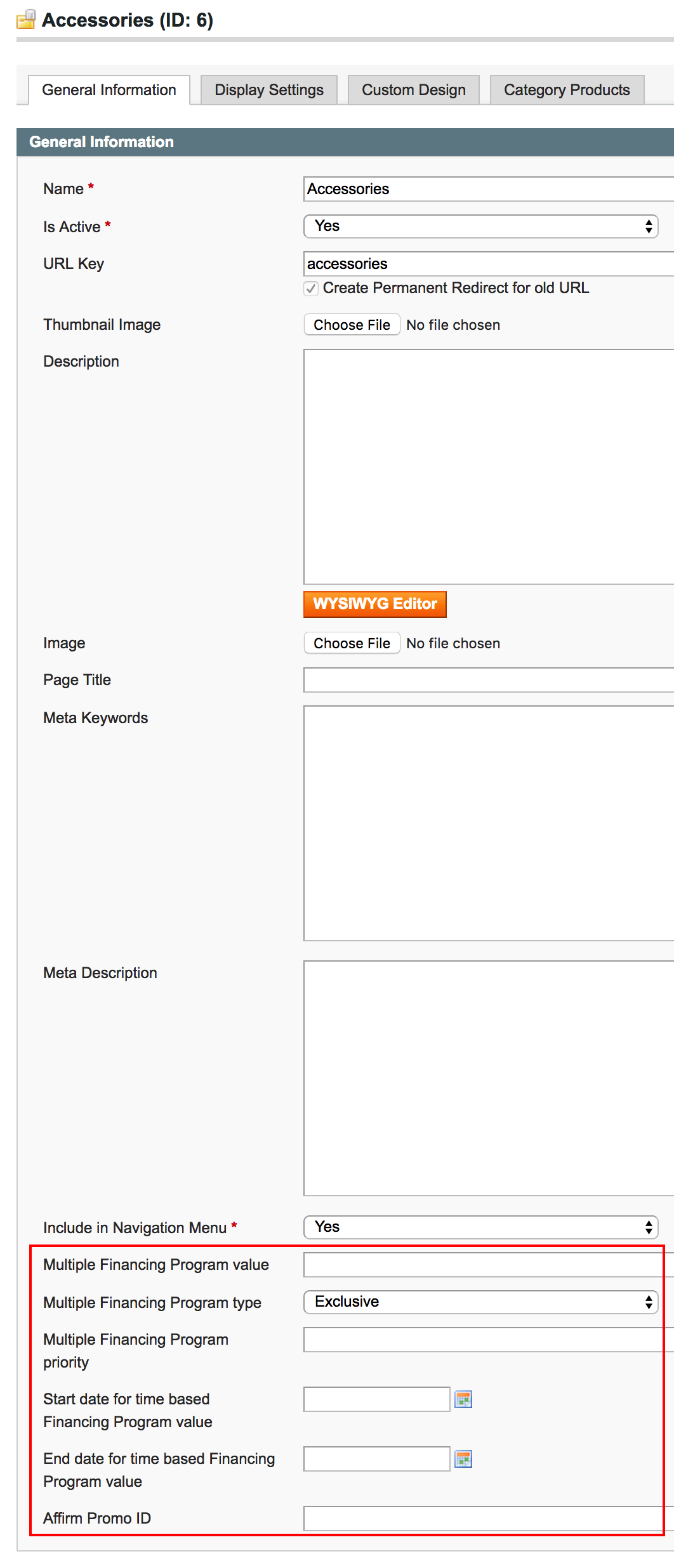
Product-level financing programs:
Product-level financing programs will apply a financing program to a customer's cart when the product is included in the cart. The financing program will apply to the customer's entire cart, even items in the cart which may not qualify for a financing program on their own.
1. Visit Catalog > Manage Products > Action > Edit
2. Enter the Multiple Financing Program ID you were provided by Affirm Client Success into the Multiple Financing Program Value field
3. Enter the Affirm Promo ID you were provided by Affirm Client Success into the Affirm Promo ID field
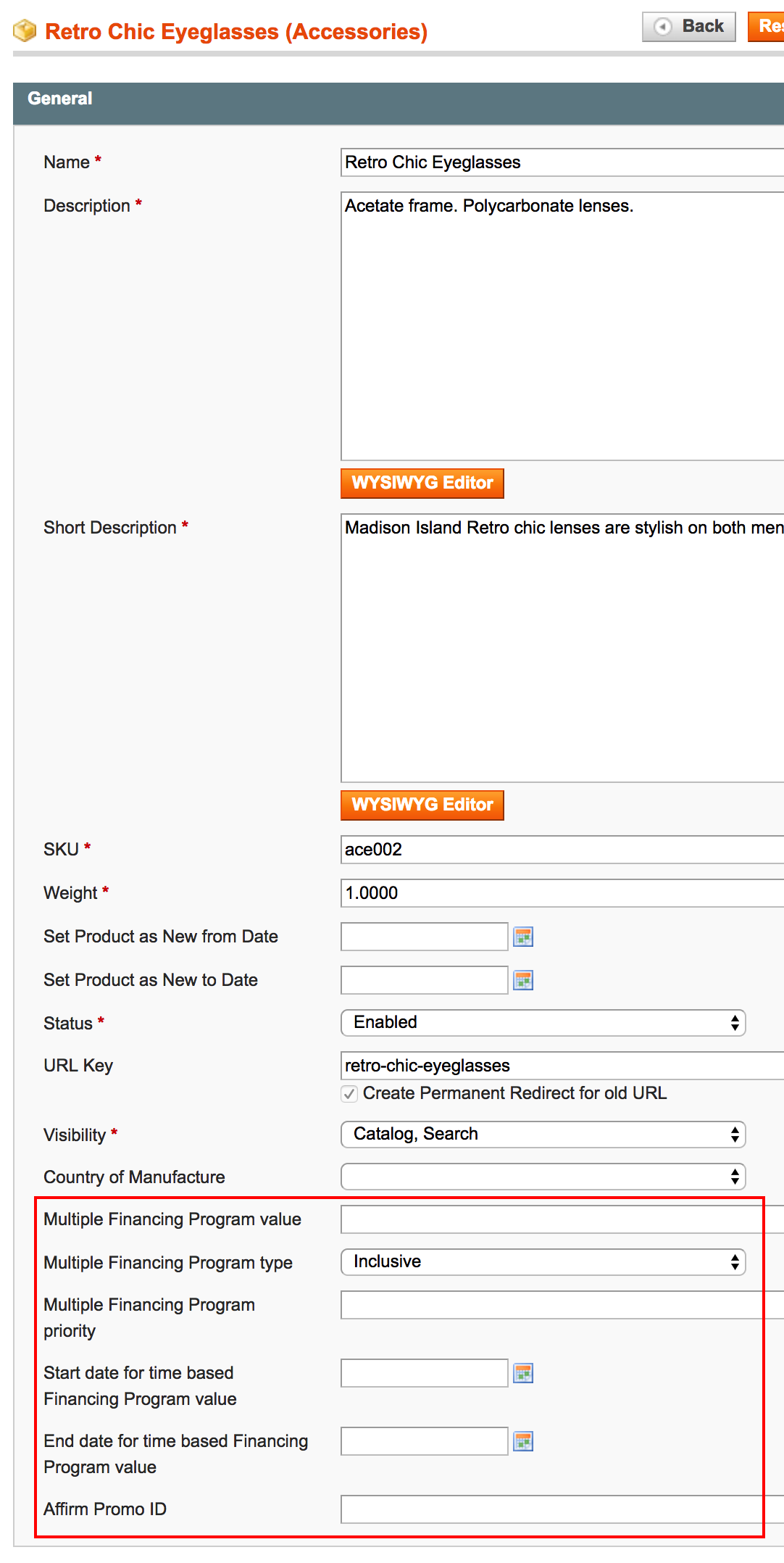
If you have any questions about offering financing programs, please contact [email protected] for guidance.
Logic for Selecting a Financing Program
The Affirm Magento extension allows you to define multiple financing programs at many different levels, and the application of those rules is such that the default program will be used if there is any ambiguity as to which program has priority (Product-level > Category-level > Cart-size > Time-based > Default).
The table details some scenarios where different financing programs could be applied, and what the result for the cart in Magento would be:
Scenario | Cart Item 1 | Cart Item 2 | Program |
|---|---|---|---|
Consumer picks out two products, one with an inclusive product-level program and one without a financing programs. | Product 1
| Product 3 has no financing program | zero_percent |
Consumer picks out two products, one with an inclusive product-level program, and one with an exclusive product-level program. | Product 1
| Product 4
| zero_percent |
Consumer picks out two products, one with an inclusive product-level program, and one with an inclusive product-level program of a lower priority. | Product 1
| Product 5
| zero_percent |
Consumer picks out two products, one with an inclusive product-level program, and one with an inclusive product-level program with the same name and priority. | Product 1
| Product 6
| zero_percent |
Consumer picks out two products, one with an inclusive product-level program, and one with an inclusive product-level program with a different name but the same priority. This is a priority conflict and is intended functionality. This would be how you setup inclusive programs that are not compatible with one another. | Product 2
| Product 7
| none |
Consumer picks out two products, one with an exclusive product-level program, and one without a financing program. | Product 2
| Product 8 no financing program | none |
Consumer picks out one product, one with an exclusive product-level program. This is the only scenario where this exclusive program is applied. | Product 2
| No product | zero_percent |
Consumer picks out one product, one with an exclusive product-level program. This is the only scenario where this exclusive program is applied. | Product 2
| No Product | zero_percent |
Consumer picks out one product, one with an exclusive product-level program. This is the only scenario where this exclusive program is applied. | Product 2
| No product | zero_percent |
Compliance with Consumer Protection Laws and Requirements
MFPs must comply with applicable federal, state, and local fair lending laws, regulations, and regulatory guidance. The purpose of fair lending standards is to ensure that individuals seeking financing are treated fairly and consistently. Generally, financing options must be offered to all qualified consumers without discrimination on the basis of race, color, religion, national origin, sex, marital status, age (provided that the applicant has the capacity to enter into a binding contract), the applicant's receipt of income through a public assistance program, the applicant's good faith exercise of a right under the federal Consumer Credit Protection Act, military status, sexual orientation, and other factors that may be prohibited under applicable state and local requirements. For example, merchants whose MFPs exclusively provide promotional pricing on items that appeal more to female customers than male customers may be found to be in non-compliance with fair lending requirements.
MFPs must also comply with the prohibitions in Title X of the Dodd-Frank Act and Section 5 of the Federal Trade Commission Act relating to unfair, deceptive, and abusive acts or practices. In essence, terms and conditions of financing programs must be clearly and accurately communicated to consumers.
Affirm reserves the right to request modifications to a financing program if it determines that the program may run afoul with applicable consumer protection requirements. Violating any applicable consumer protection requirement is a breach of your agreement with Affirm and can be grounds for termination as an Affirm merchant (and may result in legal action).
Reporting
In your settlement reports, we will include the financing program name that was active for a given transaction.