Cancel a Card
Use Affirm's Cancel Card API request to fully void a virtual card.
Feature EnablementPlease reach out to your technical contact if you would like to have this functionality enabled.
How It Works
The Cards Cancel API allows merchants to immediately void and/or cancel the Affirm virtual card (and loan) by supplying a valid checkout_id. Please use this tool carefully. We normally see the usage of this API request for a business model where:
- A lot of price changes (flights, goods, auctioning, etc.) where the order was not successfully confirmed
- If you have a lot of order failures.
SupportIf you are unsure if that applies to your business, please contact us via the support widget.
ImportantThe cancel API should not be used after order fulfillment and/or when the card will be captured as there may be instances where
(a) fees are collected per terms and conditions of the purchase
(b) portion of the purchase is not refundable
(c) merchant has or will capture against the card and not issue a full refund
Timelines
On Authorization
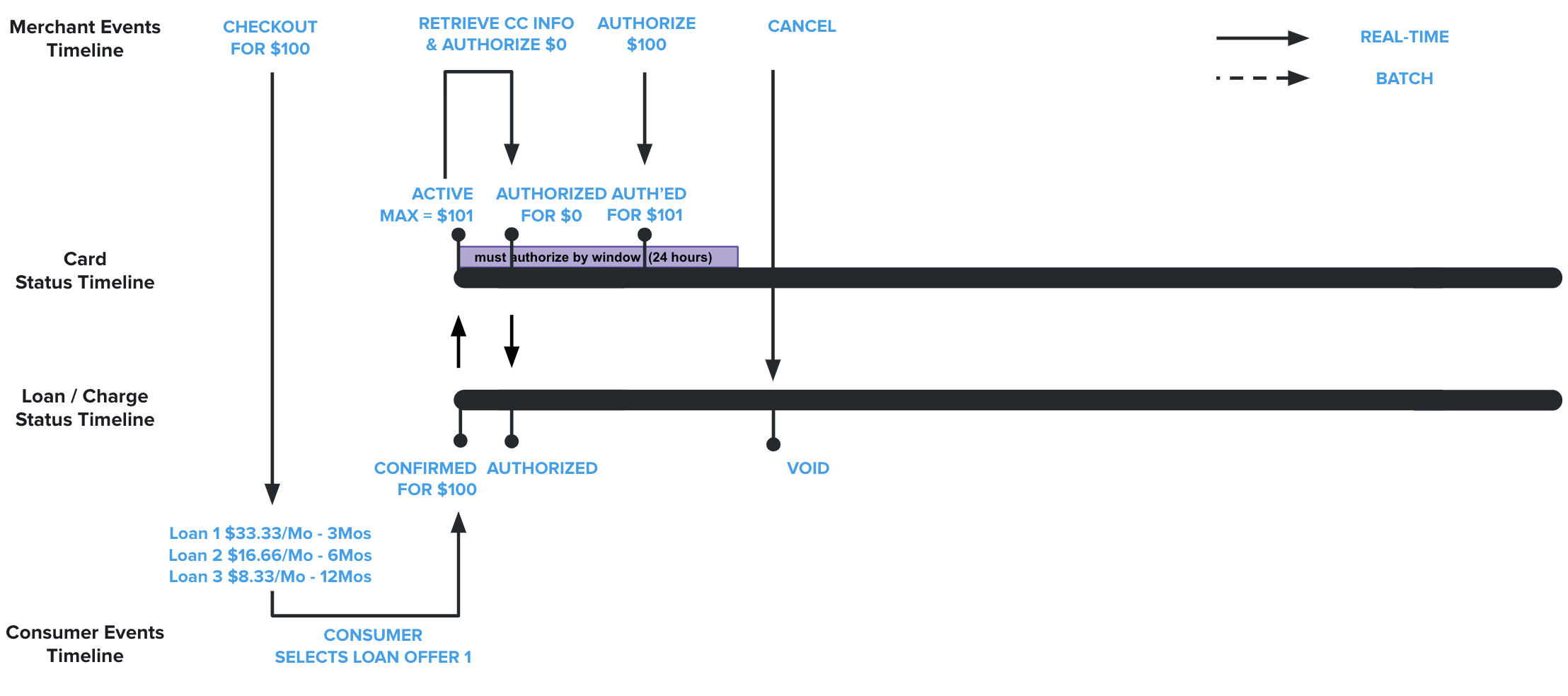
On Capture

Successful ResponseOnce a confirmation response is received, the customer's loan will be voided or fully refunded. This cancel action will also remove the loan from the customer's Affirm user portal.
- If the card is expired, canceled, or auth_expired, nothing happens as the card is already canceled.
- If the card is in a confirmed state, Affirm expires the card, and cancels the charge.
- If the card is in an authorized state, Affirm will auth-expire the card and void the charge.
- If the card is in a captured state, Affirm will auth-expire the card and void the loan. Affirm expects the merchant to fully refund the charge if a capture event was successfully submitted.
Bad Request
- The merchant is not a Platforms VCN merchant.
- There is no checkout_id with that
checkout_id.- There is no card associated with the
checkout_id.- The current agent does not have update permission on the charge (wrong merchant).
- The charge is being disputed.
- The card state is not being handled (should never happen unless we add a new
CardState).
Production EnvironmentThese bad requests are only reproducible in a production environment, as real card details are not generated in sandbox.
Updated 24 days ago