About Virtual Card for In-Store
Learn about Affirm Virtual Card for In-Store, a simple and seamless solution for offering Affirm payment options to your customers.
Overview
With Affirm Virtual Card for In-Store, your sales associates can provide real-time financing to qualified customers without integrating Affirm into your point of sale (POS) system.
Virtual Cards are a one-time use prepaid debit card with a fixed available balance. Virtual Cards for in-store are issued with a card number, expiration date, and security code (e.g. Visa CVV). For more details, see About Affirm Virtual Card.
The Customer Experience
Customer Restrictions
- Never complete any part of the process on behalf of a customer. Doing so could result the termination of your relationship with Affirm.
- A mobile phone is required to complete the Affirm application.
- Customer is given a unique link to check out from their mobile phone.
- To begin the Affirm application flow, customer opens the link and enters the requested loan amount.
- If the customer is:
- An existing Affirm user, they enter their phone number to log in to their existing account.
- A first time user, they enter their first and last name, email address, mobile phone number, birth date, and last 4 digits of SSN to create their account.
- For security purposes, we send a secure 6-digit PIN to the customer's mobile phone.
- Customer enters the PIN to sign in to their Affirm account.
- We process the customer's Affirm application to render a real-time credit decision. (If additional verification is needed, we may prompt the customer for additional information. For details, see the Additional Verification section.)
- When the customer’s application is approved, the customer sees the approved loan amount, available monthly payment options, and other key loan terms (e.g., APR and amount of a down payment in the off chance this is required).
- If a customer’s application isn’t approved, we immediately notify them of the decision in the checkout flow and send them a secure message with additional context.
- On the final screen, the customer can enable AutoPay. AutoPay allows them to automatically submit monthly loan payments to affirm without needing to visit their affirm account each month.
- Before clicking Confirm Loan, the customer must confirm that they've reviewed and agreed to the Truth in Lending Disclosure and Loan Agreement, and have reviewed both their Credit Score Disclosure and your refund policy.
- Customer receives a one-time use Virtual Card to make their purchase in-store.
Additional Verification
Affirm sometimes requires additional information to evaluate a credit application or to confirm the identity of an applicant. Additional information may include a bank checking account, government-issued ID, or income verification.
Bank Account Verification
For a bank account verification request, affirm prompts the customer for a bank name, username, and password. affirm securely connects your customer's checking account to verify their identity and assess their ability to repay the requested loan. If affirm requests this information and a customer doesn’t provide it, affirm can’t approve the loan request.
Down Payment
In some cases, affirm requires a down payment to complete a customer's purchase. When this happens, affirm provides the customer with the option to make a down payment with their debit card in the checkout flow. The customer pays the down payment directly to affirm in the affirm application flow. affirm finances the remaining balance. Once the loan is confirmed, the customer may use their Virtual Card for the full purchase amount. The merchant isn’t required to collect any additional funds from the customer.
Declination Notice
If a customer isn’t approved for a loan, affirm immediately notifies them of the decision in the checkout flow and via a secure message. To protect the consumer's personal information, we don't notify merchant partners about a customer's credit decision. Please have your customer refer to the secure message that they received from affirm for more information about the decision. Declined customers may still provide an alternative form of payment.
Minimum Requirements
To be approved, customers must:
- Be 18 years or older (19 years or older in Alabama or if you’re a ward of the state in Nebraska).
- Have a valid U.S. or APO/FPO/DPO home address.
- Have a U.S. mobile number that can receive SMS.
- Have a smartphone with access to a mobile web browser.
- Have a valid email address.
Automatic Payments
AutoPay enables customers to automatically submit loan payments to affirm without needing to visit affirm for each payment date, similar to a Spotify or Netflix subscription. They can set up AutoPay during checkout or at any time when they log in to their affirm account. AutoPay is optional to use.
The Merchant Experience
While the Virtual Card In-Store flow is very similar to our core In-Store flow, there is one key difference. When building the checkout object for the Virtual Card In-Store flow, you must set the use_vcn attribute to true on the merchant object. You still need to send the Store API request afterward.
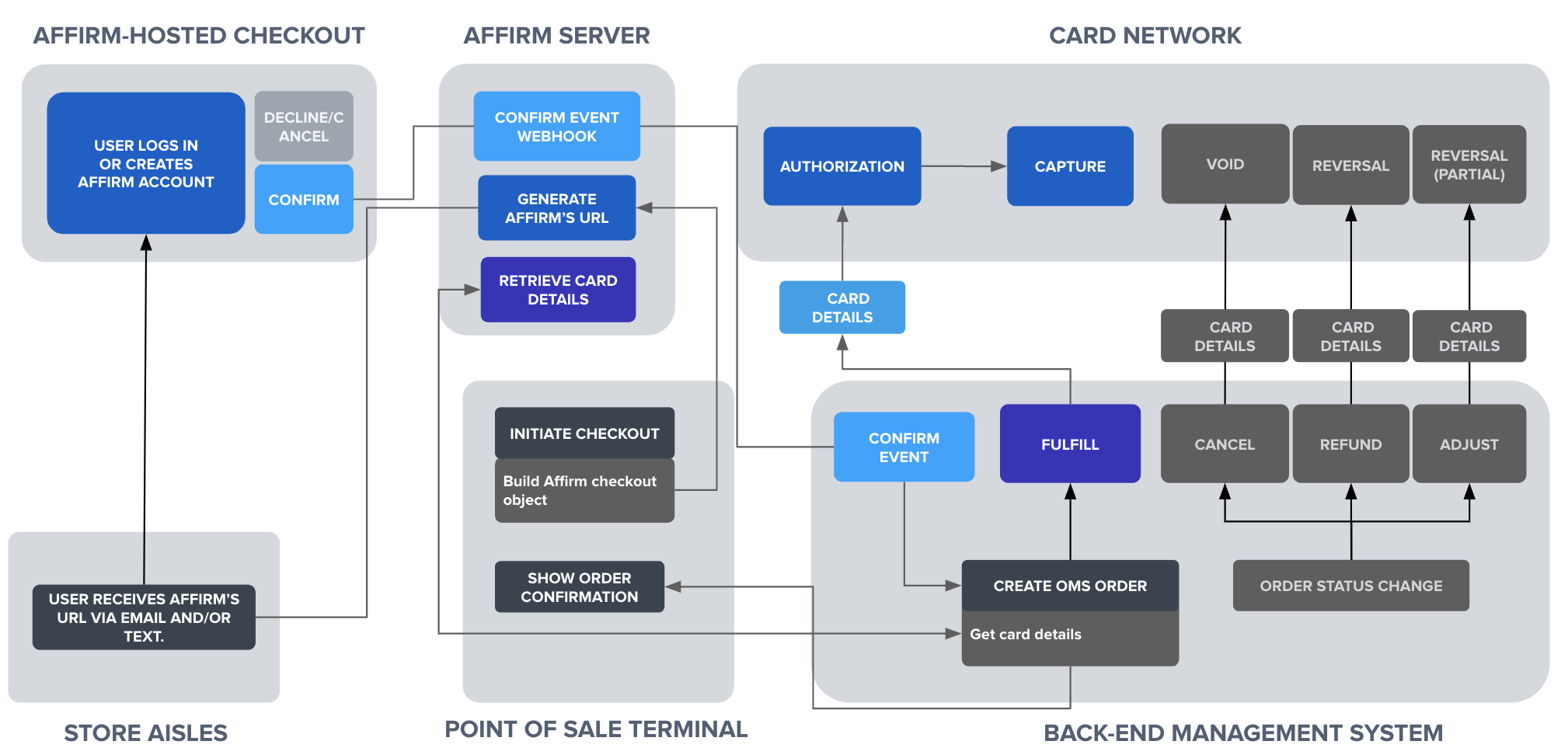
Best Practices
Do:
- Do set the expectation that affirm notifies the customer when they are approved or declined.
- Do offer professional condolences and offer an alternative form of payment if they don’t get approved.
- Do recommend AutoPay during the affirm application process.
- Do verify the customer’s ID at checkout.
- Do tell customers to contact affirm customer support ([email protected]) for any account questions.
- Don't set the expectation that your customer will be unconditionally approved.
- Don't complete the affirm application on behalf of the customer.
- Don't discriminate when offering affirm as a payment option. Offer affirm as a payment option to consumers in a consistent manner.
- Don't attempt to prequalify applicants by asking questions about their age, personal credit or banking history before the application process.
Recommended Topics
Updated 3 months ago