Apple Pay
Affirm and Apple have partnered to provide BNPL on Apple Pay. Learn about Affirm's availability on Apple Pay, online and in app, on iPhone and iPad.
How Affirm Works with Apple Pay
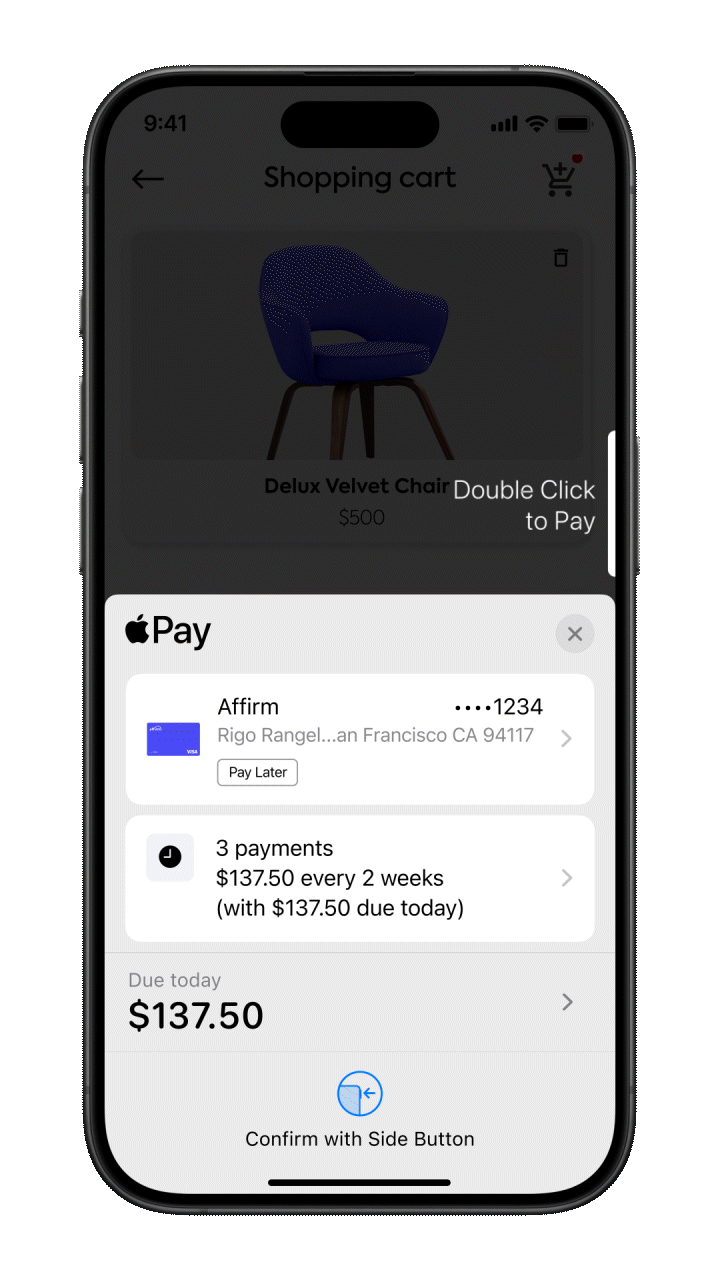
*Amounts owed to Affirm, including transaction costs and refunds, may be subtracted from any payouts. Refer to your Merchant Agreement for more information.
Introduction
Affirm on Apple Pay brings together the convenience of Apple’s trusted checkout process with the flexibility of Affirm's payment solutions. Eligible Canadian shoppers can enjoy the seamless experience of Apple Pay while also benefiting from the ability to split their eligible purchases into manageable payments over time with Affirm¹. This powerful combination offers a customer-centric approach to payments that can help boost customer satisfaction and encourage repeat business by providing a smooth, adaptable way to shop and pay.
¹Affirm on Apple Pay is only available online and in-app, on an iPhone or iPad. Software requirements apply and may not be available in all markets. May not be available for all types of purchases, such as subscriptions and recurring transactions and is subject to an eligibility check.
Apple Pay AvailabilityAffirm on Apple Pay is only available for use at checkout online and in apps - not when shopping in stores. Additionally, it’s only available on iPhone and iPad and requires end users to update their Apple devices to iOS 18 or iPadOS 18.
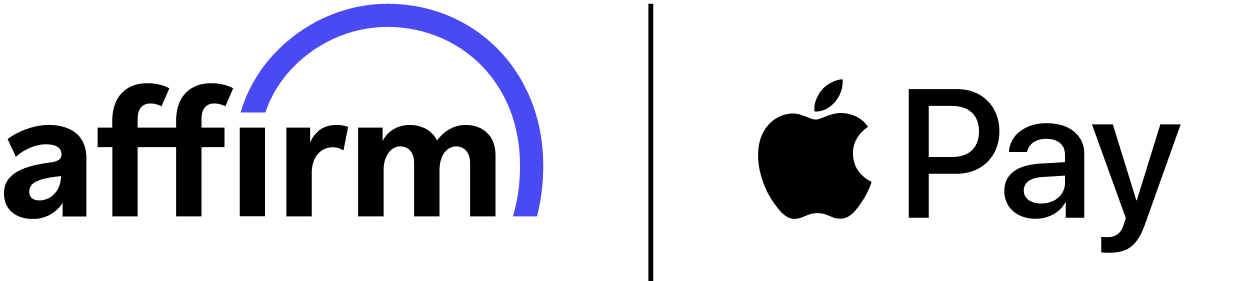
Affirm’s availability on Apple Pay allows merchants to seamlessly offer Affirm’s flexible payments at checkout without the requirement of being integrated with Affirm. Simply enable Apple Pay as a payment method at your online or in-app checkout, and you're all set to offer Affirm to your customers.
If you do not currently offer Apple Pay on your site and would like to enable it, please consult the Apple Pay Developer page or contact your payment or e-commerce platform providers for guidance.
For more information on integrating with Affirm, please visit Affirm’s Business page.
Transaction and Settlement Reporting
If you are an existing Affirm merchant and have any questions about settlement reporting changes, please visit our updated Business Resource Hub | Settlements page.
Marketing Guides
If you have any questions about how to market Affirm on Apple Pay, or would like to review Affirm’s marketing guidelines, please visit Affirm’s Business page.
FAQs
What is Affirm on Apple Pay and how does it work for merchants?
- If you have Apple Pay enabled on your site, Affirm will be an available payment method within the checkout flow for Canadian merchants.
- Note: Affirm on Apple Pay is only available for use at checkout online and in apps - not when shopping in stores. Additionally, it’s only available on iPhone and iPad and requires end users to update their Apple devices to iOS 18 or iPadOS 18.
How does the Affirm on Apple Pay integration work behind the scenes?
- Transactions through Apple Pay will leverage Affirm’s card products. If an eligible user with an Affirm Card goes through the Affirm flow in Apple Pay, the user will transact with their Affirm Card, issued by Evolve Bank and Trust, Member FDIC. If the eligible user does not have an Affirm Card, Apple Pay transactions will use Affirm’s virtual card product. The merchant will process the card as they would any other Apple Pay transaction.
Do I need to do any work to enable Affirm on Apple Pay?
- If you have Apple Pay enabled on your website or app, there is no technical lift required to enable Affirm on Apple Pay. If you do not have Apple Pay integrated, please consult the Apple Pay Developer page or contact your payment or e-commerce platform providers for guidance.
- Note: Affirm on Apple Pay is only available for use at checkout online and in apps - not when shopping in stores. Additionally, it’s only available on iPhone and iPad and requires end users to update their Apple devices to iOS 18 or iPadOS 18.
Is my upfunnel messaging going to change?
- We’ll continue to optimize upfunnel messaging to maximize user engagement, comprehension, and conversion. If you have questions about specific upfunnel messaging, please reach out to your CSM/TAM.
How should I notify customers that Affirm is also available in Apple Pay?
- Use the marketing templates provided in the Merchant Marketing Toolkit to engage users with relevant messaging. The toolkit includes email banners, social tiles and supporting copy, display banners, a landing page, and information on how to use our merchandising widget.
Do I need to do any work to update logos at checkout to remain compliant?
- No work required on your end!
Where can I read more about the settlement report changes?
- Please see our updated Business Resource Hub | Settlements page to find the following:
- Overview of the new report fields.
- Reconciliation instructions.
- Updated sample settlement report available for download.
I don’t offer Apple Pay now - what steps can I take?
- If you do not currently offer Apple Pay on your site and would like to enable it, please consult the Apple Pay Developer page or contact your payment or e-commerce platform providers for guidance.
Disclosure
Affirm is modernizing consumer credit and changing the way people shop. We enable customers to buy what they want today and pay over time—boosting conversion, revenue, and customer loyalty.
The Affirm Card™ is a Visa® debit card issued by Evolve Bank & Trust, Member FDIC, pursuant to a license from Visa Inc. The Affirm Card is not available to residents of U.S. territories. The one-time-use Affirm virtual card is issued by Cross River Bank, Member FDIC.
Affirm on Apple Pay is only available online and in-app, on an iPhone or iPad. Software requirements apply and may not be available in all markets. May not be available for all types of purchases, such as subscriptions and recurring transactions, and is subject to an eligibility check.
©️ Affirm, Inc. – 650 California St, 12th Floor, San Francisco, CA 94108, United States
Updated 3 days ago