Render the hosted-checkout
Render Affirm's hosted-checkout on your web, iOS, or Android application.
How it works
This diagram shows how your client, your server, and Affirm interact:
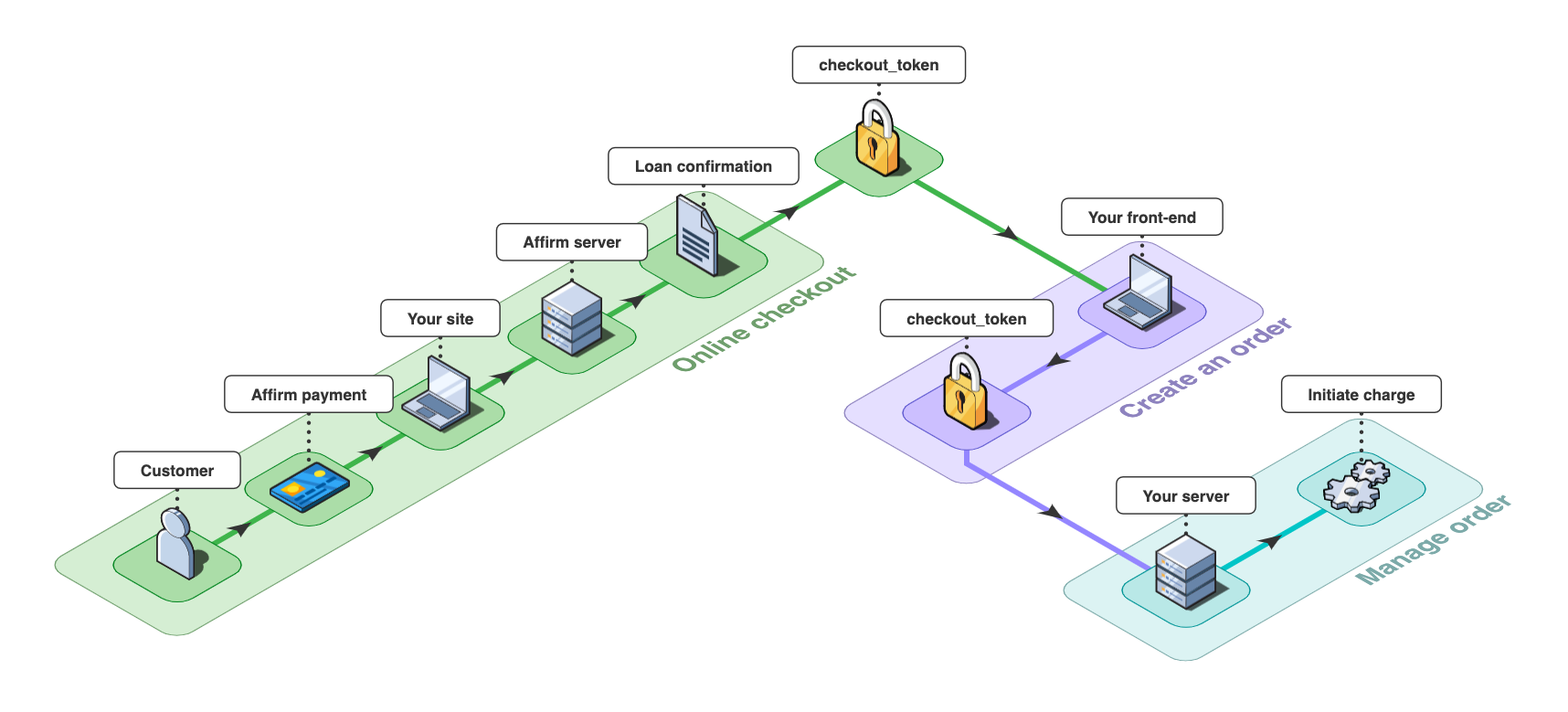
Affirm checkout flow
This schema is relevant for any client-side integration via web or mobile.
1. Online checkout
- The customer and merchant submit the order information
- The client communicates that information to Affirm
- Affirm renders the checkout experience and on loan confirmation by the customer and returns a
checkout_token.
2. Create an order
Your front-end sends the checkout_token to your server (via POST, GET or a Webhook).
3. Manage order
Your server code receives the checkout_token and then uses it to initiate a charge.
Affirm's checkoutAffirm will host the full checkout experience based on the request details. For web, use
Affirm.js. For mobile, use iOS and/or Android SDKs.Click here to view the full end-to-end Affirm transaction flow.
Updated 14 days ago