Price floor messaging
Overview
Affirm promotional messaging will automatically serve messaging about your financing program's price floor when an amount is below that threshold.
Setup
1. Affirm Client Success will create a financing program for you that has a price-floor.
This financing program can be setup as your default program, or as an optional financing program (MFP).
2. Affirm Client Success will deliver the promo ID to use in the embed code, if needed.
3. Pass in an amount to the promo embed code, an amount that's below your price floor, to trigger the price floor messaging.
Integration
Integration is the same as the standard Monthly Payment ('as low as') Messaging integration .
- If your default financing program has a price-floor, you do not need to specify a data-promo-id in the HTML embed code.
- If we setup a separate financing program with a price-floor, you do need to specify a data-promo-id in the HTML embed code.
Design
The price-floor messaging will appear in this format:
"or monthly payments on orders $[price-floor]+ with Affirm. Learn more"
Example:
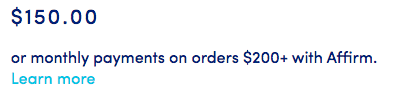
Clicking the 'learn more' link in the messaging will spawn a modal with non-price-specific (generic) messaging. The messaging is the same as the Affirm Site Modal promo that you can integrate.
Example:
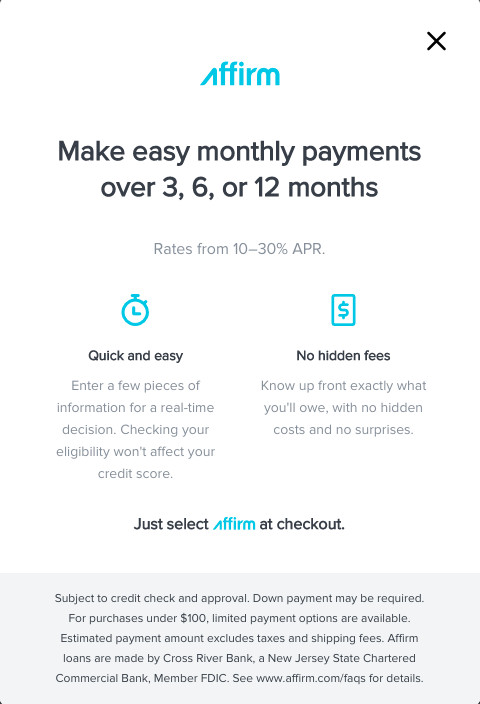
Updated 5 months ago