About Split Capture
Explore how Split Capture enables merchants to collect different parts of a multi-item order at different points in time.
Overview
With Split Capture, you can collect—or capture—funds at checkout for individual items as they're shipped. This makes it easier to recognize revenue at the appropriate times for your Affirm transaction.
Build a smooth and stress-free buying experience:
- Customers complete a simple application, providing a few pieces of information for a real-time decision.
- More purchasing power for your customers with flexible payment options.
- Customization and branding options that integrate harmoniously with your site.
- A seamless and secure transaction experience for you and your customers.
The Customer Experience
Customers don’t have visibility into Split Capture transactions since they only make payments to Affirm. Once a customer is approved for a loan, they can checkout with Affirm. They begin making payments to Affirm based on the plan they chose.
The Merchant Experience
Split Capture offers a simple checkout structure that enables you to incrementally handle orders containing multiple items that might not ship at the same time.
When part of an order ships, you capture the amount for the merchandise that ships and Affirm disburses the same amount to you. When the rest of the order ships and you capture the remaining amount, Affirm disburses the remaining amount to you.
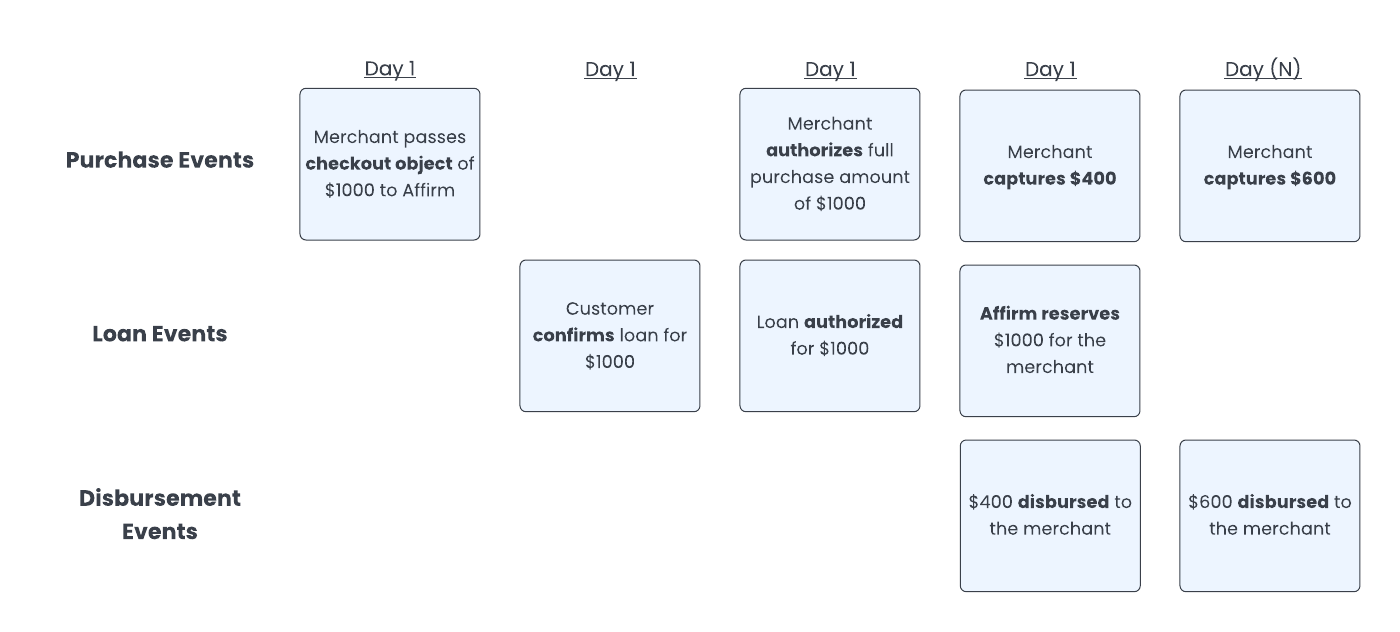
Authorization
At the start of the loan, you can use the Transaction API to send a single Authorization request to authorize the entire loan. This creates an authorization window to capture funds in increments you can control later.
Authorization Window
The authorization window is the number of days you have to capture funds.
Authorization Expiry
Capture requests are only approved during the authorization window. Once the authorization period elapses, we void any uncollected funds and return them to the customer. You receive an email 7 days before the authorization expiration date with a list of loans close to expiration and loans with uncollected funds.
Multiple Captures
You can initiate multiple Capture requests within a specified authorization window. After authorizing the full purchase amount, you can use the Capture API to pass Affirm the specified funds to be captured in the amount parameter. You can send Capture requests as many times as needed within the authorization window as long as the total captured amount doesn't exceed the authorized amount.
Error Handling
We’ve built a robust structure for Split Capture that supports the following:
- The ability to make multiple capture calls without generating errors.
- Established checkpoints to identify potential duplicate requests.
- Idempotency (For details, see the Idempotency section below).
Handling Partially Captured Refunds
Refunds work the same way as our standard Direct API integration and you can process them using the Refund API. If you’ve already shipped an item and captured the funds, you can initiate a refund for the captured amount so that we credit those funds back to the loan.
Refunding captured funds
- Once you refund an amount, you cannot capture it again.
- If the loan is in the
Capturedstate and you don't pass anamount, the entire loan will be refunded.
Partial Voids
When you initiate Split Capture requests and know that a specific amount won’t be captured before authorization expires, you can call the Void endpoint for the specified amount of funds that won’t be captured. After initiating a void, we credit the specified amount back to the customer’s loan.
Note
- Voids can be completed at any time during the auth window if there is an authorized but uncaptured balance on the loan.
- If you don't pass an amount in the
Voidrequest, the currently authorized amount will be voided. This only applies if the entire order is canceled and the full loan amount is in anAuthorizedstate.
Idempotency
The Split Capture API supports idempotency by using idempotency keys, which make multiple calls to the same endpoint without causing an error. Idempotency keys are unique identifiers pre-generated by the client and used by the server to recognize successive calls to the same endpoint. These keys are required to employ the Split Capture API. This is useful when utilizing Split Capture and needing to repeat requests, or if the client fails to receive a successful response and you need to retry the request.
For example, if you initiate a Capture Transaction request and don’t receive a response, you can use the same unique idempotency key to retry the request and ensure it won’t be interpreted as a duplicate.
To perform an idempotent request, add an Idempotency-Key header to the request.
Note: The key value should be unique enough to positively identify a single operation you initiated over the last 30 days. Split Capture idempotency functions by storing the response and status code of the initial request sent for a given idempotency key. Subsequent requests using the same key will result in the same success or failure response.
Recommended Topics
Updated 3 months ago
 USA
USA
 Canada
Canada